How To Use A Blog
•Download as PPT, PDF•
0 likes•403 views
1. The document provides instructions for customizing a blog on the Typepad platform, including changing the design and theme, making posts, setting up comment moderation, and adding links and images using TypeLists. 2. It explains how to create different types of TypeLists like Links and Notes to add external links or content to the sidebar of the blog. 3. The document concludes by recommending some MFL blogs to reference and other sites to explore for adding features to the blog.
Report
Share
Report
Share
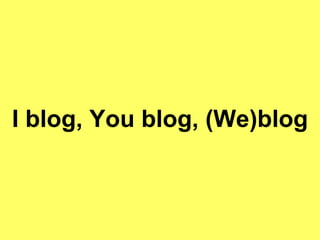
More Related Content
What's hot
Blog

Creating a blog involves several steps:
1. Signing up and creating an account on a blogging platform like Blogger.com, which involves choosing a username and blog name.
2. Choosing a template for the blog layout and design. Additional customization can be done later.
3. Adding content like posts, which can be written, formatted, published and organized on the blog.
How To Start A Discussion

This document provides instructions for starting a discussion on the A4ID Connect platform. It explains that discussions are for creating dialogues between users and are less formal than blog posts. To start a discussion, users click the "Discussions" tab and then the "Add a Discussion" button. The text box allows for basic formatting options like bold, italics, and links. Users can highlight text, click the link button, and add a URL to create a hyperlink. Images can also be added by clicking the image button and uploading a file. Users select a category and can attach files before clicking "Add Discussion" to post. To reply, users click on a discussion title and type in the reply box.
Michele guayara tutorial fit 1012

This document provides instructions for creating a blog on blogger.com in 7 steps: 1) Create a Google account with an email and password. 2) Enter personal details like display name and birthday. 3) Name the blog and choose a URL. 4) Design the blog by selecting a template and customizing colors, layout, and fonts. 5) Begin writing and editing blog posts by adding titles and previewing before publishing.
How To Set Up A Blog

The document provides step-by-step instructions for setting up a free blog using Blogger. It describes creating a Gmail account, then using that account to set up a new blog on Blogger by filling out blog details like the title, address, and choosing a template. It also explains how to add the blog to listings and save the settings. Finally, it discusses using the dashboard to access blog features and edit posts. The document also provides information on turning blog posts into articles and e-books to generate website traffic.
Day One - Setting Up Your Blog

The document provides instructions for setting up a blog and publishing a first blog post. It outlines the steps to sign up for a blog, set privacy settings, customize the blog's control panel, write a new post, add tags and categories, enable comments and pings, preview the post, and publish the first post. Upon publishing, the categories will automatically update on the blog. The goal is to get some initial content and customization of the new blog.
AskDrWiki.com WikiText Tutoral

The document provides instructions for creating and formatting articles on the AskDrWiki website. It explains how to insert articles, enter text, create headings, lists, links, categories, and images using wikitext markup. Formatting tips are given for bold, italics, headings, lists, links, categories and images. The document encourages keeping a cheat sheet handy for writing the first article.
How To Make A Blog Folio

This document provides step-by-step instructions for creating a blog folio. A blog folio is a blog with labels that allow posts to be sorted into separate pages by topic. To make a blog folio, you need an email address and password, then create a blog on blogger.com. You name the blog folio, choose a template, and add labels to initial posts to establish sections. Settings can be used to modify the blog folio's appearance and functionality. Comments must be moderated before appearing publicly. Examples of student blog folios are available at the provided website.
Tips for Setting up a WordPress Blog

1. The document provides tips for setting up a basic WordPress blog, including choosing a theme, adding pages and posts, setting categories, and enabling comments.
2. Key steps include signing up for a WordPress account, selecting a theme, creating pages and posts, adding categories to organize posts, and moderating comments.
3. Additional options covered are embedding media like images and videos, gaining followers through signups and social media, and using other WordPress features.
Programs I Have Used

I have used several online tools to create and share my work online, including Blogger to post written work, SlideShare to upload presentations, and Issuu to convert documents into online magazine/book formats. These tools allow me to both create and organize my own work as well as follow and engage with the work of others. Key features include uploading files, adding descriptive metadata, and sharing or embedding content on other websites and blogs.
Blogging Tips

This document provides instructions for customizing a blog. It discusses how to change basic settings like the name and time zone. It also covers how to manage privacy settings, choose a theme, and add widgets to modify the blog appearance. The document demonstrates how to write blog posts, add categories, tags, images and links. It explains how to create a blogroll by linking to other sites. The overall purpose is to give new bloggers guidance on customizing and populating their blog.
How To Create Blogs

The document provides step-by-step instructions for customizing and adding features to a blogger blog. It describes how to change templates, colors, fonts, and layouts. It also explains how to add posts, pictures, videos, gadgets like links and labels. Instructions are provided for comment moderation, permissions, and removing the navbar. Code is provided for adding maps and library widgets.
Ssearles instructions

Having a digital portfolio organized on a media platform allows users to customize and showcase their work. Blogger allows users to easily create a personal digital portfolio by signing up for a Google account and selecting a template to begin customizing. The document then provides step-by-step instructions for setting up the Blogger account, customizing the template design, adding posts, and uploading images to the portfolio. Maintaining a digital portfolio on Blogger allows users to professionally display previous work and accomplishments to potential employers or clients.
Wordpress handout 

The document provides step-by-step instructions for setting up a WordPress account and publishing blog posts. It details how to create an account on WordPress.com, choose a theme, add and publish an initial blog post, and insert images, videos, and hyperlinks into posts. The instructions also cover accessing the dashboard interface and using it to manage and add new blog content.
Wordpress handout

The document provides step-by-step instructions for setting up a WordPress account and publishing blog posts. It details how to create an account on WordPress.com, choose a theme, add and publish an initial blog post, and insert images, videos, and hyperlinks into posts. The instructions also cover accessing the dashboard interface and using it to manage and add new blog content.
Lets Blog Edublogs Inset 18 01 10

1. The document provides instructions for setting up a free blog on Edublogs and customizing it. It explains how to choose a theme, add pages, posts, categories, links, images, videos and files.
2. It also discusses how to embed content from other websites like YouTube, Google Maps and Docs.
3. Additional websites are recommended for finding ideas and content to include in blogs.
Project blog

The document provides instructions on how to build a blog. It defines what a blog is and discusses different types of blogs like corporate blogs and microblogs. It suggests content ideas for blogs like news, updates and information. It also provides tips on choosing a blogging website based on factors like cost, accessibility and user friendliness. Finally, it gives step-by-step instructions on setting up a blog using Wordpress, including how to make posts, pages, and use widgets and plugins.
How to create a blogger account

This tutorial shows how to set up a blog using Blogger. It covers signing up for an account, naming your blog, choosing a template, customizing the blog by editing colors and fonts, adding gadgets, using the template designer, and creating and publishing your first blog post. The tutorial provides step-by-step instructions on the entire process of setting up a blog on Blogger from start to finish.
How to - Edit the Settings and Layout on Netvibes

This document provides instructions for editing the settings and layout of a dashboard in Netvibes. It includes brief guides on creating and deleting pages, designing the dashboard by selecting themes or customizing colors and images, duplicating and refreshing widgets, duplicating, moving, adding and deleting tabs, editing the layout of widgets and tabs, and making the dashboard public.
3 easy ways to display recent tweets in word press

There are 3 main ways to display recent tweets in WordPress:
1. Add tweets to the sidebar by copying your Twitter profile URL and pasting it into a text widget.
2. Embed your Twitter feed using the Twitter publish website which generates embed code that can be pasted into a custom HTML widget.
3. Add a Twitter embed block while editing a post to display tweets directly in blog posts.
How To - Add a Text Widget to Netvibes

1. Text widgets can be used to add captions and descriptions to other widgets on a dashboard. To add a text widget, click the "Add content" button and select the "HTML editor" widget.
2. The HTML editor allows for formatting text with bold, italics, URLs. Add your text and formatting and click "Ok" to save.
3. To move the widget, drag it by the top bar and position it partly over the widget below until an outline appears, then release to drop it in place.
What's hot (20)
3 easy ways to display recent tweets in word press

3 easy ways to display recent tweets in word press
Viewers also liked
自動テストデザインパターン@JaSST2007

The document discusses daily automated testing that runs unit tests, with some tests resulting in OK, NG, or unclear results. It mentions testing inspiration from NCover and FxCop tools, with mentions of fuzzy file results from tests.
Val Evans Sa Presentation

The document summarizes research into how social software technologies can support knowledge sharing and professional development among vocational education and training (VET) practitioners, as well as VET delivery. The research found that social software is valuable for enhancing knowledge sharing, development, and teaching/learning experiences when there is a willingness to share and collaborate in an enabling culture. It also found that social software aligns well with the needs of the "Net Gen" student demographic and may become ubiquitous like email. The research provides recommendations and strategies for selecting, developing, and implementing appropriate social software tools in VET organizations and classrooms.
自動テストデザインパターン@XP祭り2006

The document discusses code quality tools NCover and FxCop. It mentions things like OK, NG, special characters, code snippets containing #$%\"&'(()\"hi/1C.D and 23*+&, and thanks contributors. The document contains code quality results, code examples, and an acknowledgment.
思いやり駆動開発@ITProChallenge!

This document discusses adapting a program to meet user needs and mentions an episode of a program called ODD that focuses on advancing overseas. However, the document is very short and lacks essential details, making it difficult to generate a meaningful 3 sentence summary.
Marc Agricola IC1E

This document appears to be gibberish without discernible meaning or essential information that could be summarized in 3 sentences or less. The document contains only repetitive symbols without any coherent words, phrases, or concepts that provide insight into its subject or purpose.
思いやり駆動開発@XP祭り2007

This document discusses an odd story and programming approach called ODD that focuses on adapting programs to meet user needs. It references episode 3 of ODD and mentions bear programming as well as advancing programs overseas.
Globalization

Globalization is a process of economic, political, and social integration driven by advances in communications and networks that allow money and culture to spread more freely across borders. While this diffusion of ideas and open markets can foster development, it also brings risks like financial crises that impact many people and threats to unique cultural identities from increasing uniformity across countries. Managing globalization requires balancing its benefits with addressing its risks to local communities.
Allison Document

The document outlines a plan to raise awareness of sexism and cruelty towards women within police departments. It proposes generating widespread media coverage through "undercover" videos released to police departments and advertised on news broadcasts. The plan estimates a budget of $20,000-$30,000 and would utilize celebrity endorsements, experts on sexism, and women's advocacy groups to educate the public and apply pressure for change. The overall goal is to increase awareness of the issues facing women police officers.
Nasa Careers

The document discusses NASA programs and projects for recruiting Puerto Ricans and minorities, including opportunities for graduate studies in space sciences, the astronaut recruitment program, programs for science teachers, and summer workshops for future scientists. It provides examples of NASA's scientific research in space sciences, such as the exploration of the Moon and Mars, and studies of the formation and behavior of the universe. It also discusses graduate studies and scholarships in space and Earth sciences through NASA and affiliated universities, as well as examples of specific scholarship and fellowship opportunities for undergraduate and graduate students.
PresentacióN1

El documento describe los procesos de progresión y regresión de la línea costera en las bahías de Coquimbo, La Herradura, Guanaqueros, Socos y Tongoy en Chile entre 1954 y 1978. Explica que la progresión ocurre cuando hay depósito de sedimentos que avanzan la línea costera hacia el mar, mientras que la regresión ocurre cuando falta sedimentación y la línea costera retrocede hacia tierra. Luego grafica cómo varios sectores de esas bahías experimentaron progresión o regresión durante ese período.
72018

This document provides guidance for building a portfolio for an NVQ Design Support Level 2 qualification. It discusses the types of artwork and evidence needed for different design specialisms. Graphic, fashion, product, and spatial design projects require different types of 2D and 3D artwork. Additional evidence like meeting notes, research, and client feedback should also be included. Projects chosen for the portfolio should demonstrate the full range of design skills and cover different units. The document provides examples of evidence for specific units related to research, development, and working processes.
Trafico

El documento describe varios temas relacionados con el medio ambiente y la contaminación, incluyendo las definiciones de medio ambiente y contaminación, los principales tipos de contaminación como la atmosférica y de agua, las causas de la contaminación atmosférica como escapes de vehículos y industrias, y los efectos en la salud humana. También explica la estrecha relación entre la arquitectura y el medio ambiente, y analiza un problema específico de tráfico y sus efectos en una avenida, proponiendo soluciones como est
Blogging For A Better Classroom

The document discusses blogging and the transition to Web 2.0 in schools. It encourages teachers to start blogging, provides tips for blogging best practices like having compelling titles and images, and discusses how blogging can help teachers gain influence and expertise. Resources are shared for setting up classroom blogs and finding images to illustrate blog posts.
O Oo Migration Case Studies

This presentation provides an overview and agenda for migrating from Microsoft Office to OpenOffice. It discusses the business and technical challenges of migration as well as cost savings analyses from case studies. Examples are given of organizations that successfully migrated thousands of users to OpenOffice and realized substantial savings in licensing and other costs.
Viewers also liked (20)
Second Life --- the entrants of Japanese Manpower Industry

Second Life --- the entrants of Japanese Manpower Industry
Similar to How To Use A Blog
Applying New Technologies

This document provides an overview of a workshop that teaches librarians how to create and customize blogs to promote their library's online presence. The workshop covers how to set up a blog using free hosting services, customize templates, add elements like calendars, bibliographies and links, and engage patrons by allowing comments and subscriptions. Attendees will learn how to create their own blog and add elements to enhance its functionality and appearance.
Design Tab

This document provides instructions for customizing the design of a blog using the design tab. It explains that the design tab allows you to change the theme, layout, select content to display, and order content. The theme governs the blog's overall look, the layout determines the number of columns, content selection customizes which elements to show in posts and the sidebar, and content ordering rearranges the sidebar elements. Customizing the design is recommended to be tested but not worried over, as changes can always be reverted or further edited later.
Blogger the new_look

Creating a classroom blog involves choosing a template, title, and URL when first setting up the blog. Key aspects of using the blog include making posts, setting post settings and publishing posts. Additional features allow adding pages, commenting on posts, and customizing the blog's appearance through templates and settings. Settings allow control over permissions, comments, stats and other options. Content can be embedded from sites like YouTube and Prezi.
Introduction to Wordpress

This document provides an introduction to using WordPress for blogging. It discusses creating an account and logging in, using the dashboard to write and manage blog posts, adding formatting to posts using the toolbar, creating pages for additional content, and organizing posts using categories and tags. The document gives step-by-step instructions on setting up the basic structure and features of a WordPress blog.
Introduction to wordpress

This document provides an introduction to using WordPress for blogging. It discusses creating an account and logging in, using the dashboard to write and manage blog posts, adding formatting to posts using the toolbar, creating pages for additional content, and organizing posts using categories and tags. The document gives step-by-step instructions on setting up the basic structure and features of a WordPress blog.
The anatomy of a blog: A tutorial

This self learning e-torial is part of the SA training and in draft format! Please leave comments.... If you would like to have the Powerpoint (to see all animations) please send me a message) All the tutorials will be available from the www.thutong.org.za portal in due course.
Wordpress for Beginners: 10 Must Knows

New to WordPress? Don't worry. This presentation helps you to understand every aspect of the most used blogging platform - WordPress. We've also prepared an infographic with all the keyboard shortcuts in WordPress. This is very useful for anyone having a WordPress blog or website. You can check it here: https://www.techwyse.com/blog/website-design/wordpress-tips/
How to use wordpress guide

This document provides guidance on using WordPress for blogging and content management. It discusses creating posts, uploading media like photos and videos, and managing content. The quickpress feature allows quick posting and media uploading from the dashboard. Alternatively, posts can be created and edited and media uploaded from the posts menu, which provides more controls. Batch uploading media and uploading media for future use is covered, as well as tips for writing effective headlines.
Blogs, Blogging and Blogosphere

This document provides instructions for starting and maintaining a blog. It defines what a blog is, discusses dos and don'ts for blogging, and outlines steps for using classroom blogs, writing blog posts, finding topics, customizing a blog, and more. The key steps are to choose a blogging platform like Blogger or WordPress, create an account, select a template, write and publish posts, and personalize the blog with features like comments, tabs, and statistics.
Complex Genome Analysis

This document provides instructions for starting and customizing a blog. It discusses what a blog is, dos and don'ts of blogging, how to write blog posts, and how to personalize a blog with features like comments, tabs, statistics, and templates. The key steps to starting a blog are to create an account on a blogging platform like Blogger or WordPress, choose a template and title for the blog, and publish the first blog post.
Blogging In The Classroom

The document discusses setting up and using blogs for educational purposes. It provides guidance on selecting a blogging platform, creating accounts, customizing blog settings and features, writing posts and pages, adding comments and users, and establishing policies for teacher and student blogs. Guidelines are given for privacy, content standards, and gaining parental permission for student blogs. The presenter aims to help educators understand how to effectively incorporate blogging into the classroom.
Wordpress Pages introduction to wordpress and many other fages of wordpress.pptx

WordPress allows users to create both posts and pages. While posts are timely blog content, pages are static documents like "About" or "Contact" pages. To create a page, a user adds a title and content in the visual editor, optionally adds a featured image, and publishes the page. Published pages appear publicly on the site. Users can edit existing pages and delete pages by moving them to the trash.
Apa itu blog ?

The document provides a tutorial on how to set up and use blogs for educational purposes. It discusses the different types of blogs that can be used, including class blogs, learner blogs, and teacher blogs. It then provides a step-by-step guide to setting up a blog on Blogger, including creating an account, naming the blog, choosing a template, posting the first message, publishing posts, adding members, and allowing comments. The tutorial aims to demonstrate how to create blogs that can be used for projects between two countries.
Word press training

The document provides a step-by-step guide to learning WordPress. It discusses widgets, menus, plugins, accessing the dashboard, creating posts and pages, adding images and videos, categories and tags, and basic WordPress settings. The guide explains how to customize the sidebar, create navigation menus, add functionality through plugins, and navigate the backend interface. It also outlines how to write, format and publish new content on the site.
The dashboard

This document provides instructions for using WordPress to create and format blog posts on cultural arts in New York. It covers the dashboard interface, writing and formatting posts, adding images, and other basic WordPress functions. The dashboard provides an overview of site activity. The writing posts section explains how to create a new post, give it a title and permalink, and write the content. Formatting options in the WordPress editor allow for bold, italics, lists and other basic formatting. Later sections cover additional features like pages, comments, images and events.
Create a blog in sp2010 epc

1. The document provides instructions for creating and customizing a blog on SharePoint, including setting up categories, changing the image and description, and customizing other blog settings like lists and permissions.
2. Key steps include choosing a blog template, setting unique permissions, adding categories, editing the "About this blog" web part to update the image and text, and modifying various blog settings and lists.
3. Customizations allow organizing posts into categories, personalizing the blog introduction, and configuring settings for things like the posts, comments, and other content lists.
Building readership and blogrolls

1. The document introduces blogrolls and their importance in building readership, and provides instructions for setting up a blogroll and adding links.
2. It emphasizes the importance of consistency in writing blog posts and using social networking tools like Facebook and Twitter to promote one's blog and build an audience.
3. Twitter is introduced as an important social media tool, with instructions and encouragement provided for setting up an account and following others.
Blog Tutorial

To create a blog, visit a website and enter a blog name, email, and title. The website will provide login credentials. Users can then customize the blog by changing themes and settings, adding widgets and posts. Example blogs are provided for inspiration on creating a reflective journal blog.
Intro wordpress (1) copy with dipesh sharma

this is my own website making add. in this artical we know that how to make website in easy without coading.so my friends make sure that how make a website with ur domain
Getting Started With Wordpress

This document provides instructions for creating and customizing a blog using WordPress. It covers selecting a blog theme, adding widgets and sidebars, writing posts and pages, embedding media, adding tags and categories, and managing comments. The key steps include choosing a blog theme, adding widgets to sidebars to customize the blog's look, writing posts and static pages, and publishing or scheduling content.
Similar to How To Use A Blog (20)
Wordpress Pages introduction to wordpress and many other fages of wordpress.pptx

Wordpress Pages introduction to wordpress and many other fages of wordpress.pptx
More from Chris Fuller
Gifted and Talented event

Materials for a Gifted and Talented languages event where learners of French are tuahgt a lesson on Spanish to reflect on learning skills
Language world thoughful contexts, thoughtful learners web

This document provides guidance and ideas for teaching foreign languages more creatively and engagingly. It discusses potential topics to cover such as house and home, daily routine, and holidays. It offers suggestions for incorporating intercultural understanding, linguistic creativity, spontaneity, and skill development into lessons. Some example lessons are provided, such as one about the Chilean earthquake covering house and home. The document encourages generating vocabulary lists and using word mats in lessons. It discusses exploiting dual language texts and using videos to add cultural context. Homework ideas involve continuing online debates.
Parents support evening

The ppt used for a session with parents at Route 39 Academy as they look to best support their young learners develop their Spanish
#Ililc 4 Shifting the classroom emphasis

A session presented at #ililc4 designed to encourage teachers to step away from their boards and leave the students to do the work!
#Ililc 4 Thinking of the content and the outcome

A presentation given at #ililc4 designed to encouraged teachers to rethink the content that they teach and then how to free their students to express themselves!
Developing engagement (and hopefully a bit of spontaneity) amongst boys

A presentation given to help develop thinking about how we can help build greater levels of engagement amongst boys in MFL. And hopefully get them producing language a bit more spontaneously.
Developing engagement and real world learning in mfl

This document provides suggestions for making language learning more engaging and relevant for students. It includes links and contact information for Chris Fuller to discuss ideas further or ask questions. Suggested topics include real-world units, an evolution game of rock paper scissors, and assigning inspiring work that challenges students.
Independent deductions- TM MFL Plymouth

My supposed 7 minute presentation from TM MFL Plymouth. However, I went on a bit... it's a subject I'm passionate about- handing over control to our students!
It only takes a minute slideshare

This document provides information about minutes lost during lessons due to late pupil arrival and other factors. It notes that the teacher's lesson started at 10:30 but pupils arrived at 10:34, wasting 4 minutes. Further minutes are lost to the first learning task and throughout the term and school year, totaling up to 540 minutes or 9 missed lessons over the course of an academic year. The document advocates for not losing any minutes of lesson time.
Exeter pgce voting with their feet, why vote mfl slideshare

The document discusses three main issues facing MFL teachers: lack of time, lack of self-belief, and lack of standing compared to other subjects. For the issue of lack of time, it provides numerous ideas for classroom activities that can help make the most of limited time, such as using word games, images, dictations, and technology tools. For lack of self-belief, it emphasizes the importance of giving students opportunities to communicate authentically in the language and express themselves creatively. Regarding lack of standing, it suggests making lessons more skills-based like other subjects, incorporating debates and higher-order thinking tasks, and focusing on real-world content to increase the perceived value of learning languages.
Inspiring speaking and writing ideas

This document contains a collection of ideas and resources for teaching modern foreign languages. It includes suggestions for classroom activities to promote intercultural understanding, revision games, ways to incorporate technology like Skype and podcasting, and links to external websites with additional teaching materials. The document is intended as a springboard for ideas to keep language learning fun and engaging for students.
Creative technologies for creative contexts

This document discusses creativity in language teaching and provides many online resources for creative activities and tools. It explores what creativity means in education and how it can facilitate discussion, spontaneity, and learning beyond just vocabulary. Various websites and technologies are recommended for creative writing, videos, games, podcasting, mind mapping, blogging and more. The goal is to create contexts for authentic, engaged learning.
Creative technologies for creative contexts

This document discusses using creative technologies in creative contexts for language learning. It provides examples of using tools like YouTube, podcasts, games, mind maps, blogs, and more. It emphasizes finding real purposes for learning and supporting creative teaching through collaboration and sharing resources.
Thinking again about the I, the C and the T

This document discusses rethinking how ICT (Information and Communication Technology) is used in the classroom. It emphasizes that ICT should be used as a tool to support pedagogy and learning, not drive the curriculum, as technology changes rapidly but good teaching practices remain the same. Some ideas presented for using ICT creatively in the foreign language classroom include having students find words in a text, write titles and paragraphs, use word clouds to learn vocabulary, collaboratively map concepts, create stories and animations, and engage in blogging. When used appropriately, ICT has the potential to provide instant training, communication, and assessment to support student learning.
West of england Conference 2011 #Bristall

This document provides suggestions for engaging language learners from key stage 3 through post-16 education. It emphasizes developing skills like debate, speculation and collaboration through activities like group discussions, character roles, podcasts and wikis. The goal is to encourage independent learning and better prepare students for exams by starting to build these skills earlier rather than waiting until post-16 education.
Moblogging - ILILC 2011

A 45minute presentation given at #ililc 2011 to encourage teachers to maximise every learning opportunity even when well away from a classroom!
To GCSE- and beyond? Keynote, Brookfield 

A 45 minute keynote presentation designed to encourage delegates to not become blinded by the controlled assessment requirements of the GCSE but to keep focusing on the need to develop learners for post-16 as well.
Spontaneous talk workshop, Brookfield

A 45 minute workshop presentation designed to encourage reflection on creating opportunities for spontaneous talk in the MFL classroom.
Creative technologies for creative contexts

A presentation given for Neil Jones' Lead Practitioner Seminar at Canary Wharf, December 2010, designed to encourage an appropriate use of technology to facilitate creativity in language teaching.
Thinking again about the I, the C and the T: for PGCE students

A presentation for Exeter University PGCE students to help them understand the possibilities of using ICT to enhance their teaching
More from Chris Fuller (20)
Language world thoughful contexts, thoughtful learners web

Language world thoughful contexts, thoughtful learners web
Developing engagement (and hopefully a bit of spontaneity) amongst boys

Developing engagement (and hopefully a bit of spontaneity) amongst boys
Developing engagement and real world learning in mfl

Developing engagement and real world learning in mfl
Exeter pgce voting with their feet, why vote mfl slideshare

Exeter pgce voting with their feet, why vote mfl slideshare
Thinking again about the I, the C and the T: for PGCE students

Thinking again about the I, the C and the T: for PGCE students
Recently uploaded
INDIAN AIR FORCE FIGHTER PLANES LIST.pdf

These fighter aircraft have uses outside of traditional combat situations. They are essential in defending India's territorial integrity, averting dangers, and delivering aid to those in need during natural calamities. Additionally, the IAF improves its interoperability and fortifies international military alliances by working together and conducting joint exercises with other air forces.
Implementations of Fused Deposition Modeling in real world

The presentation showcases the diverse real-world applications of Fused Deposition Modeling (FDM) across multiple industries:
1. **Manufacturing**: FDM is utilized in manufacturing for rapid prototyping, creating custom tools and fixtures, and producing functional end-use parts. Companies leverage its cost-effectiveness and flexibility to streamline production processes.
2. **Medical**: In the medical field, FDM is used to create patient-specific anatomical models, surgical guides, and prosthetics. Its ability to produce precise and biocompatible parts supports advancements in personalized healthcare solutions.
3. **Education**: FDM plays a crucial role in education by enabling students to learn about design and engineering through hands-on 3D printing projects. It promotes innovation and practical skill development in STEM disciplines.
4. **Science**: Researchers use FDM to prototype equipment for scientific experiments, build custom laboratory tools, and create models for visualization and testing purposes. It facilitates rapid iteration and customization in scientific endeavors.
5. **Automotive**: Automotive manufacturers employ FDM for prototyping vehicle components, tooling for assembly lines, and customized parts. It speeds up the design validation process and enhances efficiency in automotive engineering.
6. **Consumer Electronics**: FDM is utilized in consumer electronics for designing and prototyping product enclosures, casings, and internal components. It enables rapid iteration and customization to meet evolving consumer demands.
7. **Robotics**: Robotics engineers leverage FDM to prototype robot parts, create lightweight and durable components, and customize robot designs for specific applications. It supports innovation and optimization in robotic systems.
8. **Aerospace**: In aerospace, FDM is used to manufacture lightweight parts, complex geometries, and prototypes of aircraft components. It contributes to cost reduction, faster production cycles, and weight savings in aerospace engineering.
9. **Architecture**: Architects utilize FDM for creating detailed architectural models, prototypes of building components, and intricate designs. It aids in visualizing concepts, testing structural integrity, and communicating design ideas effectively.
Each industry example demonstrates how FDM enhances innovation, accelerates product development, and addresses specific challenges through advanced manufacturing capabilities.
Observability For You and Me with OpenTelemetry

Are you interested in dipping your toes in the cloud native observability waters, but as an engineer you are not sure where to get started with tracing problems through your microservices and application landscapes on Kubernetes? Then this is the session for you, where we take you on your first steps in an active open-source project that offers a buffet of languages, challenges, and opportunities for getting started with telemetry data.
The project is called openTelemetry, but before diving into the specifics, we’ll start with de-mystifying key concepts and terms such as observability, telemetry, instrumentation, cardinality, percentile to lay a foundation. After understanding the nuts and bolts of observability and distributed traces, we’ll explore the openTelemetry community; its Special Interest Groups (SIGs), repositories, and how to become not only an end-user, but possibly a contributor.We will wrap up with an overview of the components in this project, such as the Collector, the OpenTelemetry protocol (OTLP), its APIs, and its SDKs.
Attendees will leave with an understanding of key observability concepts, become grounded in distributed tracing terminology, be aware of the components of openTelemetry, and know how to take their first steps to an open-source contribution!
Key Takeaways: Open source, vendor neutral instrumentation is an exciting new reality as the industry standardizes on openTelemetry for observability. OpenTelemetry is on a mission to enable effective observability by making high-quality, portable telemetry ubiquitous. The world of observability and monitoring today has a steep learning curve and in order to achieve ubiquity, the project would benefit from growing our contributor community.
DealBook of Ukraine: 2024 edition

The DealBook is our annual overview of the Ukrainian tech investment industry. This edition comprehensively covers the full year 2023 and the first deals of 2024.
Knowledge and Prompt Engineering Part 2 Focus on Prompt Design Approaches

In this follow-up session on knowledge and prompt engineering, we will explore structured prompting, chain of thought prompting, iterative prompting, prompt optimization, emotional language prompts, and the inclusion of user signals and industry-specific data to enhance LLM performance.
Join EIS Founder & CEO Seth Earley and special guest Nick Usborne, Copywriter, Trainer, and Speaker, as they delve into these methodologies to improve AI-driven knowledge processes for employees and customers alike.
Pigging Solutions Sustainability brochure.pdf

Sustainability requires ingenuity and stewardship. Did you know Pigging Solutions pigging systems help you achieve your sustainable manufacturing goals AND provide rapid return on investment.
How? Our systems recover over 99% of product in transfer piping. Recovering trapped product from transfer lines that would otherwise become flush-waste, means you can increase batch yields and eliminate flush waste. From raw materials to finished product, if you can pump it, we can pig it.
Fluttercon 2024: Showing that you care about security - OpenSSF Scorecards fo...

Have you noticed the OpenSSF Scorecard badges on the official Dart and Flutter repos? It's Google's way of showing that they care about security. Practices such as pinning dependencies, branch protection, required reviews, continuous integration tests etc. are measured to provide a score and accompanying badge.
You can do the same for your projects, and this presentation will show you how, with an emphasis on the unique challenges that come up when working with Dart and Flutter.
The session will provide a walkthrough of the steps involved in securing a first repository, and then what it takes to repeat that process across an organization with multiple repos. It will also look at the ongoing maintenance involved once scorecards have been implemented, and how aspects of that maintenance can be better automated to minimize toil.
How Netflix Builds High Performance Applications at Global Scale

We all want to build applications that are blazingly fast. We also want to scale them to users all over the world. Can the two happen together? Can users in the slowest of environments also get a fast experience? Learn how we do this at Netflix: how we understand every user's needs and preferences and build high performance applications that work for every user, every time.
Running a Go App in Kubernetes: CPU Impacts

Understanding the impacts of running a containerized Go application inside Kubernetes with a focus on the CPU.
Transcript: Details of description part II: Describing images in practice - T...

This presentation explores the practical application of image description techniques. Familiar guidelines will be demonstrated in practice, and descriptions will be developed “live”! If you have learned a lot about the theory of image description techniques but want to feel more confident putting them into practice, this is the presentation for you. There will be useful, actionable information for everyone, whether you are working with authors, colleagues, alone, or leveraging AI as a collaborator.
Link to presentation recording and slides: https://bnctechforum.ca/sessions/details-of-description-part-ii-describing-images-in-practice/
Presented by BookNet Canada on June 25, 2024, with support from the Department of Canadian Heritage.
一比一原版(msvu毕业证书)圣文森山大学毕业证如何办理

原版一模一样【微信:741003700 】【(msvu毕业证书)圣文森山大学毕业证成绩单】【微信:741003700 】学位证,留信学历认证(真实可查,永久存档)原件一模一样纸张工艺/offer、在读证明、外壳等材料/诚信可靠,可直接看成品样本,帮您解决无法毕业带来的各种难题!外壳,原版制作,诚信可靠,可直接看成品样本。行业标杆!精益求精,诚心合作,真诚制作!多年品质 ,按需精细制作,24小时接单,全套进口原装设备。十五年致力于帮助留学生解决难题,包您满意。
本公司拥有海外各大学样板无数,能完美还原。
1:1完美还原海外各大学毕业材料上的工艺:水印,阴影底纹,钢印LOGO烫金烫银,LOGO烫金烫银复合重叠。文字图案浮雕、激光镭射、紫外荧光、温感、复印防伪等防伪工艺。材料咨询办理、认证咨询办理请加学历顾问Q/微741003700
【主营项目】
一.毕业证【q微741003700】成绩单、使馆认证、教育部认证、雅思托福成绩单、学生卡等!
二.真实使馆公证(即留学回国人员证明,不成功不收费)
三.真实教育部学历学位认证(教育部存档!教育部留服网站永久可查)
四.办理各国各大学文凭(一对一专业服务,可全程监控跟踪进度)
如果您处于以下几种情况:
◇在校期间,因各种原因未能顺利毕业……拿不到官方毕业证【q/微741003700】
◇面对父母的压力,希望尽快拿到;
◇不清楚认证流程以及材料该如何准备;
◇回国时间很长,忘记办理;
◇回国马上就要找工作,办给用人单位看;
◇企事业单位必须要求办理的
◇需要报考公务员、购买免税车、落转户口
◇申请留学生创业基金
留信网认证的作用:
1:该专业认证可证明留学生真实身份
2:同时对留学生所学专业登记给予评定
3:国家专业人才认证中心颁发入库证书
4:这个认证书并且可以归档倒地方
5:凡事获得留信网入网的信息将会逐步更新到个人身份内,将在公安局网内查询个人身份证信息后,同步读取人才网入库信息
6:个人职称评审加20分
7:个人信誉贷款加10分
8:在国家人才网主办的国家网络招聘大会中纳入资料,供国家高端企业选择人才
办理(msvu毕业证书)圣文森山大学毕业证【微信:741003700 】外观非常简单,由纸质材料制成,上面印有校徽、校名、毕业生姓名、专业等信息。
办理(msvu毕业证书)圣文森山大学毕业证【微信:741003700 】格式相对统一,各专业都有相应的模板。通常包括以下部分:
校徽:象征着学校的荣誉和传承。
校名:学校英文全称
授予学位:本部分将注明获得的具体学位名称。
毕业生姓名:这是最重要的信息之一,标志着该证书是由特定人员获得的。
颁发日期:这是毕业正式生效的时间,也代表着毕业生学业的结束。
其他信息:根据不同的专业和学位,可能会有一些特定的信息或章节。
办理(msvu毕业证书)圣文森山大学毕业证【微信:741003700 】价值很高,需要妥善保管。一般来说,应放置在安全、干燥、防潮的地方,避免长时间暴露在阳光下。如需使用,最好使用复印件而不是原件,以免丢失。
综上所述,办理(msvu毕业证书)圣文森山大学毕业证【微信:741003700 】是证明身份和学历的高价值文件。外观简单庄重,格式统一,包括重要的个人信息和发布日期。对持有人来说,妥善保管是非常重要的。
Scaling Connections in PostgreSQL Postgres Bangalore(PGBLR) Meetup-2 - Mydbops

This presentation, delivered at the Postgres Bangalore (PGBLR) Meetup-2 on June 29th, 2024, dives deep into connection pooling for PostgreSQL databases. Aakash M, a PostgreSQL Tech Lead at Mydbops, explores the challenges of managing numerous connections and explains how connection pooling optimizes performance and resource utilization.
Key Takeaways:
* Understand why connection pooling is essential for high-traffic applications
* Explore various connection poolers available for PostgreSQL, including pgbouncer
* Learn the configuration options and functionalities of pgbouncer
* Discover best practices for monitoring and troubleshooting connection pooling setups
* Gain insights into real-world use cases and considerations for production environments
This presentation is ideal for:
* Database administrators (DBAs)
* Developers working with PostgreSQL
* DevOps engineers
* Anyone interested in optimizing PostgreSQL performance
Contact info@mydbops.com for PostgreSQL Managed, Consulting and Remote DBA Services
Lessons Of Binary Analysis - Christien Rioux

Slides from BH USA 2012 Presentation on Binary Decompilation and Static Binary Analysis
The Rise of Supernetwork Data Intensive Computing

Invited Remote Lecture to SC21
The International Conference for High Performance Computing, Networking, Storage, and Analysis
St. Louis, Missouri
November 18, 2021
How to Avoid Learning the Linux-Kernel Memory Model

The Linux-kernel memory model (LKMM) is a powerful tool for developing highly concurrent Linux-kernel code, but it also has a steep learning curve. Wouldn't it be great to get most of LKMM's benefits without the learning curve?
This talk will describe how to do exactly that by using the standard Linux-kernel APIs (locking, reference counting, RCU) along with a simple rules of thumb, thus gaining most of LKMM's power with less learning. And the full LKMM is always there when you need it!
Blockchain and Cyber Defense Strategies in new genre times

Explore robust defense strategies at the intersection of blockchain technology and cybersecurity. This presentation delves into proactive measures and innovative approaches to safeguarding blockchain networks against evolving cyber threats. Discover how secure blockchain implementations can enhance resilience, protect data integrity, and ensure trust in digital transactions. Gain insights into cutting-edge security protocols and best practices essential for mitigating risks in the blockchain ecosystem.
Quality Patents: Patents That Stand the Test of Time

Is your patent a vanity piece of paper for your office wall? Or is it a reliable, defendable, assertable, property right? The difference is often quality.
Is your patent simply a transactional cost and a large pile of legal bills for your startup? Or is it a leverageable asset worthy of attracting precious investment dollars, worth its cost in multiples of valuation? The difference is often quality.
Is your patent application only good enough to get through the examination process? Or has it been crafted to stand the tests of time and varied audiences if you later need to assert that document against an infringer, find yourself litigating with it in an Article 3 Court at the hands of a judge and jury, God forbid, end up having to defend its validity at the PTAB, or even needing to use it to block pirated imports at the International Trade Commission? The difference is often quality.
Quality will be our focus for a good chunk of the remainder of this season. What goes into a quality patent, and where possible, how do you get it without breaking the bank?
** Episode Overview **
In this first episode of our quality series, Kristen Hansen and the panel discuss:
⦿ What do we mean when we say patent quality?
⦿ Why is patent quality important?
⦿ How to balance quality and budget
⦿ The importance of searching, continuations, and draftsperson domain expertise
⦿ Very practical tips, tricks, examples, and Kristen’s Musts for drafting quality applications
https://www.aurorapatents.com/patently-strategic-podcast.html
HTTP Adaptive Streaming – Quo Vadis (2024)

Video traffic on the Internet is constantly growing; networked multimedia applications consume a predominant share of the available Internet bandwidth. A major technical breakthrough and enabler in multimedia systems research and of industrial networked multimedia services certainly was the HTTP Adaptive Streaming (HAS) technique. This resulted in the standardization of MPEG Dynamic Adaptive Streaming over HTTP (MPEG-DASH) which, together with HTTP Live Streaming (HLS), is widely used for multimedia delivery in today’s networks. Existing challenges in multimedia systems research deal with the trade-off between (i) the ever-increasing content complexity, (ii) various requirements with respect to time (most importantly, latency), and (iii) quality of experience (QoE). Optimizing towards one aspect usually negatively impacts at least one of the other two aspects if not both. This situation sets the stage for our research work in the ATHENA Christian Doppler (CD) Laboratory (Adaptive Streaming over HTTP and Emerging Networked Multimedia Services; https://athena.itec.aau.at/), jointly funded by public sources and industry. In this talk, we will present selected novel approaches and research results of the first year of the ATHENA CD Lab’s operation. We will highlight HAS-related research on (i) multimedia content provisioning (machine learning for video encoding); (ii) multimedia content delivery (support of edge processing and virtualized network functions for video networking); (iii) multimedia content consumption and end-to-end aspects (player-triggered segment retransmissions to improve video playout quality); and (iv) novel QoE investigations (adaptive point cloud streaming). We will also put the work into the context of international multimedia systems research.
Hire a private investigator to get cell phone records

Learn what private investigators can legally do to obtain cell phone records and track phones, plus ethical considerations and alternatives for addressing privacy concerns.
UiPath Community Day Kraków: Devs4Devs Conference

We are honored to launch and host this event for our UiPath Polish Community, with the help of our partners - Proservartner!
We certainly hope we have managed to spike your interest in the subjects to be presented and the incredible networking opportunities at hand, too!
Check out our proposed agenda below 👇👇
08:30 ☕ Welcome coffee (30')
09:00 Opening note/ Intro to UiPath Community (10')
Cristina Vidu, Global Manager, Marketing Community @UiPath
Dawid Kot, Digital Transformation Lead @Proservartner
09:10 Cloud migration - Proservartner & DOVISTA case study (30')
Marcin Drozdowski, Automation CoE Manager @DOVISTA
Pawel Kamiński, RPA developer @DOVISTA
Mikolaj Zielinski, UiPath MVP, Senior Solutions Engineer @Proservartner
09:40 From bottlenecks to breakthroughs: Citizen Development in action (25')
Pawel Poplawski, Director, Improvement and Automation @McCormick & Company
Michał Cieślak, Senior Manager, Automation Programs @McCormick & Company
10:05 Next-level bots: API integration in UiPath Studio (30')
Mikolaj Zielinski, UiPath MVP, Senior Solutions Engineer @Proservartner
10:35 ☕ Coffee Break (15')
10:50 Document Understanding with my RPA Companion (45')
Ewa Gruszka, Enterprise Sales Specialist, AI & ML @UiPath
11:35 Power up your Robots: GenAI and GPT in REFramework (45')
Krzysztof Karaszewski, Global RPA Product Manager
12:20 🍕 Lunch Break (1hr)
13:20 From Concept to Quality: UiPath Test Suite for AI-powered Knowledge Bots (30')
Kamil Miśko, UiPath MVP, Senior RPA Developer @Zurich Insurance
13:50 Communications Mining - focus on AI capabilities (30')
Thomasz Wierzbicki, Business Analyst @Office Samurai
14:20 Polish MVP panel: Insights on MVP award achievements and career profiling
Recently uploaded (20)
Implementations of Fused Deposition Modeling in real world

Implementations of Fused Deposition Modeling in real world
Knowledge and Prompt Engineering Part 2 Focus on Prompt Design Approaches

Knowledge and Prompt Engineering Part 2 Focus on Prompt Design Approaches
Fluttercon 2024: Showing that you care about security - OpenSSF Scorecards fo...

Fluttercon 2024: Showing that you care about security - OpenSSF Scorecards fo...
How Netflix Builds High Performance Applications at Global Scale

How Netflix Builds High Performance Applications at Global Scale
Transcript: Details of description part II: Describing images in practice - T...

Transcript: Details of description part II: Describing images in practice - T...
Scaling Connections in PostgreSQL Postgres Bangalore(PGBLR) Meetup-2 - Mydbops

Scaling Connections in PostgreSQL Postgres Bangalore(PGBLR) Meetup-2 - Mydbops
How to Avoid Learning the Linux-Kernel Memory Model

How to Avoid Learning the Linux-Kernel Memory Model
Blockchain and Cyber Defense Strategies in new genre times

Blockchain and Cyber Defense Strategies in new genre times
Quality Patents: Patents That Stand the Test of Time

Quality Patents: Patents That Stand the Test of Time
Hire a private investigator to get cell phone records

Hire a private investigator to get cell phone records
How To Use A Blog
- 1. I blog, You blog, (We)blog
- 2. It is recommended that you open an Internet window to run the blog from. You will then need to use the ALT tab command to move between these instructions and the blog. Now, connect to www.typepad.com
- 3. Click on Members Sign in
- 4. Member Name: IoWconference2007 Password: blogging
- 5. To now create your own blog, click on the Weblogs tab
- 6. And now on Create a new Weblog
- 7. Enter appropriate details for yourself, and click on Create new Weblog
- 8. Contents How to manage the design of your blog-the Design tab How to make a Post How to set up Comment Moderation How to use the TypeList tab Further websites to explore
- 9. Objectives During the following session, you should all; Adapt the design of your blog Make your first post Set up Comment Moderation Create a link to another site Insert a file and an image
- 10. Objectives Some of you may also want to; 6) Create an RSS feed for your blog 7) Add a Widget to your sidebar 8) Insert HTML code from www.slide.com 9) Investigate further tools for your blog
- 11. How to manage the design of your blog-the Design tab
- 12. This is the main screen to change the appearance of your entire blog. A full explanation of the 4 parts are available on the next slide. 1. To access this, click on the design tab.
- 13. Blog design Changing the theme governs how your blog looks Changing the layout governs the structure of the blog, in particular the number of columns Selecting content to decide which of your typelists and descriptive elements, such as post titles, should be shown on your blog Ordering content to put your sidebar elements (typelists and widgets) in order
- 14. 1. These are all your different possible designs. Types of design are available here. It’s worth trying out different designs, but don’t worry too much, it can be changed at any time, even months after you start blogging! 2. When finished, save the changes!
- 15. The numer of columns principally effects the width of your post. If you are intending to use lots of widgets and typelists (things on your sidebar) it is recommended to have 3 columns- otherwise 2.
- 16. The content selection screen allows you to decide what elements should be included in your posts (title, date etc) and your sidebar (categories, archive, links etc). These can be changed at any time.
- 17. Modules are facilities offered automatically by TypePad. Widgets are fun bits and bobs for your sidebar. TypeLists allow you to form links to other sites, and to host badges- of photos and sitemaps of who’s visited your blog. 1 . Choose which aspects you would like in your blog.
- 18. 1. Ordering content: drag and drop in the order of priority- what do you want people to be able to see first on your sidebar? 2. Then click Save Changes
- 19. How to make a Post
- 20. 1. In the Weblogs tab, click on Begin a new post
- 21. 2. Type a short description of what you hope to learn during the session. 1. Add a title, eg first post
- 22. 1. Click on category, and then Add a new category...
- 23. 1. Add a category name, eg Blogging toolkit. Then click Add.
- 24. 1. This now shows the Post ready to be published. Scroll down to finalise.
- 25. 1. Decide whether or not you would like people to be able to comment on your Post. If yes, leave Open. 2. Then click SAVE
- 26. Indicates success in posting. 1. It is now advisable to check your blog to see if you are happy with the Post.
- 27. How to set up Comment Moderation
- 28. 1. In order to set up comment moderation, click on the Weblogs tab .
- 29. 1. Click on Feedback
- 30. 1. Will allow commenters to provide their details through their TypePad account. These are recommended settings for a school blog. 2. Prevents any inappropriate comments, as the author will be sent all comments to approve for the blog.
- 31. How to use the TypeList tab
- 32. A TypeList is displayed in your sidebar. It can be used to... - create links - permanently display specific things on your blog e.g. photo displays
- 33. A TypeList must always be of a specific type. When you have assigned it, it cannot change. There are five different types of TypeLists. However, for our educational purposes, it is the Links and Notes TypeLists which are key. So what are they?!
- 34. Link TypeList Use a Link TypeList to add a link to another website to your sidebar. The fields in a Link TypeList are: Title (what people will see in your sidebar) URL (the web address) Notes (To describe what the link is to) These are the most common TypeLists, and allow you to set up links for your pupils to follow.
- 35. Notes TypeList Notes TypeLists don’t create Links, but allow you to show selected content in your sidebar. e.g - Your favorite badges – eg for flickr Specific content such as gizmoz.com cartoons The fields in a Notes TypeList are: Label – where you will be adding an HTML code. Note – what will be shown when you hover the mouse over the content on your blog.
- 36. 1. This main TypeList page can be accessed by clicking on the TypeLists tab. It displays all the TypeLists you have created, and you can add or edit these at any time. 2. Click here to create a new TypeList
- 37. In this screen you can create a new TypeList. 1. By clicking on the drop down menu you can choose the type of TypeList, and then put the name which you want to assign it. But first you must decide which type of TypeList to use...
- 38. 1. Choose the List to suit your purpose- in this case, Links.
- 39. Here we are setting up a link to the SSAT toolkit website. 1. To do this, we need a Link TypeList, which we will call SSAT toolkits. 2. Now press Create New List
- 40. The Add Item function allows us to input the details of a new Link. 1. Paste the URL (www.specialistschools.org.uk) of the required site. 2. and then add a description in the Notes section. This will appear when the user hovers their mouse over the Link.
- 41. In order for any changes to appear online, it must be published onto the blog. 1. As such, press Publish
- 42. 1. Choose where the TypeList should be made. Normally this will be onto your blog, not the About Page which describes you. 2. You will then need to press Save Changes.
- 43. The blue shaded boxes indicate that a task has been successfully completed. 1. If you want to change the position of the new TypeList on your sidebar, click Order
- 44. Recommended MFL blogs www.nodehillfrench.typepad.com www.edgehillcollege.typepad.com http://northgatemfl.blogspot.com/ http:// jensutton.typepad.com/a_ship_in_the_country / http:// misssimmonds.typepad.com/misssimmonds /
- 45. Other sites to explore www.zamzar.com/url www.flickr.com www.slideshare.net