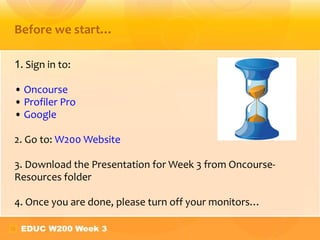Week3 final
- 1. 1 . Sign in to: Oncourse Profiler Pro Google 2. Go to: W200 Website 3. Download the Presentation for Week 3 from Oncourse-Resources folder 4. Once you are done, please turn off your monitors… Before we start…
- 2. Teacher Professional Development WEEK 3
- 3. Workload and due dates/times? Questions Class-Prep Activities (where, when?) General feedback [quality and submission issues] In-Class Workouts (where, when?) General feedback Check Grades after the class Go to Oncourse – Gradebook Class-Prep #1, #2 and #3 ICW #1 & ICW #2 Instructors can add example student work to communicate expectations and encourage students Digital Story Script, Storyboards HOUSE KEEPING
- 5. Digital Story Workshop and Copyright WEEK 3
- 6. WHERE ARE WE? ☐ ☐ ☐ Week 3 Week 4 Week 5
- 7. In general, good job! Issues: Script length (Movie 2-2.5 minute) Number of Storyboard Slides Draw images instead of describing Focus (Address topics) Creativity GENERAL FEEDBACK ON STORYBOARDS
- 8. Creating & Collecting Images Copyright Ways to create images – will be addressed later Recording Narration Audacity AFTER STORYBOARDS
- 9. COPYRIGHT GUIDELINES (No more than 3 external images for this assignment) purpose : Non-commercial and educational purpose
- 10. HOW TO COLLECT A CITATION FOR AN IMAGE Demo (Try it on your own as well) Go to a copyright free website e.g. http://search.creativecommons.org/ Enter search word to find images for your story e.g. <computer> Select the image that you like. Right click on the image Save image as Other copyright-free websites are on the W200 Website
- 11. WAYS TO CREATE IMAGES Be C R E A T I V E … but PROFESSIONAL at the same time… Here are some ways to create your own images… REMEMBER THERE ARE OTHER WAYS AS WELL…
- 12. HOW TO RECORD YOUR NARRATION USING AUDACITY ULA Demo: Audacity is a free, easy-to-use audio editor and recorder for Windows, Mac OS X, GNU/Linux and other operating systems. You can use Audacity to: • Record live audio • Edit MP3 and WAV sound files • Cut, copy, splice or mix sounds together Go to programs on your computer and type audacity. Start the program.
- 13. HOW TO RECORD YOUR NARRATION USING AUDACITY Click on the red Record button to begin recording. Click on the blue Pause button to pause the recording. Press it again to continue. Click on the yellow Stop button to cease recording. The cursor will return to its previous position, before the recording was started
- 14. HOW TO SAVE YOUR NARRATION AS AN MP3 FILE? Click the File menu Click Export As MP3 Click OK on the opening panel Save the file to your flash memory into the narration folder. See the Audacity job aid on the week 3 Important Notes: Quality of the narration is EXTREMELY important You can use TTL to record your narration – not recommended though… Other audio-recording programs can be used as well (MP3) E.g. Digital sound recorder
- 15. FOR NEXT WEEK (WEEK #4) Create at least 5 of your images. Review how you can create your own images. If you use external online images ( max 3 ). Find them before week 4 and keep them in your flash drive. Make sure to keep the URLs of these files as well. Record your narration using audacity or other audio-recording tools (Remember quality & mp3) Make sure to keep all the files on your flash drive. Bring your flashdrive to week 4 class.
- 16. IMPORTANT NOTES FOR YOUR DIGITAL STORY Create a main folder in your flash drive, and name it as Digital Story Create subfolders for your: images, music file(s), narration and others All your files need to be saved on your flash drive
- 17. NETS-T STANDARDS FOR TEACHERS (NATIONAL EDUCATIONAL TECHNOLOGY STANDARDS FOR TEACHERS)
- 18. PROFESSIONAL DEVELOPMENT COMPONENTS Standards for teachers NETS-T: NETS-T is an acronym for N ational E ducational T echnology S tandards for T eachers Skills-specific standards for teachers
- 19. NETS-T ISTE CEO Don Knezek Discusses the NETS
- 20. (NETS-T) STANDARDS FOR TEACHERS VERSUS INDIANA ACADEMIC STANDARDS I thought Indiana academic standards were for teachers? Why should I care about standards for my technology use as a teacher?
- 21. STANDARDS FOR TEACHERS NETS-T In education, standards emerge from a variety of sources: District/Local/State/Federal Levels Teacher professional standards Student content standards (Indiana Standards) National Professional Organizations (NCTM, NSTA, NCTE, ISTE) Subject-area professional standards Subject-area content standards Tech/Skills specific standards (NETS-T)
- 22. Indiana Academic Standards govern what should be taught/ learned in each grade level or course. This affects both what teachers do and what students learn
- 23. The NETS-T (National Educational Technology Standards for Teachers) are for teachers. They specify what knowledge, skills and dispositions a teacher should have
- 24. NETS-T WHAT ARE THEY? Facilitate and Inspire Student Learning and Creativity Design and Develop Digital-Age Learning Experiences and Assessments Model Digital Age Work and Learning Promote Digital Responsibility and Citizenship Engage in Professional Growth and Leadership
- 25. NETS-T WHAT ARE THEY? Think-Pair-Share (5 minutes): Get into groups of 3-4 (one group for each standard) Choose a group leader Read the standard you assigned in detail. Write down three important points. Hint : Think about the keywords mentioned in the standard and provide us a short example/demonstration. What can be done to meet the standard assigned to your group? Your group leader will share them with the class. Open the page NETS-T FOR TEACHERS 2008
- 26. NETS-T & W200 Let’ s have a look at your e-portfolio NETS-T Standards page.
- 27. TEACHER PROFESSIONAL DEVELOPMENT What to do in order to keep up with these standards as a teacher? – NETS-T Standard #5
- 28. WHERE DO YOU STAND? LET’ S CALL IT…PROFESSIONAL DEVELOPMNET PLAN “ Professional development” is teacher lingo for learning new things: “ Keeping up with the new shift” Professional development is done: Formally: Attending conferences, taking college classes and getting advanced degrees, working and learning on committees Informally: Reading on your own, experimenting with new ideas, getting new ideas from colleagues, etc.
- 29. PROFESSIONAL DEVELOPMENT -FORMAL OPTIONS MAX. PTS. PT. VALUE SAMPLE VERIFICATION CRITERIA College Credit 90 points 1 credit hour = 15 points Official transcript B ” Accredited college Professional Conference 45 points 1 hour in workshop = 1 point Certificate of attendance Must align with standards and PGP Educational Travel 5 points 5 points per travel Certificate of attendance Must be related to plan Professional Committees 50 points 1 hour = 1 point Documentation Form Must service on formal committee Formal PD is required to renew your teaching license in Indiana (and Georgia) Indiana – must have 90 points in 5 years. No requirements of how much from where… Note: Some states give credit for PD differently
- 30. Although informal, it is also a platform that conducts formal training for teachers Examples: PBS Teachers ChildTeaching Teacherline Teacher-to-teacher E-learning workshops Annenberg Learner program Center for the Study of Teaching and Policy Teacher-to-Teacher Initiative Professional Development – Informal
- 31. PROFESSIONAL DEVELOPMENT PROFILER PRO AND PDP Open the profiler pro website and login with your own account. Look at the NETS-T Standards and look at the results of the ProfilerPro survey you took: You ’ll notice that the survey is actually organized by the standards. How to interpret the results…
- 32. HANDS ON ACTIVITY – PROFILER PRO (15 MINUTES) ULA Demo: Go to your Profiler Pro results. Save a copy of your image onto your desktop. Rename the image as profilerpro-pre Open your E-Portfolio – Professional Development Page From the results of your Profiler Pro, think about your strengths & areas of Improvement and identify 3 goals! Insert your image, strengths & areas of improvement and goals to your e-portfolio - > Professional Development page !
- 33. PROFESSIONAL DEVELOPMENT GOAL SETTING Example #1 Poor: I want to learn how to do a podcast tomorrow Good: I want to learn how to use Podbean to create a podcast by the end of the semester Example #2 Poor: I want to learn technology to teach my students stuff! Good: I want to learn Inspiration to teach my elementary students how to count before the school year begins. SMART Framework S pecific, M easurable, A ttainable, R elevant, & T imely Remember : You will provide evidence of achieving these goals at the end of the semester!
- 35. Teacher Websites Week 3
- 36. WEBSITES A website or web site is the same thing as a web page. True or False Terms are often used interchangeably Website is actually a collection of webpages In W200, one of the big projects is creating a teacher website. As a teacher, why do you need a website? Let ’s see why…
- 37. U.S. STUDENTS TODAY Source: Speak Up 2009 Report: Creating Our Future: Students Speak Up About Their Vision For 21 st Learning Students are “free agent” learner using technology tools on their own for learning
- 38. PARENTS OF STUDENTS TODAY … Still not convinced?
- 39. SO.. WHAT ABOUT TEACHERS TODAY? 21st Century Teacher Write down 3 take-aways from this video
- 40. EDUCATOR ‘S COMMON CONCERN BUILDING AN ONLINE TEACHER PRESENCE Is it worth the time? Is it difficult to create? Are there any risks involved? Is it educationally beneficial? Source: http://www.teach-nology.com/tutorials/design_site/benefits/
- 41. RATIONALE FOR A WEBSITE Enhances communication between teachers and students Increased accessibility to the teacher Especially when schools are not in session Increased communication between the teacher and the student ’s parents . Source: http://www.teach-nology.com/tutorials/design_site/benefits/
- 42. VARIOUS COMPONENTS OF A TEACHER WEBSITE
- 43. VARIOUS COMPONENTS OF A TEACHER WEBSITE DESIGN a lot has been said about it. So here are a few things to keep in mind: Visually appealing Creative and original Clear page goals Easy to access and use Technically sound (no broken links, ‘under construction’ etc.)
- 44. Teacher Websites Game “Beauty and the Beast” WHAT ’S YOUR OPINION? 5-Minutes to discuss with your group… Smart Board Activity
- 45. Teacher Website – What should be included? What webpages or components do you think are important to include in a teacher website?
- 46. Set 1 A) http://fcweb.bloomington.k12.mn.us/~mrobinson/ B) http://kenn2.bloomington.k12.mn.us/teachers/josh_coval/ C) http://sites.google.com/site/mrschramwebpage/jagcorps-ii D) http://staff.prairiesouth.ca/sites/kcassidy/reading/ Teacher Websites - Set 1 Choose the website you like best?
- 47. Set 2 A) http://www.mrpiercey.com/ B) http://www.myteacherpages.com/webpages/Ttravis/ C) http://www.bcsd.org/webpages/alinton/index.cfm D) http://cartersclass.info/ Teacher Websites – Set 2 Which of the following website needs most improvement?
- 48. Set 3 A) http://teacherweb.com/MN/KennedyHS/DavidDoty B) http://www.mrsjumpsclass.com/ C) http://www.mrsrenz.net/ D) http://www.mrsstamp.com/ Teacher Websites – Set 3 Which of the teacher website do you like least?
- 49. Please look at the first teacher website example in your class prep activity. http://mrscjacksonsclass.com/ Is it legal for the teacher to use those Disney images and animations? We will come to the copyright issue later. Teacher Websites – Copyright
- 50. IN-CLASS WORKOUT #3 Newsletter
- 51. ADDING THE SCHOOL WEBSITE LINK REMEMBER THE WHOLE IDEA OF THE TEACHER WEBSITE!!! Now, it is time decide on your school (where you work) If you are going to be an elementary teacher, Google your own elementary school and copy the URL of the school website. If you are going to be a secondary teacher, Google your own high school and copy the URL of the school website.
- 52. ULA Demo: Open your teacher website Click edit sidebar under the links menu on the left side of your page On the opening page, you will see three navigation boxes. Click “ edit” on the third one (the one at the bottom) You will see a “ school website ” title on the new panel. Double click the school website title and update the URL with your own school website ’s URL. Save your changes. ADDING THE SCHOOL WEBSITE LINK
- 53. Newsletter (15 Minutes) You first need to write the content of the newsletter. This will be used as a news area for the parents and students. Think yourself as a teacher, and as if this were the first newsletter being sent to the parents. What type of information should be included in a newsletter? Welcome the visitors Contact information About Me (as a teacher) Classroom expectations/rules What else? Tip : Type this in a Microsoft Word file first.
- 54. NEWSLETTER ULA Demo Copy and paste your newsletter content to the newsletter page in your teacher website. Open the following link: http://maps.google.com/ Search your school ’s address. At the right top of the website, click the link logo. Copy the embed code from the opening panel. Paste the code to the newsletter page - html panel under the newsletter content… Add the URL of your school to Teacher Website>school website Submit the link of the Teacher website- Newsletter page to Oncourse – Assignments – “ ICW #3 ”
- 55. NEXT WEEK Class Prep #4 Due: Check with your instructor By Class Time: Digital Story Files (bring them to the class) At least 5 images you created, Narration 3 external images with citations
Editor's Notes
- Start the video at 10 mins before we start. http://www.youtube.com/watch?v=tahTKdEUAPk 1. Shifts around us – teachers need to be prepared to these changes.
- Here is an animation about copyright terms: http://www.cyberbee.com/cb_copyright.swf
- NOTE : If needed, we can allow students to use no more than 3 online images if necessary.
- [Instructors add feedback on this slide]
- ULA explains how to find images for the digital story project. we are going to ask the students to create their own images. However, we are giving the copyright information if they would like to use three of them from free online images.
- ULA explains how to find images for the digital story project. we are going to ask the students to create their own images. However, we are giving the copyright information if they would like to use three of them from free online images.
- Bring ALL your images & narration mp3 file in your flash drive to the class next week (Week 4)
- --Explain the students how they should keep their files before they start producing the actual movie.
- To address the rapid changes in technology, instruction, and learning environments, ISTE recently led a collaborative, international effort to refresh the NETS. For more information : http://www.iste.org/standards.aspx
- http://www.iste.org/standards/nets-for-teachers/nets-for-teachers-2008.aspx
- optional
- Explain the purpose and expectations of this page.
- Formal PD is required to renew your teaching license in Indiana (and Georgia) Indiana – must have 90 points in 5 years. No requirements of how much from where… PGP : Professional Growth Plan How to select the professional development opportunities that are most effective for you as a teacher: Consider the needs and learning styles Present information in authentic contexts with direct links to classrooms and provide feedback while teachers try new strategies in their classrooms Allow time for reflection and experience Social in nature, allowing teachers to interact with colleagues and mentors Present practical step-by-step to solve a problem, not just new ideas that require complete transformation Focus on tools that teachers use for their own productivity Present information in a variety of formats Made at the teachers level. Same grade and content so they don ’t have to revise to use later Continue over time. Once isn ’t enough. Options Maximum Points Point Value Sample Verifications Criteria (goal related, completed) There are two types of PD. This is the formal kind, the kind you have to prove in order to renew your license. Does anybody know how many hours they need to renew? The system is different in GA. A college course, for example, is 3 points there, and you need 10 points every 6 or 7 years. There is also informal PD- reading books and journals, attending teacher collaboration meetings, etc. In GA, you need 20 hours of this kind per year (almost anything counts), and you don ’t have to prove it- just provide documentation of what you did.
- AI review these websites- We don ’t have a hands on activity anymore.
- Do you need to have an online presence as a teacher? This is where the world is headed. Why should teachers not have a website?
- When asked about which technology tools would be a good investment to drive student achievement, only 20 percent of parents identified collaboration tools (such as blogs, social networking sites, wikis, etc.) and only one-third selected communications tools (such as email, IM and text messaging). Yet, the highest ranked technology for investment in the parents ’ perspective was a school website or portal with 60 percent of the parents selecting it as their top choice for driving student achievement.
- Homesick: l et him (and others like him) know what the current homework assignment Distant relations. Your students have relatives all over Friends from all over. Connecting with classrooms from around the world is a great way for your students to learn about far away lands and kids from other countries. Reading and Writing and ... A classroom web page gives your students an opportunity to write stories and opinions Parents and Guardians. Is there an important letter going home? A field trip next week? Perhaps you are currently seeking parent volunteers to help out with that art project next month. Events. A web page is a great way to publicize what it is that you are up to -- and why. Links . Did your students find any information on the Internet? Well great! List the links and archive them on a classroom website. It'll come in handy next year. Feedback. A web page lets people from all over see what your students have accomplished and send comments and questions instantly Show and Tell. Strut your stuff! If your students have just finished creating a classroom mural that is, well, magnificent, wouldn't it be a shame to keep that from the rest of the world? Let folks know about it! Memories . Teachers see so many faces coming in and out of their classrooms. Wouldn't it be lovely to keep a visual record of all the wonderful things your students said, did and learned throughout the year? Oh wait ... you can. A classroom web page.
- Keep It Simple! Ask students “what is the most simple and useful website of the world?”. Answer: Google But there are a lot more
- Keep it professional Google Sites will take care of most of this for you, but… DESIGN a lot has been said about it. This is where it gets tricky: It ’s about your design sensibility – your sense of aesthetics It cannot be taught AND you are NOT a graphic designer or a web designer So here are a few things to keep in mind: Visually appealing Creative and original Clear page goals Easy to access and use Technically sound (no broken links, ‘under construction’ etc.) Provide clear and simple headlines and page titles. Avoid page elements that move constantly. Do not include sounds that play automatically. Minimize scrolling. Never expect users to scroll more than three screen lengths. Keep paragraphs short and page sizes small. Limit image sizes to fewer than 20k each. Avoid overly-busy or multi-colored backgrounds. Leave lots of white space. Limit animations. Use the same font throughout. Stick to universal fonts. Maintain the site and update it regularly.
- Use smart board clickers and ask students to find the best and bad website examples. Ask students to take notes why they choose the example as best or bad.
- The students are exposed to some teacher website example already. Ask them what components are critical to a teacher website.
- Newsletter page will be used as an announcement page for the teacher website.
- See the example: https://sites.google.com/site/mjbailsteach/newsletter