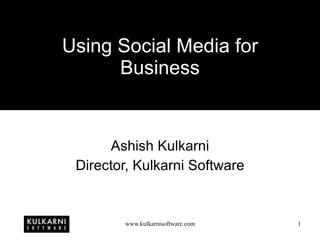Using Social Media For Business
- 1. Using Social Media for Business Ashish Kulkarni Director, Kulkarni Software
- 2. What is Social Media? Social Media is content created by people using highly accessible, scalable and usually free publishing techniques such as free Web Applications. For example: Twitter LinkedIn FaceBook
- 3. Why is Social Media so important? Social Media is a cost-effective way to market products and services or affect ideological changes. Most websites promoting Social Media are Free. Publishing happens in real-time and is usually picked up by search engines very quickly – hours rather than days.
- 4. Downside of Social Media You need to be careful about what you say in Social Media. Due to its speed and also, due to the nature of bad news, any incorrect/negative statements can spread very quickly. For example, a jewellery company in London doing business for over 20 years went bust in less than a year after its director made an irresponsible statement about their products. Publishing too much personal information can lead to identity theft.
- 5. How to use Social Media? We will cover 3 of the biggest players in Social Media – Twitter, FaceBook and LinkedIn. We will have a look at what they look like, their features and how best to use them. Different strategies can give different results at different times when using Social Media. It is important to define what you are looking to achieve and to select a strategy that will give you the expected results.
- 6. Twitter Twitter is a free social networking and microblogging service that enables its users to send and read messages known as Tweets. Tweets are text only and can be up to 140 characters long and can contain links. The larger the number of followers you have on Twitter and the more impressive your Tweets, the wider they will reach.
- 8. Twitter Home once you Login
- 10. How to increase Followers? Find and follow relevant people. Some of them will follow you back. Re-Tweet good quality Tweets from people you are following. Many of them will thank you publicly. Publish Good Quality Content in less than 100 characters. That makes Re-Tweeting your content easier. Use URL Shortners such as bit.ly to shorten long URLs – http://bit.ly/abcde1 instead of http://www.mywonderfulwebsite.com/myfolder/mypage.html takes less space.
- 11. Finding people on Twitter
- 12. Following people on Twitter
- 13. Looking at who is following you
- 17. Twitter is ideal for Publishing special offers Talking about new products Publishing event details Keeping in touch with customers and having a dialogue with them Indirect use with Search Engine Optimisation
- 18. Twitter can be accessed from www.twitter.com iPhone using numerous Apps Other websites such as www.bit.ly , www.spnbabble.com , etc. Blogs using WordPress All-in-one SEO plugin
- 19. FaceBook FaceBook is a social networking website It allows you to network with people you know or even don’t know You can either publish content on your own “wall” or on your “friends’” walls In addition to publishing content, FaceBook has other features like Groups, Events and Applications. The more friends/connections you have, the larger your reach on FaceBook.
- 21. Publishing content on FaceBook
- 26. Personal side of FaceBook
- 29. FaceBook is Ideal for Publishing special offers Talking about new products Publishing event details Engaging with potential clients using Bespoke Interactive Applications
- 30. FaceBook can be accessed from www.facebook.com iPhone using FaceBook App Numerous websites that allow you to publish content to FaceBook – such as www.meetup.com , Blogs using WordPress All-in-one SEO Plugin, etc.
- 31. LinkedIn LinkedIn is the world’s largest professional network with over 50 million members and growing rapidly – LinkedIn.com. LinkedIn connects you to your trusted contacts and helps you exchange knowledge, ideas, and opportunities with a broader network of professionals – LinkedIn.com.
- 32. How much does it cost?
- 33. Joining LinkedIn
- 35. Details you should share Website address(es) Email address Kind of work you have done Kind of connections you are looking for Connections
- 36. Details you should not share Address Birth date Names that you have used as passwords Details that can lead to identity theft
- 37. What do we need in business? Leads Contacts Conversion Staff Channel for advertising expertise Channel for advertising events Channel for seeking advise
- 38. Finding people on LinkedIn
- 39. Search Results
- 40. Viewing Profile
- 42. LinkedIn Groups
- 43. Joining a LinkedIn Group
- 44. Joining a LinkedIn Group
- 45. Group Members
- 46. Starting a Group Discussion
- 47. Events
- 49. Asking Questions
- 50. Asking Questions
- 51. Answers to your question
- 52. More… WordPress – LinkedIn allows you to publish latest entries from your WordPress blog on your profile Twitter – LinkedIn allows you to publish your status to Twitter and vice versa SlideShare – LinkedIn allows you to publish up to 3 presentations on your profile via SlideShare There are many more such applications
- 53. LinkedIn is ideal for Professional Networking Headhunting Looking up potential sales leads Potential Business Partnerships Raising Awareness about expertise Raising Awareness about Products & Services Conducting Business Events Finding Answers to complex questions
- 54. LinkedIn can be accessed from www.linkedin.com iPhone LinkedIn App
- 55. Summary Most features of most Social Networking or Professional Networking websites are free making them cost-effective marketing tools It is important to define a goal and to have a strategy to achieve that goal
- 56. Where can you find me Google Ashish Kulkarni Kulkarni Software Twitter @ashishkulkarni @kulkarnisoft LinkedIn www.linkedin.com/in/ashishkulkarni Web www.ashishkulkarni.com www.kulkarnisoftware.com Email [email_address]
Editor's Notes
- LinkedIn has different charging structures that are targeted at different types of users. I personally use the Personal (free) account type and so far it has worked well for me. The main advantage of the non-free accounts is they allow you to send InMail – LinkedIn’s own product – that allows you to send messages to people that you are not connected to directly. What I can suggest in that case is to join appropriate groups on LinkedIn. I have discussed this in further detail later on.
- Joining LinkedIn is easy. A few details and you are on LinkedIn.
- Completing your profile can be a bit time consuming. I would advise, give it an hour a day over a couple of weeks.
- Make sure you share sufficient details that make you easily contactable for potential business contacts.
- Make sure you don’t share any information that makes you a target for identity theft.
- This list is not exhaustive. Just a start.
- Click on the “Advanced” link on the home page of LinkedIn. That will take you to the page for finding people on LinkedIn. Usually the basic search is not sufficient. Advanced Search allows you to search people by details such as Industry, Location, etc.
- The list of results brings up a number of profiles. Who you can and cannot contact depends on two factors: Are you a direct connection? Do you share a group. In some cases, you may still be able to contact the person. For this, simply look at their profile and check if they have shared a website address where their contact details may be present.
- I was looking to introduce someone from Alternative Medicines industry to a friend of mine. I found a profile and, because we shared a group, I was able to contact the person.
- When sending a message to anyone on LinkedIn, remember to ask yourself a simple pragmatic question: will you read and respond if you received the message? Be positive. Look at what you have to offer. Don’t look to sell.
- Groups are a fantastic way to expand your contact circle. But remember, you can only join 50 groups on LinkedIn. So be choosy about which groups you join. Ask yourself: Does this group have the people who I am looking to connect to? Does this group relate to the geographical area I am looking at? Does this group provide anything of value to my business?
- When joining a group, you will be given various options.
- You can see what discussions others in that group have posted. You can post discussions related to your own business.
- You can view a list of Group Members. From there, you can contact them. Be careful, don’t send SPAM. Respect privacy of other members.
- You can start a discussion to: Advertise an event. Advertise an open position. Request for help or advice.
- LinkedIn allows you to publish, search and attend events.
- LinkedIn Events are an easy way for you to publish your event and manage attendees.
- LinkedIn Answers allows you to ask complex questions to Industry Experts.
- You can select up to 2 categories for categorising your question. Experts from these categories will respond to you.
- LinkedIn has many more applications that you can activate and use on your profile.