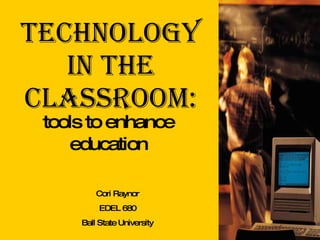Technology in the Classroom
- 1. Technology in the Classroom: tools to enhance education Cori Raynor EDEL 680 Ball State University
- 2. Computer Facts In 1993, there were only 130 websites on the internet. Today there are billions of websites on the internet. 75 % of Americans use the Internet and spend an average of three hours a day online. 76% of Americans own a computer. 62% of children ages two to seven have computers at home.
- 3. How Can I implement technology in the classroom?
- 4. Research: Number 1 reason internet is used within the classrooms. Gives students access to thousands of sources. Provides more up-to-date information. Search engines for elementary students: These sites produce information that is more kid-friendly. Students are able to read through and comprehend material much more easily. Yahooligans Ithaiki CyberPatrol SuperKids Supersite Homework Planet Awesome Library Kids Web Dibdabdoo [email_address] KidsClick CyberSleuth Kids Ask Jeeves for Kids
- 5. How else can I utilize the internet?
- 6. Creating Classroom Web Pages Use web pages to communicate information to parents. Tell what happened in class today Post upcoming events Include useful/ helpful websites Add pictures of the students Post weekly newsletters Share student writing samples Updates/ Reminders For examples of web pages visit: Eduscapes To create your own, visit these free sites: School and Teacher , Schoolrack , Class Notes Online , Teacher Web and School Notes **Teacher Web also offers teacher’s automatic text messages to parents' cell phones, alerting them of an important "News Flash". Parents can then check the teacher's TeacherWeb site for specifics.
- 7. Games That Provide Meaningful Practice Share these with your parents! Learning Planet : All Subjects, K-8 Eduplace : Language Arts, K-8 Read Write Think : Language Arts, K-12 PBS Kids : All Subjects, K-8 Funbrain : Math and Reading, K-8 APlus Math : Math, 2-7 Primary Games : All Subjects, PreK-4 G amequarium : All Subjects, PreK-6 Aaamath : Math, K-8 Starfall : Reading, PreK-3
- 8. Blogs Blogging is a way of collecting links to WebPages and sharing thoughts and ideas with people online. Blogs are online journals or diaries which are great for sharing information and ideas. Teachers can create blogs, post questions in response to literature, and students can respond online. Students will be able to see what others have written and can respond to them as well. Example: Rather than using a weblog for an individual voice, you can use it for a collaboration of many voices. A class of students doing a project on the environment might want to start a weblog about their local river; because it's online, it might attract interest from local residents and policy-makers too. The local community can be drawn in on something that, without the weblog, would have been isolated within the school." For great examples visit Classroom Blogs Great Article on seven year-old bloggers: http://news.bbc.co.uk/1/hi/magazine/3804773.stm Check out my blog and create your own at http://cjraynor.blogspot.com/
- 9. Webquests Promotes problem, project, and inquiry based learning. Focus is not on the technology, but rather what is being learned. Provides meaningful and purposeful activities. All resources (websites and handouts) are included. Tasks, Process, Evaluation, Conclusion and Teacher Pages included in each quest. www.webquest.org has a large variety of webquests ready to use. They sort them by subject matter and grade level.
- 10. Students also use the internet to: Translate words from Spanish to English. Stream videos to aid comprehension of various subjects: www.unitedstreaming.com , www.brainpop.com Email Complete assessments Follow an online expedition or Field Trip Publish their work at Nicenet Read works written by other children, current events, poems, stories, etc. Visit Instructional Uses for more ideas…
- 11. What are Some other ways that I can Utilize computers in the Classroom?
- 12. Word Processing Encourages more on task time. Eliminates the concern for neatness and tiresome writing. Encourages revising and change. Teachers can edit without “messing up” students’ papers. Teaches children to write and to be computer literate. Anything you normally do in writing, can be completed in word processing!
- 13. Tasks to complete using Word Processing Editing Provide text (possibly with students' own errors); students work in groups to revise Narrative and descriptive writing Teacher dictates the first part of a story Students finish it Each group -- looks at text of the other groups Each group has a different task: accuracy, organization, interest, vocabulary Letter One text: mixture of formal and informal expressions Class changes it to formal style Dialog (Elementary level) Give text of a dialog; groups use cut-and-paste to put sentences in the right order Each group acts out its version of the dialog; Class can compare; decide on the best one If time: write continuation of the dialog Student newsletter Students do interviews, surveys; submit articles, drawings, etc. Description of a picture Students copy and paste in a picture; write a paragraph describing it Sentence completion Give students open-ended sentences or cloze exercise to complete Picture identification (Low level) Paste in a picture with numbers on various objects; students type in names of objects which correspond to the numbers Model paragraph Group changes the details so that the description matches someone in the class. Delete name -- give the text a code; distribute the text among the students Have them guess who the descriptions are of. "Famous People" Have text with biography of a famous person Prewriting: Write name -- give a minute to write a response Discuss responses. Give each pair or group of students a part of the biography Students compose a short summary; they type it into the computer Students record summaries into a tape recorder in chronological order Tape serves as a radio program
- 14. PowerPoint Presentations Students can use PowerPoint to: Retell stories with pictures. Report Research Findings. Write a new story. Record their voices and add sound to their presentation. Depict a visual representation of poems. Visit http://www.actden.com/pp/ for a great tutorial to teach children how to use PowerPoint.
- 15. Kidspiration Created for K-5 learners, Kidspiration learners use it to: Categorize and group ideas Express and organize thoughts Comprehend and communicate Visually learn Students build graphic organizers by combining pictures, text and spoken words to represent thoughts and information. Younger learners develop early literacy skills, and more advanced students improve comprehension skills and better organize ideas for writing. Taken from www.inspiration.com
- 16. In what ways can Teachers Utilize Computers to Enhance Instruction?
- 17. Engrade or Teacherease : Online grade books that can easily be shared with parents. PowerPoint presentations to teach new concepts. Free PowerPoint lesson plans at PowerPoint Resources . Creating Rubrics at RubiStar . Create online assessments .
- 18. Lesson Plans on the Web Educator’s Reference Desk : All subjects, K-12 Webquests : All subjects, K-12 Cyberguides : Units of instruction centered on core works of literature, K-12 Four Blocks Language Arts, K-3 Geocities Language Arts, K-3 Carl’s Corner : Language Arts, K-3 Proteacher All subjects, K-8 Discovery education : All subjects, K-12 Atozteacherstuff : All subjects and holidays, plus worksheet builders, K-12
- 19. What other types of technology can be used in the classroom?
- 20. Other Types of Technology Overhead Projector - Used during teaching to share ideas. Can also be used during Poetry literacy stations . Television -Can be used to show DVDs or Videos. Can also be used to view important current events (shuttle launches, breaking news events, Presidential Inaugurations for example).
- 21. Quizdom Handheld Wireless Remote System. Teacher inputs tests, quizzes, or game/reviews questions into a computer with a projection screen. Every student is actively engaged in answering questions. All activities can be presented in a game mode eg. World Cup, Fast Track, Mission to Mars, Millionaire and more! teachers have the ability to gather instant data on all of their students, which can be used to quickly assess comprehension. formative assessment enables the teacher to identify students’ misconceptions and errors, and then correct them immediately. Motivates all students to participate. Visit their website!!
- 22. iPODS -you can use music to set the stage, immediately jump point in an audio book, or play a famous speech accessed from the Library of Congress. Video, audio, and images can be loaded on the iPod and provide an excellent manner for bringing a student who missed a day up to speed. Or perhaps a student is struggling with a concept; they can watch a video a number of times on the iPod to fully understand the content. ELL students struggling with vocabulary can have flash cards on the iPod to see an image, hear a word used in a sentence, and read the word in text—and do it as many times as they need to understand it. Find Podcasts for teachers at iTunes or Scholastic .
- 23. Video cameras : newscasts, documentaries, reports Tape recorders : use to increase fluency Radios : Listen to books on tapes Digital Cameras : Take pictures to include with assignments completed on computers. Click here to learn 100 ways to use a digital camera in the classroom.
- 24. How can I use technology during my lessons?
- 25. PowerPoint presentations to teach concepts with the help of a projector. Transparencies so that students can “see” examples. Use of videos to reiterate concepts and provide visual images. Use Portable Classroom (laptop cart-laptops networked together) so that all students have access to a computer. Take advantage of an open computer lab. Allow students to use the tape recorders, computers, radios, and overhead during literacy stations.
- 26. What is the future of technology in the classroom? How is it changing the way students learn?
- 27. George Lucas Educational Foundation This foundation was founded in 1991 by the creator of Star Wars, George Lucas himself. The sites aims to celebrate and encourage innovation in schools. Here, you'll find detailed articles, in-depth case studies, research summaries, short documentary segments, expert interviews, and links to hundreds of relevant resources. You'll also be able to participate as a member of an online community of people actively working to reinvent schools for the twenty-first century. Visit Edutopia for more inspiring ideas!!
- 28. Examples of technological innovations from Edutopia.. Video Title: No Gamer Left Behind Teaching using Simulated Learning/ Virtual Reality Kurt Squire, and Assistant Professor at the University of Wisconsin-Madison tests educational games with students. The games talked about in this video revolve around simulated learning or virtual reality. It allows students to take risks during simulation without the consequences of real-life. Students start out as novices and turn into experts. Squire tried a game called Civilization with a group of 4 th -6 th graders. The game reinforced vocabulary, map skills, terminology, and survival within civilizations. The games are so engaging, children forget they are learning. Boys who were labeled ADHD were able to channel their energy into the games and began to excel. Violence in some schools decreased, motivation increased, attention increased, and test scores increased. Video Link: http://www.edutopia.org/no-gamer-left-behind
- 29. Video Title: Hula to High Tech Using Technology at the Elementary Level Students at an elementary school in Honolulu are integrating technology into all that they do. Each day, the students put together a newscast that is broadcast to the school. The students are responsible for the control room and use problem solving skills to create their newscast. Students from grades k-5 are involved with the newscast. Students must use technology to put the segment together and tape it, but they must also research the news and weather, type the scripts, and create visual images to use. Students become independent learners. The teachers become mentors and guides. Students become more responsible for their own learning. The technology turns students on to learning and increases their motivation and their learning potential. Video Link: http://www.edutopia.org/hula-high-tech-video Example 2:
- 30. You can find many more examples of way technology is changing the way students learn at Edutopia . The site is completely free. You can also find many grant opportunities at http://www.edutopia.org/grantinfo .
- 31. What funding opportunities are available locally?
- 32. Local Grant Opportunities Lack of funds is one of the biggest obstacles in the way of educating students with technology. The department of education offers many grant opportunities to schools. Visit http://www.doe.state.in.us/olr/funding.html to find out what is available for educators.
- 33. Final Thought…. Instead of leaving the class and going out and getting things, you leave the class through the computer, go out on the Internet and see how many things you can find all over the world. Ed Greavey, Science Teacher
- 34. Bibliography: Burkhart, L. & Kelly, K. (2000). Instructional Uses of the Internet for Elementary Age Students . Retrieved November 1, 2007, from http://www.lburkhart.com/elem/internet.htm . Caldwell, Doug. (2005). Classroom Blogs and Wikis. How can classroom communication and collaboration be enhanced with the usage of internet blogs? Retrieved November 8, 2007 from http://my-ecoach.com/online/webresourcelist.php?rlid=4992 . Classroom of the Future. Human-Computer Interaction Lab . Retrieved November 6, 2007 from http://www.cs.umd.edu/hcil/kiddesign/cof.shtml . Kelly, Melissa. (2006). Integrating Technology into the Classroom . Retireved November 6, 2007 from http://712educators.about.com/cs/technology/a/integratetech.htm . Lenhart, A., Simon, M., & Graziano, M. (2001). The Internet and Education: Findings of the Pew Internet & American Life Project . Retrieved November 6, 2007 from, http://www.pewinternet.org/PPF/c/3/topics.asp . Lucas, George. (1991). George Lucas Educational Foundation . Retrieved November 13, 2007 from www.edutopia.com . New Technology enables Teachers to Text-Message Parents . (2006, August 16) ClickPress. URL: http://www.clickpress.com/releases/Detailed/16921005cp.shtml
- 35. Bibliography Continued… O'Neill, A., Everhart, C. (MEMO) Fall 1997. Conference "School Libraries: Plugged In & Connected ," October 23-24, 1997. Retrieved November 8, 2007 from http://www.bcpl.net/~dcurtis/psd/handouts/s3-67/ . Quizdom (2007). Retrieved November 12, 2007 from www.quizdom.org . Search Engines for Elementary Students . Retrieved November 1, 2007, from http://www.clay.k12.fl.us/districtmedia/Elementary%20Websites.htm . Siskin, Claire Bradin. (2005). Word Processing-based Activities for a Language Class . Retrieved November 6, 2007 from http://www.edvista.com/claire/wp.html . Turnbell, Giles. (2004). The seven-year-old bloggers: Dot.life - where life meets technology, every Monday . BBC News. Retrieved November 8, 2007 from http://news.bbc.co.uk/1/hi/magazine/3804773.stm . Webquest.org. (2007). San Diego State University, San Diego. Retrieved November 12, 2007 from www.webquest.org .