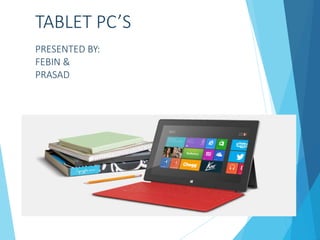Tablet pc's
- 1. TABLET PC’S PRESENTED BY: FEBIN & PRASAD
- 2. Topic: Introduction History Tabs as a substitute for laptops or desktops The Tabs available in the market Operating systems for Tabs Summary
- 3. Introduction
- 4. Introduction Of Tablet Pc’s What is tablets pc ?? A tablet PC is a wireless, portable personal computer with a touch screen interface. The tablet form factor is typically smaller than a notebook computer but larger than a smartphone.
- 5. History
- 6. Topic 1: Evolution of Tablet Pc’s In 1888:- Elisha Gray invented and patented the telautograph in 1888. It was publicly exhibited in 1893. The telautograph became popular for sending signatures over Telautograph
- 7. In 1945:- One of the first e-book prototypes was the Memex a reading device concept by Vannevar Bush. The Memex was was a combination of microfilm reader and screen. Memex
- 8. In 1968:- The first complete concept of a tablet computer was the DynaBook, conceptualised by Alan Kay. For this his article "A Personal Computer for Children of All Ages" The DynaBook was invented as a portable reading device for students.
- 9. DynaBook
- 10. In 1992:- SONY first entered into the ebook market with the SONY BookMan. In 1998 The Rocket eBook built by NuvoMedia and the Softbook released by Softbook Press are the earliest devices that closely resemble today's ebook reading devices.
- 11. In 2007 In November of 2007, Amazon released the first generation Kindle. In 2009:- Amazon released a more refined version of the Kindle in February of 2009 and then a subsequent version, the Kindle 3 in July of 2010.
- 12. Seeing the popularity of the Amazon Kindle, Barnes & Noble jumped into the game and released the Nook in November of 2009.
- 13. In 2010:- In April of 2010,The big legend Steve jobs who's founder of Apple Inc. Steve released the first generation iPad tablet computer. The introduction of the iPad was wildly successful.
- 14. In 2013 The founder of Microsoft Bill gates introduce the new generation tablets in 2013 . Microsoft created the surface ,surface pro , surface pro2 with the new features.
- 15. Tabs as a substitute for laptops or desktops.
- 16. Topic 2 :- Tabs as a substitute for laptops or desktops Lets Compare the features of tablets laptops and the desktop to see which is better.
- 17. Topic Computer/ Laptop’s Tablet Power More powerful computing processors typically require greater amounts of power and cooling Tablets are more compact and do not have the capability of providing the increased amount of power and cooling that more powerful processors require. They are limited to lower voltage processors. Cost Prices for a computer (desktop or laptop) can vary widely, depending on its capabilities, storage, and other features Prices can range from 10000to 25000. Tablets can also vary in price based on power and various features, but not as much as computers.
- 18. Screen size Desktop computers can connect to monitors with large screen sizes. Standard monitors sizes are between 17" and 19" in most cases. Tablets, due to their more compact size, feature smaller screen sizes ranging from 5" to 10". Portability Desktop computers are not considered portable since they are not easy to move around. Laptop computers are considered portable. Tablets are more portable than any computer. They are very lightweight and can fit in a purse or small bag with relative ease.
- 19. Storage Computer hard drives are already over one terabyte (TB) mark and continuing to increase in size. Tablets come with built-in storage ranging from 8 GB to 128 GB. In some cases, Battery life The battery life even for the most power efficient laptop is still not close to the battery life of a tablet. Its about only 3 to 4 hours. A tablet has a much smaller screen and generally fewer components than a laptop computer, which makes for a longer battery life. About 7 to 8 hours.
- 20. Operating System Both desktop and laptop computers can run a fully featured version of an operating system with the option to choose your operating system on PCs. Tablets come with a more slimmed down operating system due to having more limited computing power and memory. The Android OS and AppleiOS , windows 8 are adequate operating systems for tablet users. Data Entry and User input A computer uses a keyboard and mouse for data entry that most users are familiar with and comfortable using. Tablets use an on-screen touch keyboard that is smaller than a standard computer keyboard.
- 21. Upgrade All computers offer some form of hardware upgrade including easy upgrades like adding more memory, disk storage, or even a new expansion card. Some tablets do offer the ability to expand the storage capacity with an additional memory card, but that is pretty much it when it comes to upgrade options. Software Most software programs are designed for the computer which gives the user an almost endless supply of options. Programs on the computer are also usually more feature rich than apps designed for tablets. Although there are millions of apps available for a tablet it is nothing compared to the available programs, games, and utilities available for a computer. The tablet pc’s can not use in animation field .
- 22. Accessories Computers have thousands of peripherals and accessories that can be connected to them. Most tablets offer a limited amount of accessories that usually include input devices such as a keyboard and access to some printers.
- 23. Advantages: Portability (can work from everywhere and small enough to put in handbags). Small weight (lighter than most laptops). Smaller in sizes. A flexible screen (You can choose to place the screen in landscape or portrait. An attractive design. The handwriting recognition. Can be used as a GPS navigation device. Longer battery lifetime.
- 24. Disadvantages: Hardware is prone to damage. Weaker capabilities. Traditional keyboards are much more comfortable The screen size is too small in comparison with a laptop. Do not come with optical drives for use with CDs or DVDs. Less number of ports. The LCD screen is one of the most expensive parts to replace on a tablet PC.
- 25. Types of Tablets available in the market: Convertible Tablet PC. Slate Tablet PC.
- 26. Slate The slate is the most common type of tablet PC among mass market consumers as it is the most portable. Its front part is dominated by the display touchscreen. While it does not come with a keyboard, some brands allow for one to be attached, either through a wireless connection or via USB. Its multimedia features are geared primarily for entertainment such as reading e-books, listening to music, watching videos, playing games, and surfing the Web. Examples: Apple iPad, Samsung Galaxy Tab.
- 27. Convertible Basically a laptop and tablet PC in one, the convertible tablet PC is primarily aimed at users who still want a full keyboard to come with their tablets. A convertible’s keyboard is permanently connected to the touch screen display. Users just have to swivel the touch screen display 180 degrees and fold or unfold to transform it from laptop to tablet and back again. Examples: Lenovo Ideapad Yoga, Dell XPS Convertible.
- 28. Apple iPad Air. Features: Retina display: 2048x1536 resolution and over 3.1 million pixels. Incredible performance:A7 chip a and M7 Processor. Great battery life:upto 10 hrs. App store: more than 500,000 lakhs apps. Ultra fast wi-fi 2x faster wifi and speed upto 300 mbps. Dual microphones. i-cloud:everything you need anywhere you need. Airplay,Airdrop and Airprint.
- 29. Microsoft Surface Pro 2 Features: Windows 8.1. 10.6 inch screen with HD display 1920X1080. Active stylus. The new kickstand position for easier lap typing. The Pro 2 lasts an impressive 10 hours on a charge less than the charging period. Intel's latest Haswell Core i5 processor. 200GB of free storage on SkyDrive for two years.
- 30. Google Nexus 7 Features: Android 4.4 KitKat. 7-inch HD Display with 1920 x 1200-pixel display is supersharp and colorful. More than 8 hours of battery life. 1.2 MP Front Facing Camera. NVIDIA Tegra 3 Quad Core Processor. NFC (Android Beam). 32 GB Internal Storage.
- 31. Samsung Galaxy Note Pro 12.2 Stunning 30.98 cms 4 million pixel display. Enhanced multi window. Full size keyboard. Remote pc. Cisco WebEx Air command:Action memo/Scrapbooker/Screenwrite/Sfinder. Direct pen Input. Sketchbook Features:
- 32. Stunning 30.98 cms 4 million pixel display.
- 33. Enhanced multi window: unleash your mind with four different screens at once.
- 34. Full size keyboard: type with a keyboard that’s tailored all your needs.
- 35. Remote pc: Open edit and share your desktop files without sitting at your pc.
- 36. Cisco WebEx: Engaging web meeting made simple.
- 37. Sketchbook/Hand drawing: Let your creativity take flight with sketchbook.
- 39. Sony Xperia Tablet Z Waterproof and dust resistant. 10.1 HD Reality Display. One-touch functions from Sony mirroring/ backup/ listening/ sharing. The slimmest tablet in the world – 6.9mm Qualcomm® Snapdragon S4 Pro processor 1.5 ghz,2 gb ram Stunning shots in any light – 8 MP camera with Exmor R lens. HD chat camera. 2 mp hd front camera Features:
- 40. Operating system for Tablets :
- 41. Microsoft Windows 8. A smaller number of tablets run on a Windows operating system. The look and interface of this OS will be familiar to anyone with a desktop computer or laptop running Windows. windows 8 has broad software and hardware compatibility and can sync with your home computer to allow access to software like Microsoft Office, including Word and Excel and also Windows Media Player.
- 42. Google Android. The majority of other tablets run Google's Android operating system (OS). This OS is called open-source, meaning it can be customised and optimised by tablet manufacturers to suit their own specifications. This is one of its main features, which set it apart from iOS, and it can also be highly-customised by the user. You can alter the appearance to suit you and enable widgets to display information like emails and calendar appointments on your home screen. This makes it more complex than iOS and for some harder to use, but much more flexible.
- 43. Apple iOS The Apple iPad uses Apple iOS that looks and operates in a similar way to Apple's iPhone. Like Apple's iPhone, it is extremely easy and intuitive to use and you can be up and running very quickly, even with limited computer experience. Through Apple's App Store you have access to hundreds of thousands of apps, which is a key feature and benefit of the Apple iPad. The iPad 2, new iPad and iPad mini run the latest iOS 6. This is very easy to use, comes with lots of features and some built-in apps, with over 200,000 more available from the App Store.
- 44. Blackberry The Blackberry Playbooks run the Blackberry Tablet OS. This can work in conjunction with your Blackberry smartphone. It is great for multi-tasking and is easy to use and to pick-up. Apps are downloaded from BlackBerry App World, though there are limited apps available compared to some other operating systems.
- 45. THANK YOU !