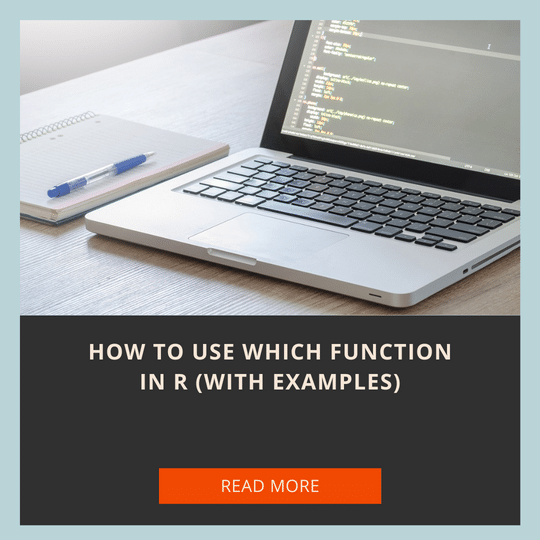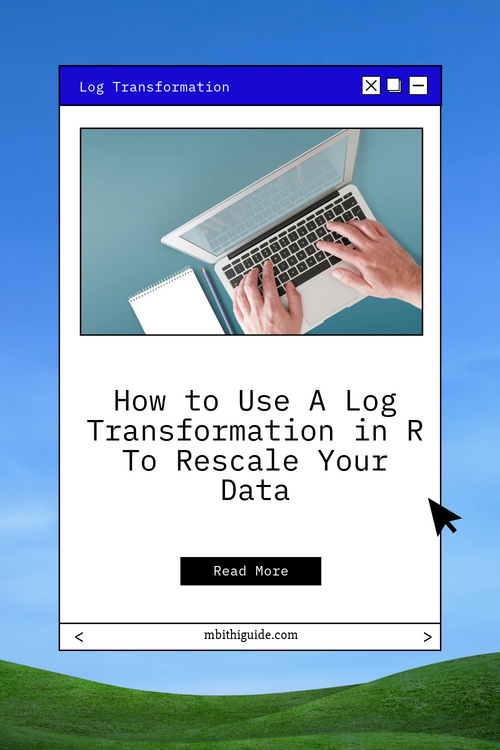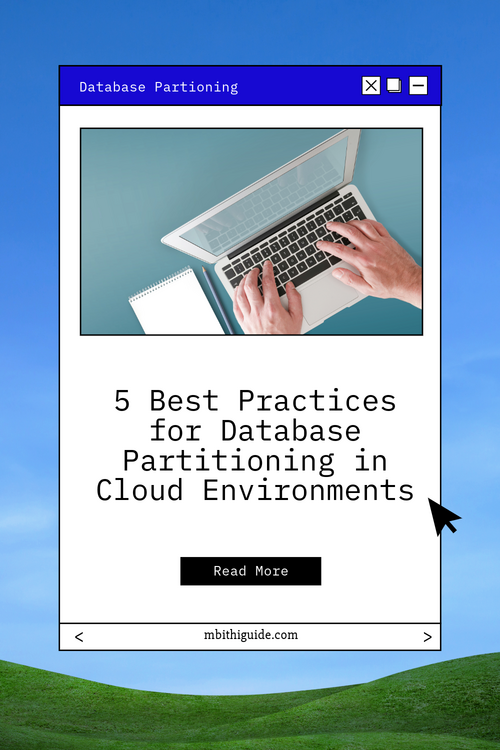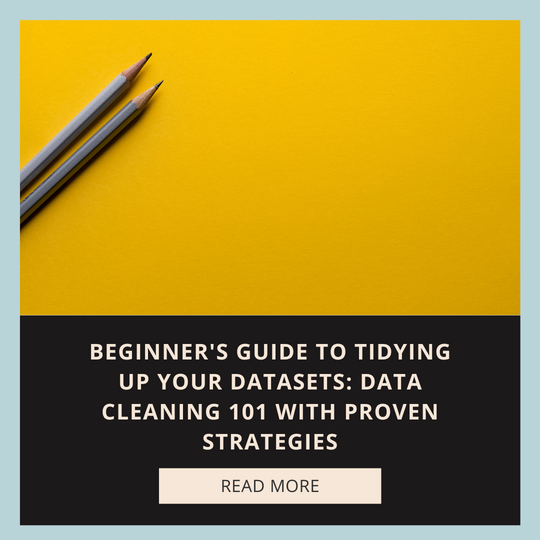The primary purpose of the ‘which‘ function in R is to identify the indices of elements in a logical vector that are TRUE. The general syntax of the which() function is as follows:
which(logical_condition, arr.ind = FALSE, useNames = TRUE)
- ‘
logical_condition:’ This argument represents the condition you want to evaluate for each element in the vector or array. It is a logical expression that returns a boolean value (TRUE or FALSE) for each element. Elements that satisfy the condition will be included in the result. 'arr.ind‘: This is an optional argument that, when set to TRUE, returns the array indices instead of a simple vector of indices. This can be particularly useful when working with multi-dimensional arrays, providing a way to identify the position of elements in each dimension.- ‘
useNames‘: Another optional argument that, when set to TRUE, preserves the names of the input vector or array in the result. If set to FALSE, the result will be a numeric vector of indices.
This function is particularly handy when dealing with conditions or filtering data. Let’s start with a simple example:
# Create a vector numbers <- c(2, 5, 8, 3, 10) # Identify indices where values are greater than 5 indices <- which(numbers > 5) print(indices) [1] 3 5
This example which(numbers > 5) returns the indices where the values in the numbers vector are greater than 5. The result, stored in the indices variable, will be a vector containing the positions of the ‘TRUE‘ values.
Combining with Other Functions
The power of the ‘which‘ function lies in its ability to work seamlessly with other functions, enabling more complex data manipulations. Let’s explore some scenarios where this combination can be particularly useful.
Example 1: Filtering Data
# Create a vector grades <- c(90, 85, 72, 95, 88) # Find indices where grades are above a certain threshold pass_indices <- which(grades > 80) # Use indices to filter the original vector passing_grades <- grades[pass_indices] print(passing_grades) [1] 90 85 95 88
Here, we use ‘which‘ to find the indices where the grades are above 80, we use these indices to extract the corresponding passing grades.
Example 2: Removing Values
# Create a vector ages <- c(25, 30, NA, 22, 28) # Identify indices of NA values na_indices <- which(is.na(ages)) # Remove NA values ages_cleaned <- ages[-na_indices] print(ages_cleaned) [1] 25 30 22 28
In this example, we use ‘which‘ to find the indices of ‘NA' values in the 'ages' vector. We then use negative indexing ([-na_indices]) to exclude these indices and obtain a cleaned vector without ‘NA‘ values.
Example 3: Find Rows in a Data Frame
The ‘which‘ function becomes even more powerful when used in more advanced scenarios, such as working with matrices or multi-dimensional arrays. Consider the following example:
# Create a matrix
matrix_data <- matrix(1:12, nrow = 3)
# Find indices of elements greater than 8
indices_matrix <- which(matrix_data > 8, arr.ind = TRUE)
print(indices_matrix)
row col
[1,] 3 3
[2,] 1 4
[3,] 2 4
[4,] 3 4 Here, ‘which‘ is used with the ‘arr.ind = TRUE‘ argument to return the matrix indices (row and column) where the values are greater than 8. This is particularly useful for pinpointing specific elements in a matrix that meet certain criteria.
Example 4: Selecting Rows Based on Multiple Conditions
# Create a data frame
students <- data.frame(
Name = c("Alice", "Bob", "Charlie", "David", "Eve"),
Age = c(25, 30, 22, 28, 32),
Grade = c(90, 85, 75, 92, 88)
)
# Find indices of students with age between 25 and 30 and grade above 80
selected_indices <- which(students$Age >= 25 & students$Age <= 30 & students$Grade > 80)
# Extract selected rows
selected_students <- students[selected_indices, ]
print(selected_students)
Name Age Grade
1 Alice 25 90
2 Bob 30 85
4 David 28 92 In this example, 'which' is employed to filter rows in a data frame based on multiple conditions.
Example 5: Identifying Missing Values in a Data Frame
# Create a data frame
df <- data.frame(
Name = c("Alice", "Bob", "Charlie", NA, "Eve"),
Age = c(25, 30, NA, 22, 28)
)
# Identify indices of missing values
missing_indices <- which(is.na(df), arr.ind = TRUE)
print(missing_indices)
row col
[1,] 4 1
[2,] 3 2 This example demonstrates how which can be applied to a data frame to find the indices of missing values, including row and column information.
Conclusion
The which function in R is a valuable tool for efficient indexing and data manipulation. Whether you’re filtering data, removing specific values, or working with multi-dimensional arrays, which can streamline your code and make it more readable. By incorporating which into your R toolkit, you’ll have a powerful ally for navigating and extracting information from your data.