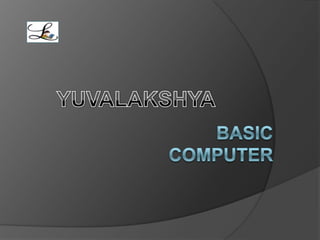YL basic computer Learning
- 1. YUVALAKSHYA Basic Computer
- 2. AN INTRODUCTION TO COMPUTERS
- 3. OBJECTIVESLearn Basic Computer TerminologyDifference Between Hardware and SoftwareUnderstanding Computer ComponentsBasic Keyboard and Mouse UsageProper Care For your PC
- 4. PREREQUISITESThere are no prerequisites.
- 5. DEFINITIONWhat is a Computer?com·put·er Pronunciation key (km-pytr)n.A device that computes, especially a programmable electronic machine that performs high-speed mathematical or logical operations or that assembles, stores, correlates, or otherwise processes information. One who computes. (American Heritage Dictionary, 4th ed. Pub. 2000)
- 6. THE LANGUAGE OF COMPUTERSBinary Numbers
- 7. Binary Numbers 1 of 3Computers speak binary. Binary language consists of combinations of 1's and 0's that represent characters of other languages (in our case the English language). Don’t make the mistake of thinking that little 1's and 0's are running around inside of the computer. We humans prefer to think of 1's and 0's because it’s easier than visualizing positive and negative current flows or open and closed circuits which is what actually happens inside computers. A combination of eight bits represents one character in our language. One character in our language (eight bits) is referred to as a byte. (For example: 01000001 is a byte that represents an uppercase A; each 1 or 0 is a bit.)
- 8. Binary Numbers 2 of 3Kilobytes, Megabytes, and GigabytesIf you understand that a byte is one character in our language, you’ve got it made because:1000 bytes = 1 kilobyte(1,000 characters = 1 kilobyte)1,000,000 bytes = 1 megabyte(1,000,000 characters = 1 megabyte)1,000,000,000 bytes = 1 gigabyte (1,000,000,000 characters = 1 gigabyte)
- 9. Binary Numbers 3 of 3Disk CapacityIt’s important to know how large your files are because eventually you won’t have enough space on your disk to hold more files. Knowing the total capacity of your disk, how much space is left on your disk, and how large the file is, you can make accurate decisions as to whether to save the file to the current disk, or save the file to a different diskette with more disk capacity. Keep in mind that a low density floppy diskette holds 720 kilobytes of data, and a high density floppy diskette holds 1.44 megabytes of data. Put in easier to understand terms, a low density disk can hold approximately 300 typed pages and a high density can hold approximately 600 typed pages. Zip disks have 100 megabytes of disk capacity (about $10.00 each) or 250 megabytes of disk capacity (about $15.00 each). CD-ROMS have 650 megabytes of capacity (about $1.00 each) or 700 megabytes of capacity (about $1.50 each). Super Disks have 120 megabytes of disk capacity (about $12.00 each). Hard drives (disk drives inside of the computer) might hold anywhere from 30 megabytes (old computers) to 80 gigabytes (new computers) of data. Most computers today are sold with anywhere from a 5 gigabyte (portable/laptop computers) to a 120 gigabyte (desktop computers) disk capacity.
- 10. DIFFERENT TYPES of COMPUTERSDesk top•computercomputerLap TopHand HeldcomputerComputerTHIS IS A FEW OF THE
- 11. DEFINITIONHardware Vs. SoftwareIf you can touch it, it’s hardware
- 13. The Programs that are on the disks are software
- 14. Definition of User
- 15. Uses for a PCWord ProcessingDesktop PublishingDatabase ManagementSpreadsheetsCommunicationFinanceEducationEntertainmentNews and InformationDoorstop
- 16. Tips for BeginnersExplore Your ComputerMistakes won’t Kill YouEDIT/ UNDO is your FriendBe persistentApply what you LearnDon’t try to learn too fastWalk away if you get frustratedHave Fun
- 17. Why Learn This Stuff?Buying a PCHaving Your PC ServicedCalling For SupportBe able to talk to Friends & GrandchildrenIt’s Fun
- 18. Hardware OverviewPC Versus MAC
- 19. Examples of PC computers
- 20. Examples of MAC computers
- 21. SYSTEM COMPONENTSCPU/PROCESSORThe CPU refers to the microprocessor chip. Sometimes the “Tower” is called the CPU.It’s speed is measured in Megahertz (MHZ) (Millions of cycles per second) or Gigahertz (GHZ) Billions of cycles per second.(A cycle is the time required for the CPU to execute an instruction step).
- 22. SYSTEM COMPONENTSRam – Random Access MemoryRam is the memory used by the computer to run programs.The amount of Ram available will determine how fast a program will run and how many windows can be open at one time.Ram memory is considered Volatile because it disappears when the power is turned off.
- 23. SYSTEM COMPONENTSHard DriveThe Hard Drive is the computers main, long term storage.It is referred to as non-volatile storage, because it does not disappear when the power is turned off.The size of the Hard Drive is measured in Gigabytes. (Billions of Bytes).
- 24. RAM VERSUS HARD DRIVEIf we use the analogy of a desk: Then the work we are doing on the desk top would be using the RAM and the work we store in the file drawers would be on the HARD DRIVE.
- 25. SYSTEM COMPONENTSMother Board(This is where most of the electronics is located).
- 27. SYSTEM COMPONENTSModem (Modulator Demodulator).(Used for internet access with phone line).
- 28. SYSTEM COMPONENTSPower Supply250 – 500 WattsDO NOT OPEN(This is the power source that makes everything go).
- 29. SYSTEM COMPONENTSAudio CardThis is the voice of your system).
- 30. SYSTEM COMPONENTSFloppy Drive – 1.44 MB(This item is fast becoming obsolete).
- 31. SYSTEM COMPONENTSNetwork Card(Used to connect to high speed internet access e.g. Cable or DSL lines).
- 32. SYSTEM COMPONENTSTape Drive Can store Gigabytes of data.
- 33. SYSTEM COMPONENTSVideo Card(Provides visual images to the monitor. Also used in computer games, to provide additional memory for visual effects).
- 35. PERIPHERALSPrinters(Might be Ink Jet, Bubble Jet, Laser or whatever the manufacturers invent tomorrow).
- 36. PERIPHERALSVideo Cameras(Also called webcams)
- 37. POWER PROTECTIONUninterruptible Power Supply(UPS) 280 VA – 400 VA(Essentially a battery back-up in case of a power failure)
- 38. KEYBOARDThe Keyboard(This is the primary input device)
- 42. KEYBOARDSpacebar
- 43. KEYBOARD“Modifier” keys: CTRL, ALT, SHIFT
- 44. KEYBOARD“State “ keys: Caps, Scroll, Numlock
- 46. MOUSEHolding the mouseGrip between thumb and ring finger(Right handed grip shown, Lefties use other hand)
- 50. MOUSEDouble clicking(Use the left side,Click twice)
- 52. MOUSEScroll wheel and optional buttons
- 54. OPERATING SYSTEMSMS-DOSWindows 95,98,MeWindows NT, 2000,XPLinux
- 55. APPLICATIONSMS Word(Your basic Word Processor)
- 56. APPLICATIONSMS ExcelYour basic Spread Sheet)
- 57. APPLICATIONSMS Power Point(For sales presentations)
- 58. APPLICATIONSMS Outlook(Your desktop Personal Information Manager, (PIM))
- 59. APPLICATIONSMS Internet Explorer(Your internet Browser)
- 60. APPLICATIONSWindows Calculator(Your basic calculator, also available is a scientific calculator)
- 61. APPLICATIONSWordPerfect Adobe AcrobatLotus 1-2-3 PhotoshopQuickBooks NotepadCorelDraw WinZipHyperCam Media PlayerPhoto Paint StarCraftETC.ETC.ETC.ETC. Ad Infinitum
- 62. DATALetters written using a word processor like MS WORD.Spread sheets designed in EXCEL.Presentations created in Power PointMusic on a CD.Photos from your digital camera
- 63. COMPUTER CAVEATSBeverages in open containers are EVIL.
- 64. COMPUTER CAVEATSMagnets(They destroy Data on floppy drives and hard drives)
- 65. COMPUTER CAVEATSLaser Printers and Power.Keep PC off the floor.When in doubt Reboot.
- 66. COMPUTER CAVEATSSave your work often.
- 67. COMPUTER CAVEATSPower StripsUse the Power buttons on the PC and peripherals.
- 68. COMPUTER CAVEATSDon’t eject a floppy when the light is on.
- 69. COMPUTER CAVEATSKeep floppies out of sunlight.
- 70. COMPUTER CAVEATSProper handling of CDsOK to wash CDs in mild soapy water or get a CD cleaner (inexpensive)
- 71. COMPUTER CAVEATSDon’t push the CD tray in – use the button.
- 72. COMPUTER CAVEATSDust KillsIt’s a good idea to blow the dust out of your computer regularly.
- 73. COMPUTER CAVEATSSTATIC KILLS!Get yourself an anti static strip or mat.
- 74. TIME FOR A STRETCH BREAKTIME TO GET UP AND STRETCHCLEAN YOUR GLASSESGO POTTY IF YOU HAVE THE URGELET’S TAKE A TEN MINUTE BREAK
- 75. AN INTRODUCTION to WINDOWS XPThis is the operating system most of us will be using
- 87. Shortcuts when selecting text
- 89. WINDOWS
- 90. ICONS
- 91. MENUS
- 92. POINTERS (CURSORS)I-beam cursor(which follows the roll of the mouse)Insertion point cursor(Which flashes on and off, and is positioned using the I-beam cursor and a click of the mouse button) F letcher
- 93. BREAK POINTLet’s get some hands on experienceFind the Windows key. Bottom row second key from the left side.Press once, (this is the same as left clicking on the start button).Bring the cursor arrow over the All Programs Arrow head.Notice how the program files are displayed.
- 94. FIND MICROSOFT WORD(LEFT CLICK)
- 96. Microsoft word
- 98. MICROSOFT EXCEL
- 99. FIND POWERPOINT
- 100. POWERPOINT
- 101. THE ENDTHE ENDTHE ENDTHE END