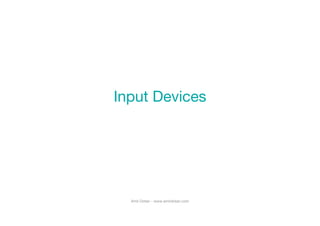Input devices
- 1. Input Devices Amir Dotan - www.amirdotan.com
- 2. Input evolution • As computers become smaller and ubiquitous (everywhere and in everything), they can not grab all of our attention (sitting in front of a screen) and their size doesn’t allow us to use are fingers to communicate with them • Alternative input methods (speech, movement, gazing) are considered as ways to make computing less attention demanding and more intuitive (Accessibility benefits) Amir Dotan - www.amirdotan.com
- 3. Input evolution • Punch cards • Keyboard • Mouse • Face recognition • Facial expression • Gaze / eye movement • Touch / Multi-Touch • Speech recognition • Body movement (gestures) Amir Dotan - www.amirdotan.com
- 4. Amir Dotan - www.amirdotan.com
- 5. Punch Cards Amir Dotan - www.amirdotan.com
- 6. Text Entry Input - Keyboards and Keypads • The primary mode of textual data entry • Keyboard size and packaging influences users satisfaction and usability • Large keyboards with many keys give an impression of professionalism and complexity but may deter novice users • Small keyboards seem lacking in power to some users, but their compact size is an attraction for mobile devices Amir Dotan - www.amirdotan.com
- 7. The QWERTY layout • The most commonly used keyboard layout is the QWERTY layout • Also known as the Sholes keyboard, it was invented by Christopher Sholes who invented the typewriter in 1868 • His layout slowed down users enough that key jamming was infrequent Amir Dotan - www.amirdotan.com
- 8. Dvorak Layout (Schneiderman, 2005) • Developed in the 1920’s, supposedly reduces finger travel, thereby increasing the typing rate of expert typists from about 150 words per minute to more than 200 words per minute • Acceptance of the Dvorak layout has been very limited, despite the work of devotees • People who have tried it report that it takes about a week of regular typing to make the switch, but most users have been unwilling to invest much effort Amir Dotan - www.amirdotan.com
- 9. Keyboard Layouts Amir Dotan - www.amirdotan.com
- 10. The Keyboard Amir Dotan - www.amirdotan.com
- 11. Alternative Ergonomic and Adjustable Keyboards Amir Dotan - www.amirdotan.com
- 12. Alternative Adjustable Keyboard Optimus Maximus keyboard - http://www.artlebedev.com/everything/optimus/ Amir Dotan - www.amirdotan.com
- 13. Keyboards and Keypads for Mobile Devices http://amirdotan.multiply.com/video/item/98/The_Evolution_of_Mobile_Phones_1985_-_Today Amir Dotan - www.amirdotan.com
- 14. Keyboards and Keypads for Mobile Devices • Mobile-phone functionalities are increasing considerably while their size is still shrinking • Most devices combine normal static keys with dynamically labelled softkeys whose functions are dependent on status and context Amir Dotan - www.amirdotan.com
- 15. Alternative Mobile Phone Keypads http://www.digitwireless.com Nokia 7600 Amir Dotan - www.amirdotan.com
- 16. Pointing Devices • A device such as a mouse, trackball, or graphics tablet that allows users to move a pointer about on the workspace and point to graphical objects • A direct-manipulation approach - No need to learn commands or type, attention is focused on the display • Important for small devices and large wall displays that make keyboards impractical as input devices Amir Dotan - www.amirdotan.com
- 17. Pointing Devices • Direct control devices – Lightpen – Touchscreen (Single input point) – Multitouch (Multiple and simultaneous input points) – Stylus • Indirect control devices – Mouse – Trackball – Joystick – Touchpad – Trackpoint (for laptops) – Graphics tablet • Novel devices and strategies – Foot controls – Eye tracking – DataGloves – Tangible user interfaces – Digital paper – Haptic feedback Amir Dotan - www.amirdotan.com
- 18. Criteria for Success (Schneiderman, 2005) • Speed and accuracy • Learning time • Cost and reliability • Size and weight Amir Dotan - www.amirdotan.com
- 19. Direct-Control Pointing Device - The Lightpen (MIT’s Sketchpad 1963) Amir Dotan - www.amirdotan.com
- 20. Direct-Control Pointing Device - The Lightpen • Had several disadvantages: – Users’ arm got tired – Users’ hand obscured part of the screen – Users had to remove their hands from the keyboard to pick up the lightpen – The lightpen was too fragile for public-access environments Amir Dotan - www.amirdotan.com
- 21. Direct-Control Pointing Device - Touch Screen Amir Dotan - www.amirdotan.com
- 22. Direct-Control Pointing Device - The Stylus Amir Dotan - www.amirdotan.com
- 23. An Alternative to the Stylus - Shift (Microsoft Research) http://research.microsoft.com/users/baudisch/projects/shift/index.html http://uk.youtube.com/watch?v=kkoFlDArYks Amir Dotan - www.amirdotan.com
- 24. Indirect-Control Pointing Devices (Schneiderman, 2005) • Eliminate the hand-fatigue and hand-obscuring- the-screen problem • They do however require the hand to locate the device and demand more cognitive processing and hand/eye coordination to bring the onscreen cursor to the desired target • Among the indirect pointing devices the mouse has been the most popular Amir Dotan - www.amirdotan.com
- 25. Pointing Device - The Mouse On December 9, 1968 in San Francisco, Douglas Engelbart presented for the first time the computer mouse http://uk.youtube.com/watch?v=1MPJZ6M52dI Amir Dotan - www.amirdotan.com
- 26. Direct-Control Pointing Device Multi-Touch Input Amir Dotan - www.amirdotan.com
- 27. Direct-Control Pointing Device - Multi-Touch Input http://uk.youtube.com/watch?v=9zGDNFpOMcA http://amirdotan.multiply.com/video/item/56/iBar_-_Interactive_Bar_largest_multitouch_touchscreen Amir Dotan - www.amirdotan.com
- 28. Direct-Control Pointing Device - Multi-Touch Input http://amirdotan.multiply.com/video/item/47/Microsoft_Surface_Business_2.0_Demo Amir Dotan - www.amirdotan.com
- 29. Touch Input Gestures Amir Dotan - www.amirdotan.com
- 30. Touch Input - Considerations (Windows Vista User Experience "Touch" guidelines) • Small controls are difficult to use – The size of the controls greatly affects your ability to interact effectively. Controls that are at least 23x23 pixels are usable with a finger, but larger controls of at least 40x40 pixels are even more comfortable to use Amir Dotan - www.amirdotan.com
- 31. Touch Input - Considerations (Windows Vista User Experience "Touch" guidelines) • Task locality helps – While you can move the pointer across a 14-inch screen with a 3-inch mouse movement, using touch requires you to move your hand the full 14 inches – Repeatedly moving between targets that are far apart can be tedious, so it's much better to keep task interactions within the range of a resting hand whenever possible – Context menus are convenient because they require no hand movement Amir Dotan - www.amirdotan.com
- 32. Touch Input - Considerations (Windows Vista User Experience "Touch" guidelines) • Hover must not be required – Most touchscreen technologies don't detect a hovering finger, even if they can detect a hovering pen. If a program has tasks that depend on hover, you won't be able to perform them efficiently using touch Amir Dotan - www.amirdotan.com
- 33. Touch Input - Considerations (Windows Vista User Experience "Touch" guidelines) • Text input and selection are difficult – Lengthy text input is especially difficult using touch, so auto-completion and acceptable default text values can really simplify tasks. Text selection can also be quite difficult Amir Dotan - www.amirdotan.com
- 34. Touch Input - Considerations (Windows Vista User Experience "Touch" guidelines) • Small targets near the edge of the display can be very difficult to touch – Some touchscreen technologies are less sensitive at the edges, making controls near the edge harder to use. For example, the Minimize, Maximize/Restore, and Close buttons on the title bar can be harder to use when a window is maximized Amir Dotan - www.amirdotan.com
- 35. Basic Touch Design Principles (Windows Vista User Experience "Touch" guidelines) • Don't assume that if a UI works well for a mouse, it also works well for touch – While good mouse support is a start, a good touch experience has a few additional requirements • You can assume that if a UI works well for a finger, it also works well for a pen – Making your program touchable goes a long way to providing good pen support. The primary difference is that fingers have a blunter tip, so they need larger targets. And again, hover must be optional • Don't depend on touch pointer to fix touch UI problems – Because the touch pointer isn't as easy to use as direct input, view the touch pointer as a last resort for programs that haven't been designed for touch Amir Dotan - www.amirdotan.com
- 36. Comparison of Pointing Devices • Each input device has its strengths and weaknesses • The keyboard is best for text input and giving commands with minimal hand movement • The mouse is best for efficient, precise pointing • Touch is best for object manipulation and giving simple commands • A pen is best for freeform expression, as with handwriting and drawing Amir Dotan - www.amirdotan.com
- 37. Comparison of Pointing Devices (Schneiderman, 2005) • Early studies found that direct pointing devices such as a lightpen or touchscreen were often the fastest but the least accurate • Studies have shown that the mouse is the more accurate and efficient than alternative devices • Users’ tasks matter when comparing devices • Joysticks and trackball are often preferred over mice by users with motor disabilities Amir Dotan - www.amirdotan.com
- 38. Comparison of Pointing Devices (Schneiderman, 2005) • Pointing devices, especially indirect-control devices such as the mouse, are particularly challenging for users who have vision impairments - Well designed cursors and adjustable size and shape can help • Alternative keyboard or keypad navigation options should be provided whenever possible Amir Dotan - www.amirdotan.com
- 39. Novel Devices (Schneiderman, 2005) • The popularity of pointing devices and the quest for new ways to engage diverse users for diverse tasks has led to provocative innovations • Since users’ hands might be busy on the keyboard, designers have explored other methods for selection and pointing • In some cases, the device is too small or too big to be used with a keyboard or a conventional pointing device Amir Dotan - www.amirdotan.com
- 40. Gestural Interface • Head gestures • Hand gestures • Body gestures Amir Dotan - www.amirdotan.com
- 41. Gestural Interface Amir Dotan - www.amirdotan.com
- 42. Gestural Interface - Example G-Speak http://vimeo.com/2229299 Amir Dotan - www.amirdotan.com
- 43. Gestural Interface - Example http://amirdotan.multiply.com/video/item/148/HITACHI_Gesture_operation_TV Amir Dotan - www.amirdotan.com
- 44. Gestural Interface - Example http://amirdotan.multiply.com/video/item/83/Second_Life_gestural_interface_-_Navigation_Demo Amir Dotan - www.amirdotan.com
- 45. Gestural Interface - Example http://amirdotan.multiply.com/video/item/80/ShadowReaching_New_Perspective_on_Wall_Display_Interaction Amir Dotan - www.amirdotan.com
- 46. Imaging and Video Input Device - Webcam Tracking http://uk.youtube.com/watch?v=GDINqY9kekU Amir Dotan - www.amirdotan.com
- 47. Gestural Interface - Example http://uk.youtube.com/watch?v=7uixUmxH-Z0 Amir Dotan - www.amirdotan.com
- 48. Gestural Interfaces - Wii and Wii Fit http://uk.youtube.com/watch?v=mCufArSg-SQ http://uk.youtube.com/watch?v=5oNVIcMnZh4 Amir Dotan - www.amirdotan.com
- 49. Wii Fit Amir Dotan - www.amirdotan.com
- 50. Input - Using physical objects http://amirdotan.multiply.com/video/item/101/reactable_basic_demo_ Amir Dotan - www.amirdotan.com
- 51. Eye tracking systems • Our eyes are an essential output device with is used to point to objects. We use it to communicate to the world our intents (Eye contact) • Combined with head gesture, this method of pointing can be a powerful communication channel Amir Dotan - www.amirdotan.com
- 52. Eye tracking - Example • Squidoo EyeTracking – http://www.youtube.com/watch?v=ilq9qeyVjT0 Amir Dotan - www.amirdotan.com
- 53. The future? Gamers will soon be able to interact with the virtual world using their thoughts and emotions alone. BBC NEWS 20.02.08 http://news.bbc.co.uk/1/hi/technolo gy/7254078.stm Amir Dotan - www.amirdotan.com
- 54. Thought Control http://amirdotan.multiply.com/video/item/81/Brainloop_-_Thought_Control Amir Dotan - www.amirdotan.com
- 55. Speech and Auditory Input (Schneiderman, 2005) • Hardware designers have made dramatic progress with speech recognition, generation, and processing but current success are far from achieving the results we see in Sci-Fi movies • They also recognize that voice commanding is more demanding of user’s working memory than is hand/eye coordination and thus may be more disruptive to users while they are carrying out tasks Amir Dotan - www.amirdotan.com
- 56. Speech and Auditory Input (Schneiderman, 2005) • Planning and problem solving can proceed in parallel with hand/eye coordination, but they are more difficult to accomplish while speaking • Background noise and variations in users speech performance make the challenge of speech recognition still greater • The benefits to people with certain disabilities can be immense, but general users are not rushing to implement speech input Amir Dotan - www.amirdotan.com
- 57. Speech Systems - Opportunities (Schneiderman, 2005) • When users have vision impairments • When the speaker’s hands are busy • When mobility is required • When the speaker’s eyes are occupied • When harsh or cramped conditions preclude use of a keyboard Amir Dotan - www.amirdotan.com
- 58. Speech Systems - Technologies (Schneiderman, 2005) • Discrete-word recognition - – Recognize individual words spoken by a specific person – 90%-98% reliable – 100-10000-word or larger vocabularies • Continuous-speech recognition Amir Dotan - www.amirdotan.com
- 59. Speech recognition - Examples Flight Simulator Voice Recognition Speech recognition in Windows Vista http://www.youtube.com/watch?v=wZf9Ni6Qocc http://www.youtube.com/watch?v=v9o72XJcFQI Amir Dotan - www.amirdotan.com
- 60. Speech recognition - Examples Google Mobile App for iPhone, now with Voice Search http://uk.youtube.com/watch?v=y3z7Tw1K17A Amir Dotan - www.amirdotan.com