Cisco Unit 3 P5
•Download as KEY, PDF•
0 likes•237 views
The document provides step-by-step instructions for upgrading the RAM and installing a network interface card (NIC) on a computer. It explains that backups should be made in case something goes wrong during the upgrade. It also notes that drivers must be installed for the NIC to function and outlines the simple steps to install the drivers. Finally, it describes properly installing the NIC and RAM and verifying the upgrades by checking the computer's properties.
Report
Share
Related slideshows
Report
Share
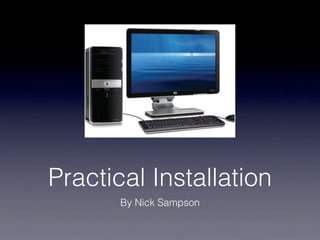
More Related Content
Similar to Cisco Unit 3 P5
P5 – Connect Hardware Safely to a Computer

The document describes safely connecting hardware to a computer system. First, the existing RAM was checked and then more RAM was added while wearing an anti-static wristband. A wireless adapter was then installed by following setup instructions, adding security settings, and verifying a wireless internet connection was established. Finally, a full backup of files and settings was performed.
Design computer system group a

This Will Help How To Design a Computer system. what Will consider to implment a System in Organization etc.
My practical installation

This document provides steps for backing up a computer, checking its properties and equipment, adding RAM and a wireless network interface card, installing the wireless NIC software, and testing the computer to ensure the upgrades are working properly. The upgrades include adding more RAM, installing a wireless NIC, and setting up the wireless network connection. The final step is to test that the computer and its wireless functionality are working as intended after the installation is complete.
Installation of a selected piece of hardware

the selected piece of hardware for the installation, is a wireless NIC, it has also been tested for functionality.
Raspberry pi complete setup

This document provides instructions for setting up a Raspberry Pi 3. It includes a list of required hardware like the Raspberry Pi 3 board, micro SD card, HDMI cable, keyboard and mouse. It then describes formatting the micro SD card, downloading the Raspbian OS image, using Win32 Disk Imager to write the image to the micro SD card, inserting the micro SD card into the Raspberry Pi 3, and doing simple testing by connecting the Raspberry Pi 3 to a TV with an HDMI cable.
Making A Computer

The document provides step-by-step instructions for assembling the basic components of a computer and installing Windows XP. It describes inserting the power supply, RAM, CPU, thermal compound, heat sink, motherboard, NIC, wireless NIC, video card, hard drive, optical drive, floppy drive, PATA cable, floppy cable, case, monitor, keyboard, mouse, USB ports, Ethernet cable, and wireless antenna. It then lists the steps for installing Windows XP, which include pressing enter to start, agreeing to conditions, selecting installation locations and settings, entering registration information, and completing setup.
iOS App performance - Things to take care

This document provides tips for improving iOS app performance. It recommends using ARC and avoiding blocking the main thread. Other tips include reusing table view cells with identifiers, lazy loading views, caching images and network responses, reducing memory usage, and using tools like Instruments to analyze performance. The document is intended for developers looking to optimize app speed and provide a good user experience.
Docker in production: problems, fixes and beyond

This document discusses some problems encountered when using Docker in production and provides recommendations to address them. It recommends: (1) avoiding links and instead using service discovery like Consul; (2) avoiding port redirection due to potential memory leaks and compatibility issues, and using host networking instead; (3) not using the default storage driver and instead creating a partition with a thin pool to address storage issues; (4) avoiding large images to reduce deployment time and disk usage; and (5) not using Docker for databases or storage services due to data persistence challenges. The document aims to help users address common problems when adopting Docker in a production environment.
QRadar_CEddfdfdsfdfdfdfdfdfdfdfdfdfdff.pdf

The document provides information about the launch of QRadar Community Edition V7.3.3, including:
- The QRadar Community Edition is now delivered as an OVA file based on QRadar 7.3.3 GA with a smaller footprint for non-enterprise use.
- Support is available through forums only and software updates are not provided.
- Instructions are given for installing the OVA, configuring networking correctly, requirements, and troubleshooting common errors. Ensuring the network configuration meets requirements is critical for a successful installation.
Dvd drive structure and its Working

This document describes the components and working of a DVD drive. It has three main parts:
1. The disc drive mechanism which holds and spins the disc using a motor and gears.
2. The optical system including a laser, lenses, and photodetectors that reads the pits and bumps on the disc and converts it into a digital signal.
3. The printed circuit board that contains chips and components to process the digital signal into output that can be played on a computer.
Unit 111 D1 

The document summarizes the steps taken to virtually install hardware components and Windows XP in a computer. It describes installing the power supply, RAM, CPU, heat sink, motherboard, network interface card, video adapter card, and hard disk, optical, and floppy drives. It emphasizes handling components carefully and using anti-static precautions to avoid electrostatic discharge damage during the installation process.
computer architecture lab manual

This CAO lab manual is strictly designed as per the BPUT syllabus covering all the experiments. Any suggestion and comments are welcome at neelamani.samal@gmail.com
ITE7_Chp2.pptx

The document provides instructions for assembling a computer, including:
1. Selecting and installing the case, power supply, motherboard components like RAM and CPU, internal drives like hard drives and optical drives, and adapter cards.
2. Connecting the various internal power and data cables like the 24-pin motherboard power connector and SATA cables for drives.
3. Connecting the front panel cables for power/reset buttons, LEDs, USB/audio ports.
Upgrading the Computer Component

This document discusses how to upgrade common computer components to improve performance. It describes upgrading monitors, optical drives, hard drives, keyboards/mice, RAM, video cards, processors, and modems. Specific steps are provided for upgrading RAM, video cards, and hard drives, including connecting cables and ensuring proper installation. Upgrading components like these can speed up an older computer by improving processing speed and capabilities.
Colama rde

This document discusses desktops versus virtual machines and how Colama RDE addresses both. It summarizes that Colama RDE machines are powerful and personal like desktops, yet also upgradable, immune, and centrally managed like virtual machines. It achieves this through features like desktop provisioning from a centralized OS image, creating differential layers for personal changes, taking snapshots to make modifications the new default image, and booting from this image.
How To Fix Seagate Personal Cloud Blinking White? - Simple Steps

My personal cloud will not stop blinking white, cannot be discovered by computers. Follow the given instructions to Fix Seagate Personal Cloud Blinking White. Call us for quick support.
K2000 Mac Imaging

Learn how to build your Mac image from the ground up. Create a default user template, clean up the file structure, and utilize shell scripting for optimal automated customization. Learn more:
D1 build a computer on virtual desktop

The document outlines the 7 steps to build a computer on a virtual desktop for an IT Essentials class: 1) install the power supply, 2) install the motherboard and RAM/CPU components, 3) install networking cards and video adapter, 4) install and secure the hard drive, 5) add optical and floppy drives and secure them, 6) connect various cables to slots on the motherboard, and 7) add peripherals like the mouse, wireless antenna, and power cord to complete the build.
Good virtual machines

The document provides 30 tips for optimizing virtual machine performance. Some key tips include allocating only the CPUs and RAM needed for each VM, upgrading to VMware tools version 7 for performance improvements, enabling hyperthreading, setting NICs to autonegotiate, and disconnecting unused physical hardware devices from VMs. The document emphasizes the importance of right-sizing resources for each VM based on its specific workload.
P1 internal components 

The document discusses several key internal components of a computer: the hard drive stores all saved files and installed programs; RAM runs current programs for instant use and is composed of computer chips; the heat sink collects and expels heat generated by other components to prevent overheating; the wireless NIC card allows Wi-Fi connectivity; the DVD drive reads and plays optical discs; and the power supply provides power to all motherboard components.
Similar to Cisco Unit 3 P5 (20)
How To Fix Seagate Personal Cloud Blinking White? - Simple Steps

How To Fix Seagate Personal Cloud Blinking White? - Simple Steps
Recently uploaded
Open Source and AI - ByWater Closing Keynote Presentation.pdf

ByWater Solutions, a leader in open-source library software, will discuss the future of open-source AI Models and Retrieval-Augmented Generation (RAGs). Discover how these cutting-edge technologies can transform information access and management in special libraries. Dive into the open-source world, where transparency and collaboration drive innovation, and learn how these can enhance the precision and efficiency of information retrieval.
This session will highlight practical applications and showcase how open-source solutions can empower your library's growth.
11EHS Term 3 Week 1 Unit 1 Review: Feedback and improvementpptx

Check subjects on Student Portal and review continuous feedback for each subject.
Benchmarking Sustainability: Neurosciences and AI Tech Research in Macau - Ke...

In this talk we will review recent research work carried out at the University of Saint Joseph and its partners in Macao. The focus of this research is in application of Artificial Intelligence and neuro sensing technology in the development of new ways to engage with brands and consumers from a business and design perspective. In addition we will review how these technologies impact resilience and how the University benchmarks these results against global standards in Sustainable Development.
BỘ ĐỀ THI HỌC SINH GIỎI CÁC TỈNH MÔN TIẾNG ANH LỚP 9 NĂM HỌC 2023-2024 (CÓ FI...

BỘ ĐỀ THI HỌC SINH GIỎI CÁC TỈNH MÔN TIẾNG ANH LỚP 9 NĂM HỌC 2023-2024 (CÓ FI...Nguyen Thanh Tu Collection
https://app.box.com/s/tzesmkco0kygegwyevb7vq5a911pw5kiDr. Nasir Mustafa CERTIFICATE OF APPRECIATION "NEUROANATOMY"

CERTIFICATE OF APPRECIATION
"NEUROANATOMY"
DURING THE JOINT ONLINE LECTURE SERIES HELD BY
KUTAISI UNIVERSITY (GEORGIA) AND ISTANBUL GELISIM UNIVERSITY (TURKEY)
FROM JUNE 10TH TO JUNE 14TH, 2024
Mail Server Configuration Using App passwords in Odoo 17

In Odoo 17, we can securely configure an email server to send and receive emails within the application. This is useful for features like sending quotations, invoices, and notifications via email. If our email service provider (e.g., Gmail, Outlook) supports app passwords, we can use them to authenticate our Odoo instance with the email server.
BÀI TẬP BỔ TRỢ 4 KỸ NĂNG TIẾNG ANH LỚP 12 - GLOBAL SUCCESS - FORM MỚI 2025 - ...

BÀI TẬP BỔ TRỢ 4 KỸ NĂNG TIẾNG ANH LỚP 12 - GLOBAL SUCCESS - FORM MỚI 2025 - ...Nguyen Thanh Tu Collection
https://app.box.com/s/ht97vau50d2v85ukt5tmi2e54f1wos2tOpen and Critical Perspectives on AI in Education

Presentation made at the 24th International Conference on Education Research (ICER) at Seoul National University, South Korea.
Odoo 17 Events - Attendees List Scanning

Use the attendee list QR codes to register attendees quickly. Each attendee will have a QR code, which we can easily scan to register for an event. You will get the attendee list from the “Attendees” menu under “Reporting” menu.
How To Sell Hamster Kombat Coin In Pre-market

How To Sell Hamster Kombat Coin In Pre Market
When you need to promote a cryptocurrency like Hamster Kombat Coin earlier than it officially hits the market, you want to connect to ability shoppers in locations wherein early trading occurs. Here’s how you can do it:
Make a message that explains why Hamster Kombat Coin is extremely good and why people have to spend money on it. Talk approximately its cool functions, the network in the back of it, or its destiny plans.
Search for cryptocurrency boards, social media groups (like Discord or Telegram), or special pre-market buying and selling structures wherein new crypto cash are traded. You can search for forums or companies that focus on new or lesser-acknowledged coins.
Join the Right Communities: If you are no longer already a member, be a part of those groups. Be active, share helpful statistics, and display which you recognize your stuff.
Post Your Offer: Once you experience comfortable and feature come to be a acquainted face, put up your offer to sell Hamster Kombat Coin. Be honest about how plenty you have got and the price you need.
Be short to reply to any questions capability customers may have. They may need to realize how the coin works, its destiny capability, or technical details. Make positive you have got the answers equipped.
Talk without delay with involved customers to agree on a charge and finalize the sale. Make sure both facets apprehend how the coins and money could be exchanged.
How To Sell Hamster Kombat Coin In Pre Market
Once everything is settled, move beforehand with the transaction as deliberate. You might switch the cash immediately or use a provider to assist.
Stay in Touch: After the sale, check in with the customer to ensure they were given the coins. If viable, leave feedback in the network to expose you’re truthful.
How To Sell Hamster Kombat Coin In Pre Market
When you need to promote a cryptocurrency like Hamster Kombat Coin earlier than it officially hits the market, you want to connect to ability shoppers in locations wherein early trading occurs. Here’s how you can do it:
Make a message that explains why Hamster Kombat Coin is extremely good and why people have to spend money on it. Talk approximately its cool functions, the network in the back of it, or its destiny plans.
Search for cryptocurrency boards, social media groups (like Discord or Telegram), or special pre-market buying and selling structures wherein new crypto cash are traded. You can search for forums or companies that focus on new or lesser-acknowledged coins.
Join the Right Communities: If you are no longer already a member, be a part of those groups. Be active, share helpful statistics, and display which you recognize your stuff.
Post Your Offer: Once you experience comfortable and feature come to be a acquainted face, put up your offer to sell Hamster Kombat Coin. Be honest about how plenty you have got and the price you need.
Hamster kombat free money Withdraw Easy free $500 mo
Lecture Notes Unit4 Chapter13 users , roles and privileges

Description:
Welcome to the comprehensive guide on Relational Database Management System (RDBMS) concepts, tailored for final year B.Sc. Computer Science students affiliated with Alagappa University. This document covers fundamental principles and advanced topics in RDBMS, offering a structured approach to understanding databases in the context of modern computing. PDF content is prepared from the text book Learn Oracle 8I by JOSE A RAMALHO.
Key Topics Covered:
Main Topic : USERS, Roles and Privileges
In Oracle databases, users are individuals or applications that interact with the database. Each user is assigned specific roles, which are collections of privileges that define their access levels and capabilities. Privileges are permissions granted to users or roles, allowing actions like creating tables, executing procedures, or querying data. Properly managing users, roles, and privileges is essential for maintaining security and ensuring that users have appropriate access to database resources, thus supporting effective data management and integrity within the Oracle environment.
Sub-Topic :
Definition of User, User Creation Commands, Grant Command, Deleting a user, Privileges, System privileges and object privileges, Grant Object Privileges, Viewing a users, Revoke Object Privileges, Creation of Role, Granting privileges and roles to role, View the roles of a user , Deleting a role
Target Audience:
Final year B.Sc. Computer Science students at Alagappa University seeking a solid foundation in RDBMS principles for academic and practical applications.
URL for previous slides
chapter 8,9 and 10 : https://www.slideshare.net/slideshow/lecture_notes_unit4_chapter_8_9_10_rdbms-for-the-students-affiliated-by-alagappa-university/270123800
Chapter 11 Sequence: https://www.slideshare.net/slideshow/sequnces-lecture_notes_unit4_chapter11_sequence/270134792
Chapter 12 View : https://www.slideshare.net/slideshow/rdbms-lecture-notes-unit4-chapter12-view/270199683
About the Author:
Dr. S. Murugan is Associate Professor at Alagappa Government Arts College, Karaikudi. With 23 years of teaching experience in the field of Computer Science, Dr. S. Murugan has a passion for simplifying complex concepts in database management.
Disclaimer:
This document is intended for educational purposes only. The content presented here reflects the author’s understanding in the field of RDBMS as of 2024.
11. Post harvest quality, Quality criteria and Judgement.pptx

11. Post harvest quality, Quality criteria and Judgement.pptx
View Inheritance in Odoo 17 - Odoo 17 Slides

Odoo is a customizable ERP software. In odoo we can do different customizations on functionalities or appearance. There are different view types in odoo like form, tree, kanban and search. It is also possible to change an existing view in odoo; it is called view inheritance. This slide will show how to inherit an existing view in Odoo 17.
Recently uploaded (20)
Open Source and AI - ByWater Closing Keynote Presentation.pdf

Open Source and AI - ByWater Closing Keynote Presentation.pdf
11EHS Term 3 Week 1 Unit 1 Review: Feedback and improvementpptx

11EHS Term 3 Week 1 Unit 1 Review: Feedback and improvementpptx
Benchmarking Sustainability: Neurosciences and AI Tech Research in Macau - Ke...

Benchmarking Sustainability: Neurosciences and AI Tech Research in Macau - Ke...
BỘ ĐỀ THI HỌC SINH GIỎI CÁC TỈNH MÔN TIẾNG ANH LỚP 9 NĂM HỌC 2023-2024 (CÓ FI...

BỘ ĐỀ THI HỌC SINH GIỎI CÁC TỈNH MÔN TIẾNG ANH LỚP 9 NĂM HỌC 2023-2024 (CÓ FI...
Dr. Nasir Mustafa CERTIFICATE OF APPRECIATION "NEUROANATOMY"

Dr. Nasir Mustafa CERTIFICATE OF APPRECIATION "NEUROANATOMY"
Mail Server Configuration Using App passwords in Odoo 17

Mail Server Configuration Using App passwords in Odoo 17
BÀI TẬP BỔ TRỢ 4 KỸ NĂNG TIẾNG ANH LỚP 12 - GLOBAL SUCCESS - FORM MỚI 2025 - ...

BÀI TẬP BỔ TRỢ 4 KỸ NĂNG TIẾNG ANH LỚP 12 - GLOBAL SUCCESS - FORM MỚI 2025 - ...
Lecture Notes Unit4 Chapter13 users , roles and privileges

Lecture Notes Unit4 Chapter13 users , roles and privileges
11. Post harvest quality, Quality criteria and Judgement.pptx

11. Post harvest quality, Quality criteria and Judgement.pptx
Cisco Unit 3 P5
- 1. Practical Installation By Nick Sampson
- 2. Backing Up • It is important to back up a computer because if something goes wrong whilst you are updating the computer or changing some of the components, you will have your work saved so it won’t really be lost.
- 3. Properties • In this image, you can see that there is only 1GB of RAM on the computer at the moment, which means that it will need to be upgraded.
- 4. Drivers • Before the NIC has been installed, for it to work, you must install the drivers. These are disks that take you through steps to make the NIC compatible with the computer.
- 5. Installing Drivers 1 • This is one of the very simple steps of installing the drivers. All this one is asking is that you select your language.
- 6. Installing Drivers 2 • The next step of the setup wizard is to turn off the computer and install the NIC into a DCIe slot. Then, after you have installed it and the computer is turned on, you will be able to connect to the Internet wirelessly.
- 7. Protecting Components • Whilst you are not using a component, you should store it in an antistatic bag, which prevents antistatic discharge when they are put into the motherboard.
- 8. Motherboard This is the space for the RAMs. • This is an image of the motherboard before we have upgraded it. As you can see, there isn’t a NIC. We are going to put in a NIC and upgrade the RAM. These are the DCIe slots, which is where we are going to plug the NICs in.
- 9. Updating RAM • Although this image looks like nothing has changed, this photo was taken after the RAM was installed, which meant that there was 1.5GB of RAM instead of just 1GB of RAM.
- 10. Installing NIC • In this image, you can see that the NIC has been installed. It has been pushed right into the DCIe slots so that the copper from the NIC connects to the copper in the DCIe slot. If it wasn’t pushed down, then the copper wouldn’t connect and the NIC wouldn’t work.
- 11. Updated Properties • Once the RAM has been installed, if you look at the properties, you will see that the Installed memory has increased from 1GB to 1.5GB.
Editor's Notes
- \n
- \n
- \n
- \n
- \n
- \n
- \n
- \n
- \n
- \n
- \n