Basic Concepts Of Information Technology (It)
•Download as PPT, PDF•
108 likes•137,178 views
The document provides an overview of basic concepts in information technology, including definitions of information and computers. It describes how computers accept data as input, process it, and produce information as output. The main components of a computer system - hardware, software, and human users - are also summarized. Key hardware components like the central processing unit, memory, storage, and input/output devices are defined. The document also provides a brief introduction to operating systems and applications software.
Report
Share
Report
Share
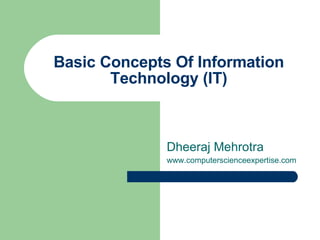
More Related Content
What's hot
Chapter 1 introduction to computers

This document provides an overview of an introductory course on information technology. It outlines the course requirements, including exams, assignments, and a final project that contribute to the overall grade. It also describes lecture notes, written assignments, presentations, and other class activities. Tips are provided on how to earn more marks, such as avoiding plagiarism and demonstrating a strong work ethic. The course aims to teach basic computer knowledge, hardware, office applications, and internet skills.
Chapter 1 Introduction To Computers

This document provides an overview of computers and their components. It discusses the importance of computer literacy and defines a computer. It describes the basic components of a computer including hardware such as the system unit, storage devices, input/output devices, and software. It explains different types of computers including personal computers, handheld computers, internet appliances, mid-range servers, and mainframes. It also provides an introduction to computer networks and the internet.
Introduction to Basic Computer Concepts Presentation

The document discusses the history and evolution of computers from early calculating aids like the abacus to modern computers. It describes inventions like the Pascaline, the first mechanical calculator, the Difference Engine, an early mechanical computer, and the ENIAC, one of the first general-purpose electronic computers. It then discusses the development of personal computers starting in the 1970s and the introduction of devices like the Apple I, IBM PC, and early netbooks.
Generation of computer

The document discusses the five generations of computers from the first generation in 1946 to the present fifth generation. The first generation used vacuum tubes and were large, heat-producing machines. The second generation introduced transistors, reducing size and heat. The third generation used integrated circuits which further reduced size. The fourth generation used microprocessors on a single chip. The fifth generation uses artificial intelligence and neural networks. Each generation brought increases in processing speed, memory capacity, programming languages, and commercial applications.
Introduction and brief history of computers

This document provides an introduction and history of computers. It defines what a computer is and who a user is. It discusses data and information and how information technology uses computers. It then outlines the history of computers from mechanical computers in the 1600s to modern electronic computers. It describes the four generations of electronic computers from vacuum tubes to microprocessors. It concludes by defining types of computers like analog and digital and classifying computers such as supercomputers, mainframes, workstations, servers, desktops, laptops and palmtops.
Characteristics of Computer 

A computer has several key characteristics:
It is automatic, meaning it will perform tasks without human intervention once started. It is extremely fast, able to perform calculations in milliseconds. Computers are also very accurate in their calculations. Unlike humans, computers can work continuously without getting tired or losing concentration. Computers are also versatile, as their capabilities can be changed by loading new programs. They have enormous memory and storage capabilities to store and recall vast amounts of information. However, computers have no intelligence or feelings of their own - they must be programmed with logical step-by-step instructions to perform tasks.
Information processing cycle

The document discusses the information processing cycle which consists of 4 steps: (1) input - entering data into the computer using devices like keyboards, mice, and scanners, (2) processing - performing operations on the data using the central processing unit (CPU) which interprets instructions and processes data, (3) output - displaying or producing the processed data, and (4) storage - saving the processed data in the computer's memory. The CPU, which can be a microprocessor, is the key component that executes programs and provides computers with their programmability.
Computer hardware component. ppt

This document lists and briefly describes the main hardware components of a computer system. It includes the motherboard, CPU, RAM, keyboard, mouse, monitor, and various storage drives like floppy disk drives, CD-ROM drives, hard disk drives, and DVD drives. The motherboard contains connectors for additional components and controllers to interface with peripheral devices. RAM provides temporary storage while the computer is on. Hard disks provide high-capacity permanent storage. DVD and CD drives can read optical discs for data access or multimedia playback.
Basics of information technology

This document provides an overview of a lecture on information technology fundamentals. It defines information and technology, explains how IT encompasses all forms of technology used to create, store, exchange, and use information. The lecture discusses the various forms information can take, provides a historical perspective on important developments in IT, and outlines how IT has impacted daily life and the economy. It also reviews the benefits and costs of information technology.
Functional units of computer

for graduate students of computer science who are learning computer organisation subject will be too helpful for them
Presentation on computer generation

This presentation provides an overview of computer generations from the first to fifth generation. It discusses the key developments and technologies that define each generation, including vacuum tubes, transistors, integrated circuits, microprocessors, and artificial intelligence. The main advantages and disadvantages of each generation are also summarized. Finally, the presentation describes different types of computers like microcomputers, minicomputers, mainframes, and supercomputers.
Types of Computer

Mainframe computers are extremely large and powerful machines that can process large amounts of data quickly. They contain multiple fast processors that can either work together on shared tasks or separately on individual tasks. Mainframe computers have large memory capacities of several terabytes and use hard disk packs and tape backups for data storage. Users connect to mainframes through dumb terminals with no local processing or memory.
CPU-Central Processing Unit (With History and Complete Detail)

CPU is the heart and brain of a computer. It receives data as input.The Central Processing Unit (CPU) is simply the central processor or the processor where most calculation takes places.
Computer Fundamentals

The document provides an overview of the key components of a computer system, including the input and output units, memory, central processing unit, and various ports. It describes the functions of these components and how they work together to process data and perform tasks.
Types of computer

A computer is a machine that can be programmed to manipulate symbols. Its principal characteristics are: It responds to a specific set of instructions in a well-defined manner. It can execute a prerecorded list of instructions (a program). It can quickly store and retrieve large amounts of data.
↓↓↓↓ Read More:
Watch my videos on snack here: --> --> http://sck.io/x-B1f0Iy
@ Kindly Follow my Instagram Page to discuss about your mental health problems-
-----> https://instagram.com/mentality_streak?utm_medium=copy_link
@ Appreciate my work:
-----> behance.net/burhanahmed1
Thank-you !
Introduction to computer science

This document provides an introduction to computer science, including definitions of key terms and concepts. It discusses how computers solve problems through algorithms, and how early computers were conceptualized and developed, leading to the modern definition of a computer as a general purpose, programmable information processor. The fields of computer science and engineering are traced back to mathematical and engineering roots in the 17th-20th centuries.
Fundamental of Computers

This document provides an overview of computer hardware and software components. It discusses how a computer system includes hardware, software, data, and users. The hardware components include the central processing unit (CPU), memory, input/output devices, and storage devices. The CPU consists of a control unit and arithmetic logic unit. Memory holds data and instructions for processing. Software includes system software like the operating system and application software. Data is represented digitally using binary numbers. The document also provides details on how computers process data using the CPU and memory.
Fundamentals Of Computer

This document provides an overview of computer information technology and information processing systems. It discusses what data, information and data processing are. It describes the components of an information processing system including hardware, software and peopleware. It also summarizes the basic units of measurement, types of computers, computer hardware components, and basic computer software concepts.
Computer systems

A computer is an electronic machine that can store, retrieve, and process data according to a set of instructions. It converts raw data into meaningful information. Data refers to unprocessed facts while information is processed data that has meaning. A computer system consists of hardware, software, and liveware that work together. The hardware are the physical parts like the system unit, monitor, keyboard, and mouse. Software includes the programs and applications that make the computer work. Liveware are the computer users. The main components of hardware are the processor, memory, input/output devices, storage, and communication devices. The processor executes instructions and contains the arithmetic logic unit and control unit. Memory temporarily stores data and programs in RAM and permanently stores firmware
COMPUTER MEMORY : TYPES & FUNCTIONS

Memory is essential for computers and comes in three main types: primary, cache, and secondary. Primary memory (RAM) is directly accessible by the CPU and comes in volatile forms like DRAM and SRAM. Cache memory improves access speed and can be L1/L2 caches. Secondary memory (hard disks, DVDs) provides large storage but is slower to access. The document discusses these memory types in detail along with their technologies and principles.
What's hot (20)
Introduction to Basic Computer Concepts Presentation

Introduction to Basic Computer Concepts Presentation
CPU-Central Processing Unit (With History and Complete Detail)

CPU-Central Processing Unit (With History and Complete Detail)
Viewers also liked
IT ppt

The document discusses the IT and ITES sectors globally and in India. It notes that the IT industry is currently in a growth phase in India, as evidenced by its increasing contributions to GDP, employment, and revenue. The top three players in the Indian IT and ITES sector are compared based on their number of employees, market capitalization, revenue, and profits. In conclusion, the sectors are described as having very good future prospects and providing ongoing opportunities for investors, entrepreneurs, and countries.
Introduction to information technology lecture 1

Lecture Slides of Introduction to Information Technology. The lecture slides are based on the book of Brian K. Williams and Stacey C. Sawyers
Introduction to Information Technology (IT)

1. Data refers to isolated and unorganized facts, while information is meaningful data that is organized, validated, corrected, and collected.
2. Information adds to knowledge, aids in decision making, and increases productivity. It should be valid, meaningful, precise, and accurate.
3. The value of information increases when it is in a useful form for the decision maker, available when needed, easily accessible, and helps make effective decisions with minimal costs and effort.
Information security for dummies

The document provides an overview of information security concepts including definitions of security attributes like confidentiality, integrity and availability. It discusses why security is important for compliance, protecting assets and reputation. The document recommends a layered security approach using best practices and standards like ISO 27002. Key security terms are defined such as threats, damages, risks, and authentication. It emphasizes the importance of managing risks and notes that personnel are often the weakest link for attackers who start with information gathering.
Principles of Information Technology

The document provides an overview of principles of information technology. It discusses what IT is and its role in economic and social development. It also covers the rapid evolution of IT and benefits in areas like education, healthcare, and government efficiency. The document then discusses basic computer concepts including hardware components, data organization, number systems, and storage capacities. It covers computer generations from first to fifth generation and concludes with an introduction to networking, discussing different network types, transmission media, and examples of internet, intranet, and extranet networks.
Basic IT knowledge

This document defines basic computer terminology including hardware, software, operating systems, and peripherals. It explains that a computer is a programmable machine that receives input, stores and manipulates data, and provides useful output. It also defines key hardware components like the motherboard, processor, and memory. It outlines common software types including operating systems, programming software, and applications. Finally, it describes the basic components of a website and network devices.
Information Technology And Its Importance

Information technology (IT) has become integral to all aspects of modern life. It encompasses fields like programming, databases, networking, and web design, and can be divided into hardware and software. Hardware includes devices like computers, routers, and printers, while software includes operating systems, programs, and websites. The internet, one of IT's greatest achievements, serves as a global platform for communication, data transfer, and online transactions. IT is used in many domains like education, healthcare, business, and finance to automate processes, share information, and achieve organizational goals. As technology continues to evolve rapidly, adapting to new advances will be important for individuals and organizations.
Information Technology

This document provides an overview of the history and present state of the Indian information technology sector. It discusses four periods in the history of IT: premechanical, mechanical, electromechanical, and electronic. It then outlines the major services provided by the IT sector today, including custom application development and infrastructure management. Finally, it notes that the IT sector in India has grown significantly in recent years and is expected to become an $80 billion industry by 2011, representing one of the fastest growing sectors in the country.
INFORMATION TECHNOLOGY FOR BUSINESS

The document discusses information systems for businesses and how they have evolved. It covers the need for information systems to support fast and accurate transactions, storage, communication, and decision-making. It also discusses the pressures businesses face in today's global, technology-driven environment and how they are responding through strategic systems, business process reengineering, e-commerce, alliances, and continuous improvement efforts.
Role of IT in Business

IT stands for information technology and refers to technologies that are used to store, retrieve, transmit, and manipulate data. The document discusses the role of IT in business across different eras from pre-mechanical to modern electronic age. It outlines several applications of IT in business such as accounting, finance, production, human resource management, and e-commerce. While IT provides advantages like connectivity, cost-effective marketing, and better customer service, it can also enable computer crimes and lack of privacy if abused.
Role of Information Technology in Business

Role of Information Technology in BusinessWe Learn - A Continuous Learning Forum from Welingkar's Distance Learning Program.
IT enables in the quick access of information and it also accelerates productivity. IT ensures that additional staff may not be necessary when the business grows.
For more such innovative content on management studies, join WeSchool PGDM-DLP Program: http://bit.ly/welingkarshybridDlpViewers also liked (11)
Similar to Basic Concepts Of Information Technology (It)
Report-computer hardware,system, and software

This document discusses computer hardware, software, and systems. It provides details on:
1) The basic components of a computer including the CPU, memory, motherboard, power supply, hard disk, and peripherals.
2) The two main parts of a computer being hardware (physical components) and software (programs and instructions). It describes different types of software.
3) Types of computers defined by their use including personal, server, and processing computers.
4) Various computer input and output devices like mice, keyboards, displays, scanners, and storage devices. It also discusses computer networks and communication.
lesson_1_Introduction_to_computers_pptx.pptx

The document provides an introduction to computer systems, defining a computer, describing the basic components and functions of a computer system including hardware, software, data, and users. It explains the information processing cycle of input, processing, output, and storage. It also discusses the various uses of computers in personal, business, and educational settings.
The document outlines the essential hardware components of a computer system, including the processor, memory, input/output devices, and storage. It describes the different types of memory, such as RAM and ROM, and storage devices like hard drives and optical disks. It also explains the two main types of software: system
CSO lecture 1.pptx

This document provides an overview of computer hardware, software, and systems. It defines key components such as the CPU, memory, motherboard, hard drive, operating system, and peripherals. It also discusses different types of computers including personal, server, and mainframe computers. Input devices covered include mice, keyboards, scanners, and touchscreens. The document outlines different categories of software like system software, programming software, and application software. It also defines computer networks and describes personal, local, and wide area networks. The overall purpose is to introduce students to the basic parts and functions of computer systems.
lesson_1_Introduction_to_computers_pptx.pptx

This document provides an introduction to computer systems. It defines a computer and describes the basic components of a computer system including hardware, software, data, and users. It explains the information processing cycle of input, processing, output, and storage. It also discusses the various parts of a computer system including the central processing unit, memory, storage, input/output devices, and applications software. Finally, it provides examples of how computers are used in personal, business, and educational settings.
fundamentals of computer.pptx

The document provides an overview of dynamic computer applications and interactive graphics designs. It defines key terms like data, information, and data processing. It then describes the basic components of a computer including hardware like the CPU, memory, keyboard, mouse, and storage devices. It also distinguishes system software and application software. The document aims to teach students about the fundamental concepts and principles of computer systems and interactive designs.
Lecture 1.pptx

1. The document defines a computer as an electronic device that inputs data, processes it into useful information, outputs and stores the information. It describes the basic information processing cycle of input, processing, output, and storage.
2. Hardware components of a computer system include the central processing unit, memory, storage devices, input/output ports and peripherals. Software includes operating systems and application programs.
3. A computer system requires data input by users, hardware to process the data, software instructions to direct the hardware, and users to operate the system.
BasicComputer Training in Ambala ! BATRA COMPUTER CENTRE

Are you in search of Basic computer Training in Ambala? Now your search ends here... BATRA COMPUTER CENTER provides best training in C, C++, HTML, PHP, S.E.O, Web Designing, Web Development and So much courses are available .
Fundamentals-of-Computer.ppt

This document defines key concepts related to information processing systems. It discusses how data is collected and organized to become useful information. An information processing system accepts and stores data, processes it into information, and outputs it. The three main components are hardware, software, and peopleware. Hardware includes the tangible computer parts like the CPU, memory, and input/output devices. Software includes operating systems and applications. Peopleware refers to the users. The document also defines units of data measurement and types of computer hardware, software, files, and storage devices.
Fundamentals-of-Computer.ppt

This document defines key concepts related to information processing systems. It discusses how data is collected and organized to become useful information. An information processing system accepts and stores data, processes it into information, and outputs it. The three main components are hardware, software, and peopleware. Hardware includes the tangible computer parts like the CPU, memory, and input/output devices. Software includes operating systems and applications. Peopleware refers to the users. The document also defines units of data measurement and types of computer hardware, software, files, and storage devices.
Fundamentals-of-Computer.ppt

This document defines key concepts related to information processing systems. It discusses how data is collected and organized to become useful information. An information processing system accepts and stores data, processes it into information, and outputs it. The three main components are hardware, software, and peopleware. Hardware is the tangible computer parts like the CPU, memory, and input/output devices. Software programs tell the computer how to function. Peopleware refers to the users. The system has basic units of measurement for bits, bytes, kilobytes and more to quantify digital information.
Fundamentals-of-Computer.ppt

This document defines key concepts related to information processing systems. It discusses how data is collected and organized to become useful information. An information processing system accepts and stores data, processes it into information, and outputs it. The three main components are hardware, software, and peopleware. Hardware is the tangible computer parts like the CPU, memory, and input/output devices. Software programs tell the computer how to function. Peopleware refers to the users. The system has basic units of measurement for bits, bytes, kilobytes and more to quantify digital information.
Fundamentals-of-Computer.ppt

About computers, some parts of the computer does not cover in this lesson but I assure you that this presentation is valuable for your reference of learning. Kskjsnsnsbbsnsnsns jsjjsjsnsnsnsbjsjs jsjjsjsjjsjsjsjjds jsjjsjsjsjjss janananbabahabsbbs hshahhsbabbshshs hshahhsbsbshjshs hshshhsjsjsjjs . Thank you for your helping to get more interesting topic and ideas for learning.
Fundamentals of-computer

The document defines key concepts in information processing systems. It explains that data is collected facts while information is organized data presented meaningfully. Computers accept and process data, transforming it into information through input, processing, storage, and output functions. Computers have hardware, software, and people components. Hardware is tangible while software programs tell the computer what to do. People use and operate the system. The document also defines common file and storage units.
Fundamentals-of-Computer.ppt

This document defines key concepts related to information processing systems. It discusses how data is collected and organized to become useful information. An information processing system accepts and stores data, processes it into information, and outputs it. The three main components are hardware, software, and peopleware. Hardware includes the tangible computer parts like the CPU, memory, and input/output devices. Software includes operating systems and applications. Peopleware refers to the users. The document also defines units of data measurement and types of computer hardware, software, files, and storage devices.
Fundamentals-of-Computer.ppt

A computer is an electronic machine that follows instructions to accept and process data into information. It has four main functions: input, processing, storage, and output. There are three major components: hardware, software, and peopleware. Hardware refers to the tangible parts like the CPU, memory, and input/output devices. Software includes operating systems and applications that tell the computer how to function. Peopleware are the users. A computer system accepts data as input, processes it, stores the data and information, and presents the output.
JSS IOE ICT

This document discusses fundamentals of computer information processing systems. It defines key terms like data, information, and data processing. It explains that a computer accepts and processes data to produce information by following a set of instructions. The major components of an information processing system are hardware, software, and peopleware. It also outlines the basic units of measurement for digital information storage. Finally, it describes the basic hardware components of a personal computer system including the central processing unit, memory, input/output devices, and secondary storage devices.
Wk 2 - computers

The document discusses hardware, software, and information technology concepts related to computers. It defines hardware as the physical components of a computer and software as the instructions that make the computer work. It then describes the main parts of a personal computer including the central processing unit (CPU), hard disk, random access memory (RAM), read only memory (ROM), and common input devices. The document also discusses operating systems, applications software, local and wide area networks, the internet, and common uses of computers at home, work, and education.
Lesson 1 introduction to computers

This document provides an introduction to computer systems. It defines a computer and describes the basic components of a computer system, including hardware, software, data, and users. It explains the input, processing, output, and storage aspects of the information processing cycle. It also discusses the various parts of a computer system and their functions, including processors, memory, input/output devices, and storage. Finally, it differentiates between system software and application software.
Similar to Basic Concepts Of Information Technology (It) (20)
BasicComputer Training in Ambala ! BATRA COMPUTER CENTRE

BasicComputer Training in Ambala ! BATRA COMPUTER CENTRE
More from Dr. Dheeraj Mehrotra (National Awardee)
200 wow teaching ideas

This document contains 80 teaching ideas in a numbered list format from 1 to 80. Each idea is presented in 1-2 sentences. The ideas focus on innovative classroom practices to engage students, such as using technology, collaborative learning strategies, experiential learning, and building strong teacher-student relationships. The overall document provides concise teaching strategies and tips to help teachers explore excellence in teaching and learning.
Green School Initiatives

By Dr. Dheeraj Mehrotra: available on authordheerajmehrotraDOTcom A priority for schools to go green.
Ai session for teachers- A must attend.

This document provides an agenda for a knowledge sharing session on artificial intelligence for teachers of classes 8 through 10. The agenda includes an introduction to AI, applications of AI, types of AI, the AI project cycle, smart city concepts, ethical issues related to AI, and chatbots. The session will be led by Dr. Dheeraj Mehrotra, an author of computer science and AI books.
Ten ways to secure zoom

This document provides 10 tips for securing Zoom meetings and preventing "Zoom bombing". It lists ways to secure Zoom such as using meeting passwords, enabling the waiting room feature, muting participants, and only allowing screen sharing for the host. The source is an article from the website pcmag.com on how to prevent disruptions during Zoom calls from unauthorized users.
Social distancing in schools

The document provides guidelines for maintaining social distancing and safety in schools during the COVID-19 pandemic. It recommends circling seating within classrooms, avoiding sitting near each other, making individual sanitizers mandatory, sanitizing buses daily, having mandatory handwashing periods, emphasizing e-learning, postponing assemblies, monitoring group movements, avoiding paper exchanges, and preferring online discussions and digital payments. It stresses the importance of cultivating a positive mindset among students and teachers during this time.
Learn wow models of strategic thinking

A share of models of Strategic Thinking Towards Excellence. A must for every professional.
Learn about students quality circles

Quality Circle is a group activity towards Identification of Problems, Solving issues and implementing strategies. A Japanese Concept of Excellence.
Tackling distractions within classrooms

This document promotes using a coupon code to get 50% off a Udemy course called "Tackling Distractions Within Classrooms". The course can be accessed at the URL provided and teaches how to deal with distractions in the classroom setting. The coupon code "WINNER" provides half price access to the online course on Udemy.
Life skills Session

The document discusses life skills and their importance in education. It defines life skills as abilities that help individuals deal with everyday demands and challenges according to the WHO. The 10 core life skills identified are self-awareness, empathy, critical thinking, etc. It argues that life skills are needed now more than ever given changes in the workplace. Teachers should equip students with these skills both in and outside the classroom through techniques like role playing, discussions, and peer teaching. Fostering life skills can improve self-confidence and relationships.
20 teaching ideas 

The document lists 20 teaching ideas, including having square classrooms organized by rows and columns, preparing vocabulary lists for students to learn course content, exploring one website per day as a class and writing reviews, allowing students to choose daily quotes to inspire learning, engaging students through online tools and networking, making learning fun by discussing current topics, allowing students to take attendance to develop leadership skills, believing in parents and involving them, and applying practical learning approaches. It emphasizes making learning meaningful by involving students, discovering learners through recognition, motivating through action, believing students can achieve, and regularly reflecting on teaching approaches.
21st century educator

This document discusses the evolution of personal learning networks (PLNs) for educators. It describes how educators' use of PLNs has progressed from isolation to constantly connecting with global learning communities online. Educators are encouraged to grow their own PLNs by starting small with tools like RSS feeds and social networking, and then expanding their online presence through blogging, virtual conversations, and participation in online conferences and Twitter. The document suggests PLNs allow 21st century educators to stay connected, gain personalized professional development, and collaborate with interconnected global connections.
Enhancing Creativity in the classrooms

The document discusses enhancing creativity in the classroom. It emphasizes that creativity is essential for success in any field, including teaching. It provides tips for teachers to stimulate creativity in students, such as letting students take ownership of the classroom, delivering passionately, obtaining students' input, and using failure as a learning experience. The document also explores models of creativity, such as the Osborne-Parnes and Incubation models, and suggests explicitly teaching creative skills like imagination, discipline, resilience, collaboration, and giving students responsibility.
Academic audit in schools: The Need Today !

Academic Audits: The Peer Review to know more of Quality Learning within schools by Dr. Dheeraj Mehrotra
CCE INITIATIVES BY CBSE: An Initiative towards Quality in Academics

CCE INITIATIVES BY CBSE: An Initiative towards Quality in AcademicsDr. Dheeraj Mehrotra (National Awardee)
The document discusses Continuous and Comprehensive Evaluation (CCE) and teacher training on CCE. It provides an overview of CCE, including its objectives to comprehensively evaluate students' academic and non-academic development through continuous assessment. It outlines the session agenda which involves activities, presentations, and discussions on understanding CCE and its features. The document also discusses assessment tools, expectations of CCE, and initiatives to strengthen its implementation in schools.The schooling of the 21st century

The document discusses the transformation of schools and learning in the 21st century. It notes that students will become the new bosses in school, with Google as their new teacher, and that they will take responsibility for their own learning. Teachers will shift to a new role as facilitators and lifelong learners themselves. The modern learning paradigm is shifting towards social, self-directed, and inquiry-based models of education to prepare students for fast-growing jobs that did not exist 10 years ago.
Top 16 teachers mantras to impress their students

The document provides 16 mantras or tips for teachers to impress their students. The tips include treating students like bosses, acting relaxed in the classroom, using humor and storytelling, checking in with students periodically, ending lessons on a fun note, dressing professionally, observing students and offering help, being creative and real by accepting mistakes, embracing challenges to improve, and treating students as you would want your own child to be treated. The overarching message is for teachers to build trust and positive relationships with students through effective communication and focusing on the students' learning and happiness.
More from Dr. Dheeraj Mehrotra (National Awardee) (20)
CCE INITIATIVES BY CBSE: An Initiative towards Quality in Academics

CCE INITIATIVES BY CBSE: An Initiative towards Quality in Academics
Recently uploaded
Paradigm Shifts in User Modeling: A Journey from Historical Foundations to Em...

Slide of the tutorial entitled "Paradigm Shifts in User Modeling: A Journey from Historical Foundations to Emerging Trends" held at UMAP'24: 32nd ACM Conference on User Modeling, Adaptation and Personalization (July 1, 2024 | Cagliari, Italy)
How to Avoid Learning the Linux-Kernel Memory Model

The Linux-kernel memory model (LKMM) is a powerful tool for developing highly concurrent Linux-kernel code, but it also has a steep learning curve. Wouldn't it be great to get most of LKMM's benefits without the learning curve?
This talk will describe how to do exactly that by using the standard Linux-kernel APIs (locking, reference counting, RCU) along with a simple rules of thumb, thus gaining most of LKMM's power with less learning. And the full LKMM is always there when you need it!
@Call @Girls Pune 0000000000 Riya Khan Beautiful Girl any Time

For Ad post Contact : adityaroy0215@gmail.com
@Call @Girls Pune 0000000000 Riya Khan Beautiful Girl any Time
INDIAN AIR FORCE FIGHTER PLANES LIST.pdf

These fighter aircraft have uses outside of traditional combat situations. They are essential in defending India's territorial integrity, averting dangers, and delivering aid to those in need during natural calamities. Additionally, the IAF improves its interoperability and fortifies international military alliances by working together and conducting joint exercises with other air forces.
Quantum Communications Q&A with Gemini LLM

Quantum Communications Q&A with Gemini LLM. These are based on Shannon's Noisy channel Theorem and offers how the classical theory applies to the quantum world.
Hire a private investigator to get cell phone records

Learn what private investigators can legally do to obtain cell phone records and track phones, plus ethical considerations and alternatives for addressing privacy concerns.
Knowledge and Prompt Engineering Part 2 Focus on Prompt Design Approaches

In this follow-up session on knowledge and prompt engineering, we will explore structured prompting, chain of thought prompting, iterative prompting, prompt optimization, emotional language prompts, and the inclusion of user signals and industry-specific data to enhance LLM performance.
Join EIS Founder & CEO Seth Earley and special guest Nick Usborne, Copywriter, Trainer, and Speaker, as they delve into these methodologies to improve AI-driven knowledge processes for employees and customers alike.
Scaling Connections in PostgreSQL Postgres Bangalore(PGBLR) Meetup-2 - Mydbops

This presentation, delivered at the Postgres Bangalore (PGBLR) Meetup-2 on June 29th, 2024, dives deep into connection pooling for PostgreSQL databases. Aakash M, a PostgreSQL Tech Lead at Mydbops, explores the challenges of managing numerous connections and explains how connection pooling optimizes performance and resource utilization.
Key Takeaways:
* Understand why connection pooling is essential for high-traffic applications
* Explore various connection poolers available for PostgreSQL, including pgbouncer
* Learn the configuration options and functionalities of pgbouncer
* Discover best practices for monitoring and troubleshooting connection pooling setups
* Gain insights into real-world use cases and considerations for production environments
This presentation is ideal for:
* Database administrators (DBAs)
* Developers working with PostgreSQL
* DevOps engineers
* Anyone interested in optimizing PostgreSQL performance
Contact info@mydbops.com for PostgreSQL Managed, Consulting and Remote DBA Services
GDG Cloud Southlake #34: Neatsun Ziv: Automating Appsec

The lecture titled "Automating AppSec" delves into the critical challenges associated with manual application security (AppSec) processes and outlines strategic approaches for incorporating automation to enhance efficiency, accuracy, and scalability. The lecture is structured to highlight the inherent difficulties in traditional AppSec practices, emphasizing the labor-intensive triage of issues, the complexity of identifying responsible owners for security flaws, and the challenges of implementing security checks within CI/CD pipelines. Furthermore, it provides actionable insights on automating these processes to not only mitigate these pains but also to enable a more proactive and scalable security posture within development cycles.
The Pains of Manual AppSec:
This section will explore the time-consuming and error-prone nature of manually triaging security issues, including the difficulty of prioritizing vulnerabilities based on their actual risk to the organization. It will also discuss the challenges in determining ownership for remediation tasks, a process often complicated by cross-functional teams and microservices architectures. Additionally, the inefficiencies of manual checks within CI/CD gates will be examined, highlighting how they can delay deployments and introduce security risks.
Automating CI/CD Gates:
Here, the focus shifts to the automation of security within the CI/CD pipelines. The lecture will cover methods to seamlessly integrate security tools that automatically scan for vulnerabilities as part of the build process, thereby ensuring that security is a core component of the development lifecycle. Strategies for configuring automated gates that can block or flag builds based on the severity of detected issues will be discussed, ensuring that only secure code progresses through the pipeline.
Triaging Issues with Automation:
This segment addresses how automation can be leveraged to intelligently triage and prioritize security issues. It will cover technologies and methodologies for automatically assessing the context and potential impact of vulnerabilities, facilitating quicker and more accurate decision-making. The use of automated alerting and reporting mechanisms to ensure the right stakeholders are informed in a timely manner will also be discussed.
Identifying Ownership Automatically:
Automating the process of identifying who owns the responsibility for fixing specific security issues is critical for efficient remediation. This part of the lecture will explore tools and practices for mapping vulnerabilities to code owners, leveraging version control and project management tools.
Three Tips to Scale the Shift Left Program:
Finally, the lecture will offer three practical tips for organizations looking to scale their Shift Left security programs. These will include recommendations on fostering a security culture within development teams, employing DevSecOps principles to integrate security throughout the development
The Increasing Use of the National Research Platform by the CSU Campuses

CIO Council
Cal Poly Humboldt
September 22, 2023
Performance Budgets for the Real World by Tammy Everts

Performance budgets have been around for more than ten years. Over those years, we’ve learned a lot about what works, what doesn’t, and what we need to improve. In this session, Tammy revisits old assumptions about performance budgets and offers some new best practices. Topics include:
• Understanding performance budgets vs. performance goals
• Aligning budgets with user experience
• Pros and cons of Core Web Vitals
• How to stay on top of your budgets to fight regressions
UiPath Community Day Kraków: Devs4Devs Conference

We are honored to launch and host this event for our UiPath Polish Community, with the help of our partners - Proservartner!
We certainly hope we have managed to spike your interest in the subjects to be presented and the incredible networking opportunities at hand, too!
Check out our proposed agenda below 👇👇
08:30 ☕ Welcome coffee (30')
09:00 Opening note/ Intro to UiPath Community (10')
Cristina Vidu, Global Manager, Marketing Community @UiPath
Dawid Kot, Digital Transformation Lead @Proservartner
09:10 Cloud migration - Proservartner & DOVISTA case study (30')
Marcin Drozdowski, Automation CoE Manager @DOVISTA
Pawel Kamiński, RPA developer @DOVISTA
Mikolaj Zielinski, UiPath MVP, Senior Solutions Engineer @Proservartner
09:40 From bottlenecks to breakthroughs: Citizen Development in action (25')
Pawel Poplawski, Director, Improvement and Automation @McCormick & Company
Michał Cieślak, Senior Manager, Automation Programs @McCormick & Company
10:05 Next-level bots: API integration in UiPath Studio (30')
Mikolaj Zielinski, UiPath MVP, Senior Solutions Engineer @Proservartner
10:35 ☕ Coffee Break (15')
10:50 Document Understanding with my RPA Companion (45')
Ewa Gruszka, Enterprise Sales Specialist, AI & ML @UiPath
11:35 Power up your Robots: GenAI and GPT in REFramework (45')
Krzysztof Karaszewski, Global RPA Product Manager
12:20 🍕 Lunch Break (1hr)
13:20 From Concept to Quality: UiPath Test Suite for AI-powered Knowledge Bots (30')
Kamil Miśko, UiPath MVP, Senior RPA Developer @Zurich Insurance
13:50 Communications Mining - focus on AI capabilities (30')
Thomasz Wierzbicki, Business Analyst @Office Samurai
14:20 Polish MVP panel: Insights on MVP award achievements and career profiling
Why do You Have to Redesign?_Redesign Challenge Day 1

Are you interested in learning about creating an attractive website? Here it is! Take part in the challenge that will broaden your knowledge about creating cool websites! Don't miss this opportunity, only in "Redesign Challenge"!
The Rise of Supernetwork Data Intensive Computing

Invited Remote Lecture to SC21
The International Conference for High Performance Computing, Networking, Storage, and Analysis
St. Louis, Missouri
November 18, 2021
DealBook of Ukraine: 2024 edition

The DealBook is our annual overview of the Ukrainian tech investment industry. This edition comprehensively covers the full year 2023 and the first deals of 2024.
Running a Go App in Kubernetes: CPU Impacts

Understanding the impacts of running a containerized Go application inside Kubernetes with a focus on the CPU.
What Not to Document and Why_ (North Bay Python 2024)

We’re hopefully all on board with writing documentation for our projects. However, especially with the rise of supply-chain attacks, there are some aspects of our projects that we really shouldn’t document, and should instead remediate as vulnerabilities. If we do document these aspects of a project, it may help someone compromise the project itself or our users. In this talk, you will learn why some aspects of documentation may help attackers more than users, how to recognize those aspects in your own projects, and what to do when you encounter such an issue.
These are slides as presented at North Bay Python 2024, with one minor modification to add the URL of a tweet screenshotted in the presentation.
Coordinate Systems in FME 101 - Webinar Slides

If you’ve ever had to analyze a map or GPS data, chances are you’ve encountered and even worked with coordinate systems. As historical data continually updates through GPS, understanding coordinate systems is increasingly crucial. However, not everyone knows why they exist or how to effectively use them for data-driven insights.
During this webinar, you’ll learn exactly what coordinate systems are and how you can use FME to maintain and transform your data’s coordinate systems in an easy-to-digest way, accurately representing the geographical space that it exists within. During this webinar, you will have the chance to:
- Enhance Your Understanding: Gain a clear overview of what coordinate systems are and their value
- Learn Practical Applications: Why we need datams and projections, plus units between coordinate systems
- Maximize with FME: Understand how FME handles coordinate systems, including a brief summary of the 3 main reprojectors
- Custom Coordinate Systems: Learn how to work with FME and coordinate systems beyond what is natively supported
- Look Ahead: Gain insights into where FME is headed with coordinate systems in the future
Don’t miss the opportunity to improve the value you receive from your coordinate system data, ultimately allowing you to streamline your data analysis and maximize your time. See you there!
How RPA Help in the Transportation and Logistics Industry.pptx

Revolutionize your transportation processes with our cutting-edge RPA software. Automate repetitive tasks, reduce costs, and enhance efficiency in the logistics sector with our advanced solutions.
Recently uploaded (20)
Paradigm Shifts in User Modeling: A Journey from Historical Foundations to Em...

Paradigm Shifts in User Modeling: A Journey from Historical Foundations to Em...
How to Avoid Learning the Linux-Kernel Memory Model

How to Avoid Learning the Linux-Kernel Memory Model
@Call @Girls Pune 0000000000 Riya Khan Beautiful Girl any Time

@Call @Girls Pune 0000000000 Riya Khan Beautiful Girl any Time
Hire a private investigator to get cell phone records

Hire a private investigator to get cell phone records
Knowledge and Prompt Engineering Part 2 Focus on Prompt Design Approaches

Knowledge and Prompt Engineering Part 2 Focus on Prompt Design Approaches
Scaling Connections in PostgreSQL Postgres Bangalore(PGBLR) Meetup-2 - Mydbops

Scaling Connections in PostgreSQL Postgres Bangalore(PGBLR) Meetup-2 - Mydbops
GDG Cloud Southlake #34: Neatsun Ziv: Automating Appsec

GDG Cloud Southlake #34: Neatsun Ziv: Automating Appsec
The Increasing Use of the National Research Platform by the CSU Campuses

The Increasing Use of the National Research Platform by the CSU Campuses
Performance Budgets for the Real World by Tammy Everts

Performance Budgets for the Real World by Tammy Everts
Why do You Have to Redesign?_Redesign Challenge Day 1

Why do You Have to Redesign?_Redesign Challenge Day 1
What Not to Document and Why_ (North Bay Python 2024)

What Not to Document and Why_ (North Bay Python 2024)
How RPA Help in the Transportation and Logistics Industry.pptx

How RPA Help in the Transportation and Logistics Industry.pptx
Basic Concepts Of Information Technology (It)
- 1. Basic Concepts Of Information Technology (IT) Dheeraj Mehrotra www.computerscienceexpertise.com
- 2. The Basics – What is Information? Information is data processed for some purpose Information can only be considered to be 'real' Info if it meets certain criteria i.e. 1. it must be communicated to the recipient 2. it must be in a languag e that is understood 3. it must be in a suitable form 4. it must be relevant for achieving some purpose
- 3. Information - is any form of communication that provides understandable and useful knowledge for the person receiving it.
- 4. What Is A Computer? A computer is a general purpose , programmable device that is used for the production and processing of information capable of calculating and storing results
- 5. What do we mean by general purpose? Most devices can be described by their function e.g Washing Machine, DVD Player Computers, however, can be used for almost any purpose: - typewriter - video editor - accounts tracker - database / address book - DVD / CD Player - and many others…
- 6. Computers Are Programmable Computers repond to instructions in the form of programs Programs are written in order to make computers behave in specific ways i.e. word processor, systems control Programs are stored in the Computer memory
- 7. How computers process information Computers accept inputs ( i.e. data) The input is translated into binary numbers and ‘processed’ The process produces output (i.e information) This sequence can repeat endlessly: outputs can be inputs! Illustrating this - the ‘Black Box’ model
- 8. Processing - the ‘Black Box’ model We can think of a computer as a ‘black box’ : 3+5 input process output 8
- 9. Components of a Computer System Computer Systems are made up of: Hardware – the physical parts Software - the instructions or programs that control the hardware The Human Being – the brains behind the whole system!
- 10. Types Of Computer Mainframe Computer Minicomputer Personal Computer (Microcomputer / Desktop) Laptop Network Computer / Server Uses two types of terminal: “Dumb” and “Intelligent”
- 11. Computer Organisation – the Von Neumann model Most Computers are based on a model proposed by John Von Neumann in 1946 The ‘logical’ units of this model are: Stored program Central Processing Unit: fetches and executes the program instructions sequentially Memory Input and Output devices
- 12. Computer Hardware components A typical PC System is made up of: System Unit Keyboard Monitor (VDU) Mouse Printer Modem Multimedia Devices
- 13. Hardware – The System Unit The central component of the system Houses: The Processor: corresponds to the CPU Memory: RAM and ROM Storage: Hard Disk, Removable Storage devices
- 14. The Processor (CPU) Types include Intel Pentium series, Celerion, AMD Athlon Chip at the heart of the computer- does the calculations Speed is very important – measured in megahertz (MHz): the faster the processor the more calculations performed per second.
- 15. Memory A computer must be able to store its calculations and programs Two types of memory: “Volatile” and permanent. Measured in bytes One byte = eight bits
- 16. Random Access Memory (RAM) Used by the Computer as the working area Holds the working program, the data being processed and the interim results Volatile - contents are erased if power is cut Can be accessed randomly: can get any piece of data directly. Faster than perminant storage Not to be confused with ROM (Read-Only Memory)
- 17. Storage - Hard Disk Permanent Memory - records and stores all programs and data / information magnetically Larger than RAM - average 12 - 120GB Slower - involves mechanical movement (read/write head, revolving disk)
- 18. Other types of Storage Floppy Disks CD/DVD ROM Zip Drive Magnetic Tape
- 19. Input Devices Keyboard Mouse: used in conjunction with the GUI (Graphical User Interface), point and click Other types of Input Devices: Trackballs Light Pens Touch Screens Tablets
- 20. Output Devices Monitor: also known as the Visual Display Unit (VDU) Printers Laser Printer Inkjet Printer Impact
- 21. Software Generic name of all programs Made up of code interpreted by the hardware Written in programming languages - Java, C, C++, Perl Two kinds of Software: System Application
- 22. System Software Concerned with the computer itself: devices, file and storage management, error correction Main piece of SS: Operating System (OS) OS: the driving program of the computer communicates between all programs and the hardware controls timing and sequence of events manages data to ensure security and integrity Examples: Windows, Mac OS, Unix
- 23. Applications Software Concerned with the world outside the computer Gives the computer its general purpose nature Used for the things you want the computer to do Common Examples - Word, Excel, Internet Explorer Applications can be more specialised: e.g. Architecture package
- 24. How Software is made Involves a cycle of research, analysis, development and testing Systems Analysts - study the business processes and designs the software Programmers - develops the software
- 25. Problems with Software Software is complex Difficult to test comprehensivly Can have bugs: these can be trivial or major Symptoms of bugs hanging crashes
- 26. The Graphical User Interface (GUI) Represents all the program / computer resources as icons Workspace represented graphically - creates ‘virtual’ documents More usable: led to wider use of computers Adds to the unique nature of the computer as both a tool and a medium
- 27. Do’s and Don’t’s DO give the computer room to breathe keep it in a dry place dust free shut down properly keep removable storage away from the screen DON’T block air vents eat or drink while using the computer expose to extremes of temperature just switch off move while the computer is in operation